Handleiding
Je bekijkt pagina 74 van 87
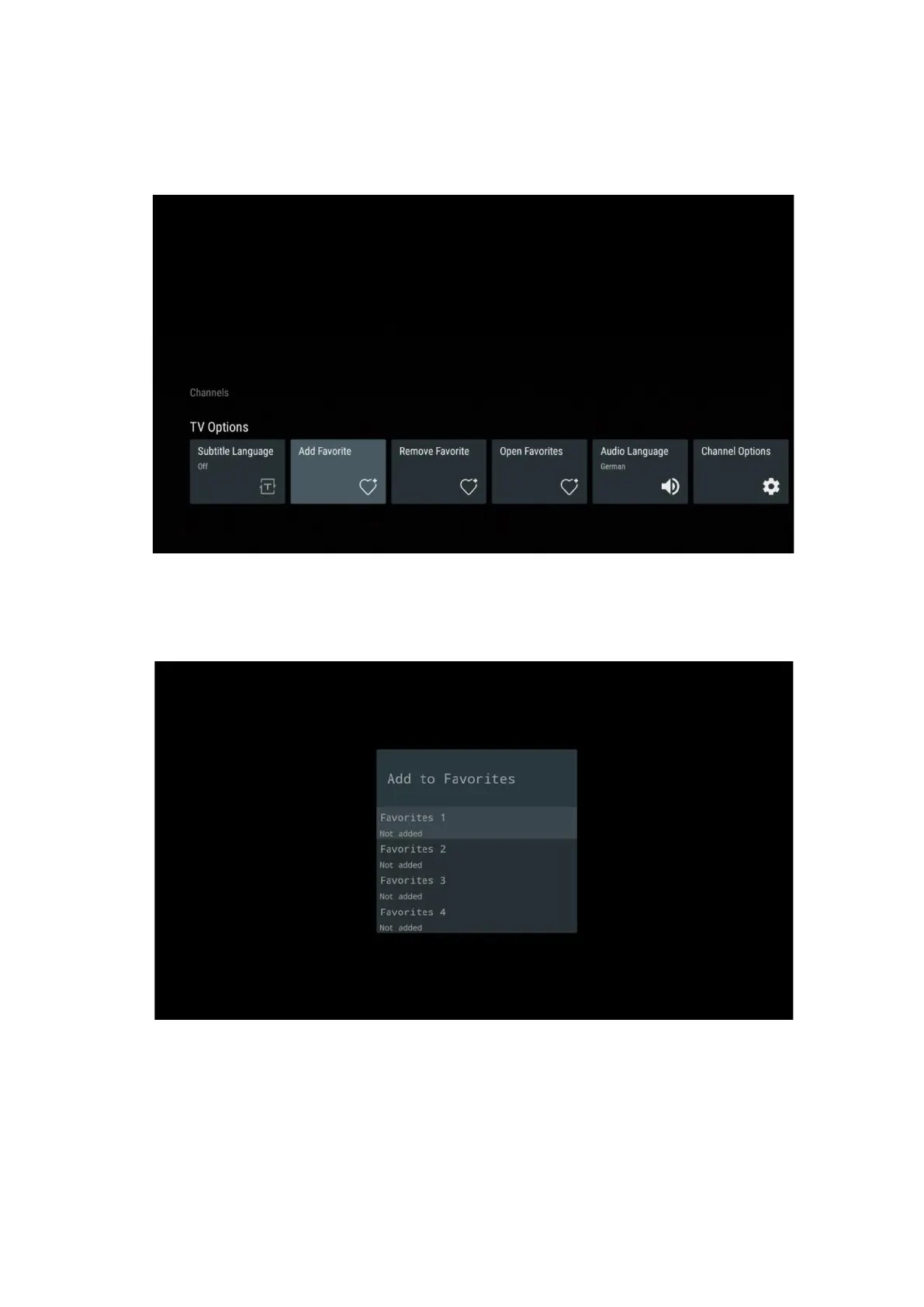
74
11.2.2 Add Favorite
Create favorite lists and add your preferred channels to it.
Note: You only have four favorite lists available. Select one of the lists and press the OK button
to add the current channel to the selected favorite list.
In Live TV mode, press the Left directional button to display the TV channel lists broadcast
sources and favorite lists. Optionally select ATV, Cable, Antenna or Satellite to display available
stored TV channels. In the general list, favorite channels will be marked with a heart symbol.
If you only want to display the channels added to one of your favorite lists, select one you have
already created.
Bekijk gratis de handleiding van Thomson 55UG5C14, stel vragen en lees de antwoorden op veelvoorkomende problemen, of gebruik onze assistent om sneller informatie in de handleiding te vinden of uitleg te krijgen over specifieke functies.
Productinformatie
| Merk | Thomson |
| Model | 55UG5C14 |
| Categorie | Televisie |
| Taal | Nederlands |
| Grootte | 12709 MB |







