Handleiding
Je bekijkt pagina 64 van 87
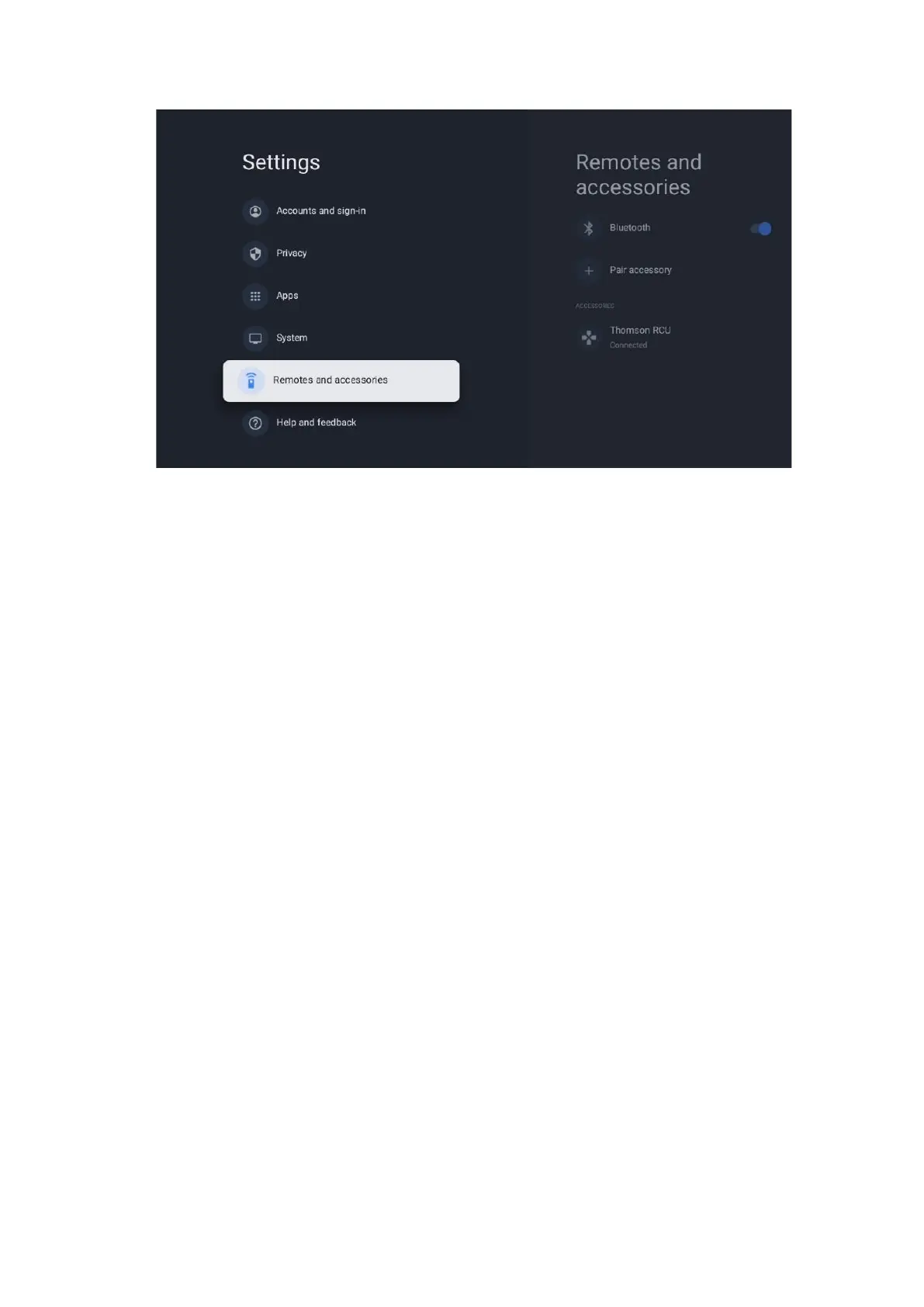
64
10.10 Help and feedback
Do you have any questions or want to leave some feedback regarding Google TV? Visit Google
TV Help at g.co/tv/help.
11 Live TV
Select the Live TV application on the Home screen and press OK to start it.
When you start Live TV for the first time after installing the TV, you will be guided through
several dialog screens. These screens will inform you that you can watch Live TV channels
through streaming applications in addition to using the TV tuner installed on your TV.
You will also be prompted to create a four-digit PIN code. This PIN code is required to configure
settings in the Parental Control menu. Additionally, the same PIN code will be necessary to view
TV programs protected by Parental Control, if this option is enabled or when re-scanning for
channels.
Press OK in Live TV mode to display the Menu options.
Bekijk gratis de handleiding van Thomson 55UG5C14, stel vragen en lees de antwoorden op veelvoorkomende problemen, of gebruik onze assistent om sneller informatie in de handleiding te vinden of uitleg te krijgen over specifieke functies.
Productinformatie
| Merk | Thomson |
| Model | 55UG5C14 |
| Categorie | Televisie |
| Taal | Nederlands |
| Grootte | 12709 MB |







