Handleiding
Je bekijkt pagina 54 van 87
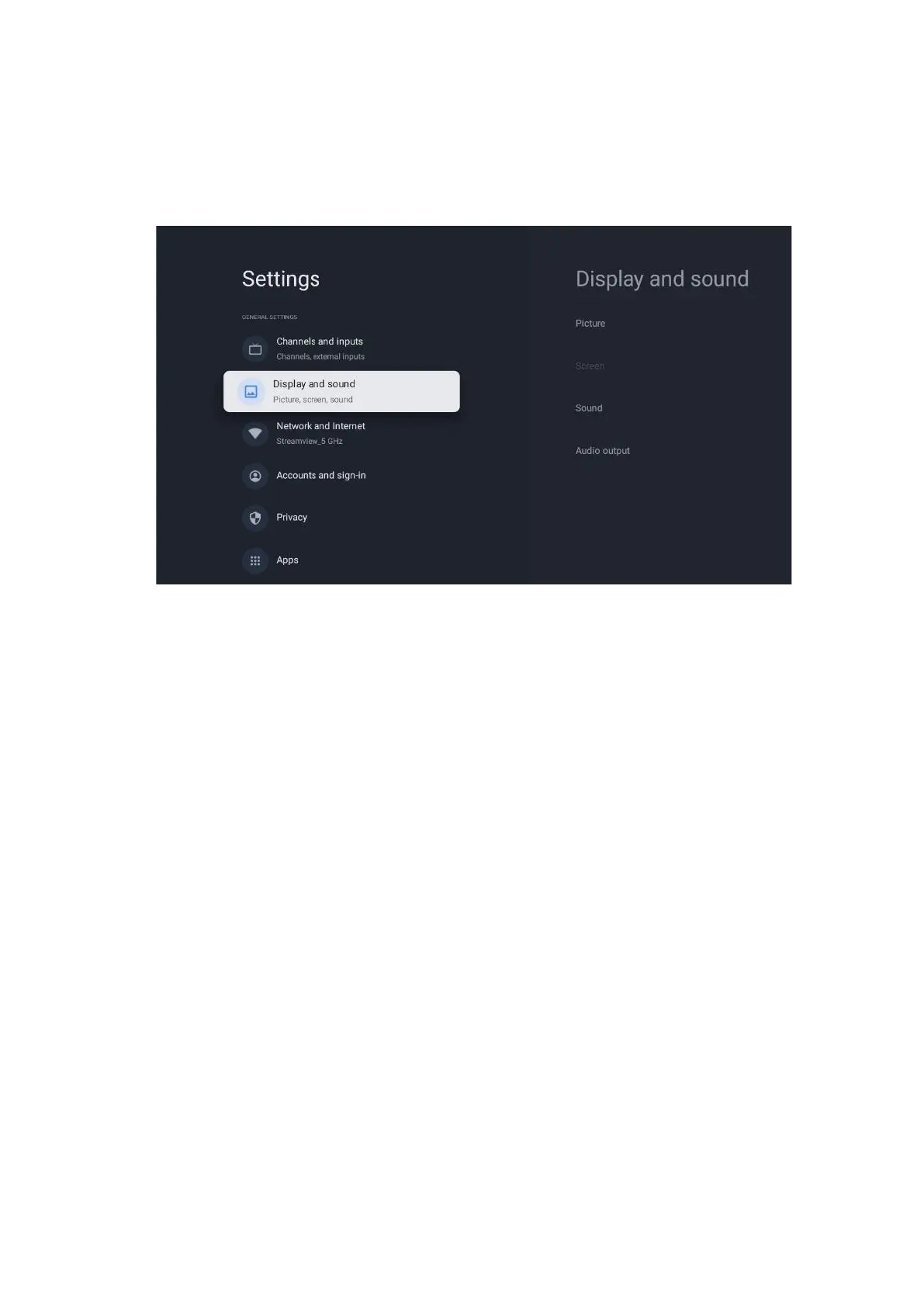
54
10.3 Display and Sound
Adjust Picture, Screen, Sound and Audio output settings. Use the directional buttons to select
one of the options on the right side of the screen and confirm your choice by pressing OK.
10.3.1 Picture
Picture mode
In the initial installation of the TV, by default, the TV is set to Eco picture mode. Select one of the
picture mode presets and confirm your choice by pressing the OK button on your remote
control.
WCG
Wide color gamut (WCG) is often paired with HDR, though they are not inherently linked. HDR
increases the dynamic range, enhancing picture clarity with brighter brights and darker darks. In
contrast, WCG enhances color reproduction, making reds redder, blues bluer, and greens
greener. Therefore, HDR improves picture clarity quantitatively, while WCG does so qualitatively.
Press OK to select WCG options.
• Screen brightness: Press OK to adjust the brightness of the screen.
• Advanced settings:
o Color temperature: Set your color temperature preference. The available options
are Standard, Warmer, Warm, Cool and Cooler.
o Dynamic contrast: Dynamic contrast is activated by default. You can either
activate or deactivate it.
o HDMI PC/AV mode: This menu option is only available when a PC or game
console is connected to the TV.
o Noise reduction: Set your noise reduction preference as Low, Medium, High,
Auto or turn it off.
Bekijk gratis de handleiding van Thomson 55UG5C14, stel vragen en lees de antwoorden op veelvoorkomende problemen, of gebruik onze assistent om sneller informatie in de handleiding te vinden of uitleg te krijgen over specifieke functies.
Productinformatie
| Merk | Thomson |
| Model | 55UG5C14 |
| Categorie | Televisie |
| Taal | Nederlands |
| Grootte | 12709 MB |







