Handleiding
Je bekijkt pagina 40 van 87
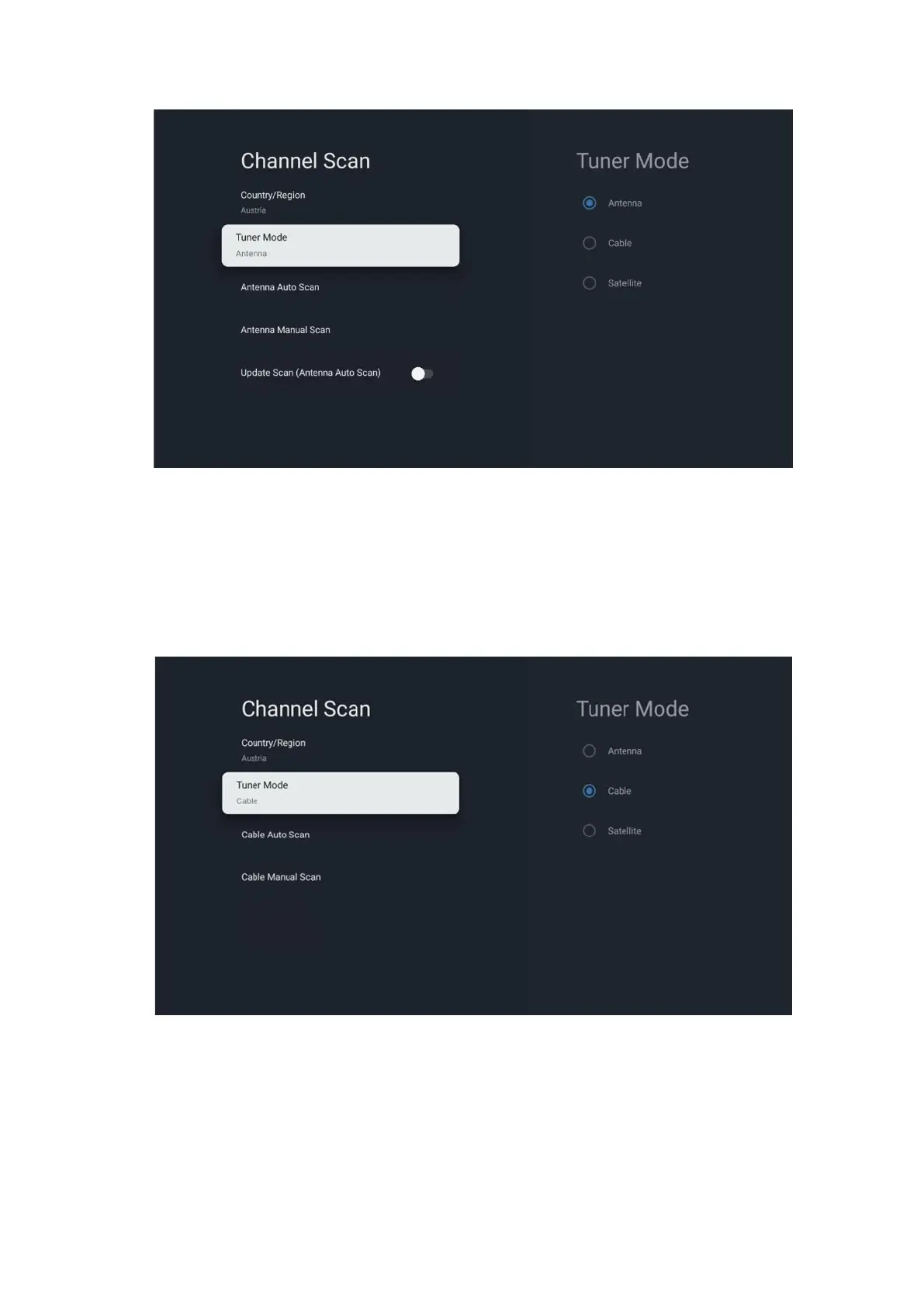
40
10.2.1.1.2 Cable
Select Cable in the Tuner Mode submenu and press the Back button to return to the Channel
Scan menu.
Select the Cable Auto Scan or Cable Manual Scan submenu and press OK. Enter your PIN code
to continue with the channel scan.
Cable Auto Scan
Select your Cable operator or select Others and press the OK button on your remote control to
perform the automatic search for digital and analogue DVB-C channels.
Bekijk gratis de handleiding van Thomson 55UG5C14, stel vragen en lees de antwoorden op veelvoorkomende problemen, of gebruik onze assistent om sneller informatie in de handleiding te vinden of uitleg te krijgen over specifieke functies.
Productinformatie
| Merk | Thomson |
| Model | 55UG5C14 |
| Categorie | Televisie |
| Taal | Nederlands |
| Grootte | 12709 MB |







