Handleiding
Je bekijkt pagina 40 van 83
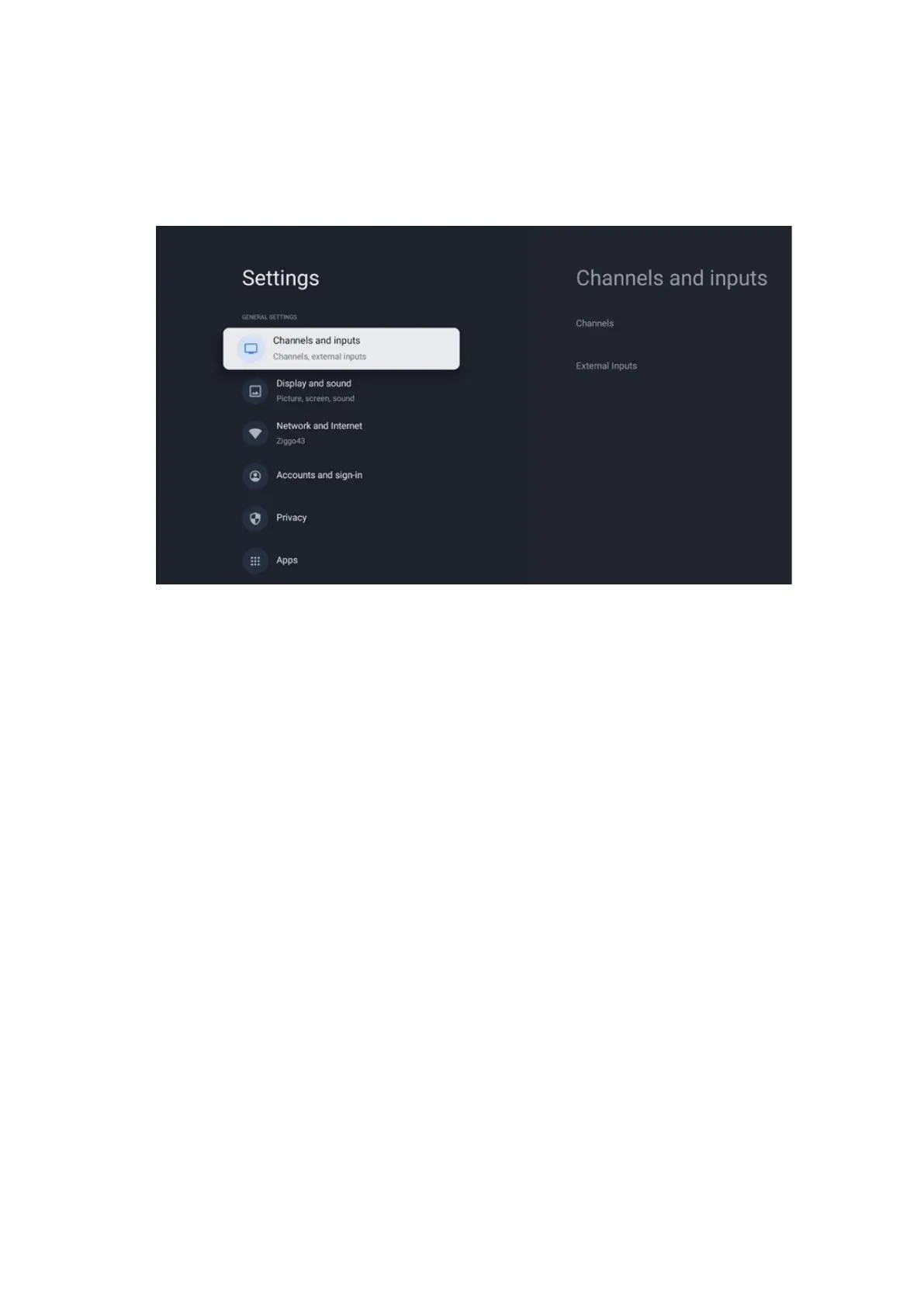
40
10.2 Channels and inputs
Scan for available channels and available Inputs.
10.2.1 Channels
Select Tuner Mode and press OK to proceed. Then highlight one of the available options:
Antenna, Cable or Satellite. Press OK and then press Back on your remote control to see the
tuning options. Depending on your tuner mode choice, there will be various tuning options.
Note: Before scanning for channels, you might be required to enter your PIN code to proceed.
You can set the PIN code by opening the Live TV App for the first time. You will need this PIN
code for various TV functions, like re-scanning channels, setting parental controls or resetting
the TV to factory settings. Alternatively, you might be asked to set a PIN code after completing
the channel scan in the initial installation process.
Note: The further setting menu is relevant only if the last input is Satellite. For any other input
there will be only Channel Scan and Virtual Keyboard.
10.2.1.1 Channel Scan
10.2.1.1.1 Antenna
Select Antenna in the Tuner Mode submenu and press the Back button to return to the Channel
Scan menu.
Select the Satellite Auto Scan or Antenna Manual Scan submenu and press OK. Enter your PIN
code to continue with the channel scan.
• Antenna Auto Scan: Press the OK button on the remote control to perform the
automatic search for DVB-T/T2 channels.
Bekijk gratis de handleiding van Thomson 55QG4S14, stel vragen en lees de antwoorden op veelvoorkomende problemen, of gebruik onze assistent om sneller informatie in de handleiding te vinden of uitleg te krijgen over specifieke functies.
Productinformatie
| Merk | Thomson |
| Model | 55QG4S14 |
| Categorie | Televisie |
| Taal | Nederlands |
| Grootte | 12204 MB |







