Handleiding
Je bekijkt pagina 27 van 92
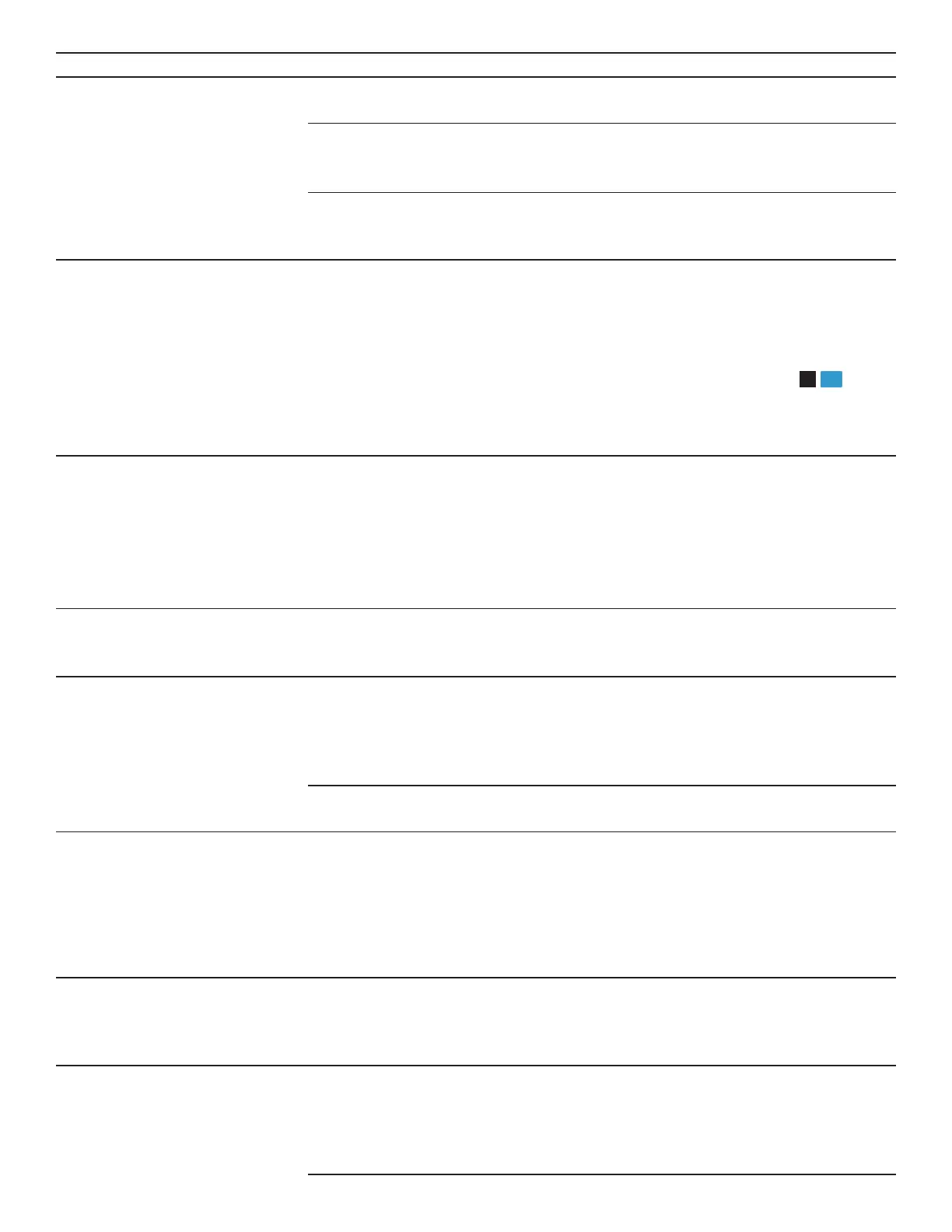
Troubleshooting en-us
27
Issue Cause and troubleshooting
The cameras take blurred photos. The appliance door was closed too quickly.
▶ Close the appliance door slowly.
The camera lenses are misted up. The appliance door was left open for too long.
1.
Clean the cameras. →
Page23
2. Do not leave the appliance door open for too long.
The anti-mist film is damaged.
▶ Call customer service.
→
"Customer Service", Page29
Photos are missing, are not
cropped or show an incorrect
angle.
Cameras are not calibrated.
1. Switch off the appliance.
2. Disconnect the appliance from the power supply.
Unplug the power plug or switch off the circuit breaker in the fuse box.
3. Reconnect the appliance after 5 minutes.
4.
Use the main switch to switch the appliance on.
→"Appliance", Fig.
1 /
1
,
Page9
5. Close the appliance doors and wait for 3minutes.
6.
If the fault persists, call customer service. →
Page29
A message with "D" or "E" appears
on the display.
The electronics have detected a fault.
1. Switch off the appliance.
2. Disconnect the appliance from the power supply.
Unplug the power plug or switch off the circuit breaker in the fuse box.
3. Reconnect the appliance after 5 minutes.
4. If the message still appears on the display, call customer service.
→
"Customer Service", Page29
A warning tone sounds and "Door
Alarm" appears.
The door alarm is switched on.
The appliance door is open.
▶ Close the appliance door.
A warning tone sounds and
"Freezer High Temp. Alarm" lights
up.
The temperature alarm is switched
on.
Various causes are possible.
1. Touch "Yes, see highest temp." and use "OK" to confirm.
a The alarm is switched off.
2. After several hours, check whether the set freezer compartment temperature has
been reached again.
Large quantities of fresh food have been placed inside.
▶ Do not exceed the freezing capacity.
The temperature differs greatly
from the setting.
Various causes are possible.
1. Switch off the appliance.
2. Switch the appliance back on after approximately 5minutes.
‒ If the temperature is too warm, check the temperature again after a couple of
hours.
‒ If the temperature is too cold, check the temperature again on the following
day.
Water is leaking out of the
appliance.
The water connection or water hose is not leak-tight.
▶ Check if the water connections are fastened firmly and the water hose is
undamaged.
If necessary, replace the water hose.
Water output is reduced. Low water pressure.
▶ Check the pressure of the water supply system or the external water filter
system, e.g. reverse osmosis system.
Connect the appliance only to a water connection with sufficient water pressure.
→
Page7
Bekijk gratis de handleiding van Thermador T30IB100SP, stel vragen en lees de antwoorden op veelvoorkomende problemen, of gebruik onze assistent om sneller informatie in de handleiding te vinden of uitleg te krijgen over specifieke functies.
Productinformatie
| Merk | Thermador |
| Model | T30IB100SP |
| Categorie | Vriezer |
| Taal | Nederlands |
| Grootte | 14348 MB |