Thermador MD30BS handleiding
Handleiding
Je bekijkt pagina 13 van 80
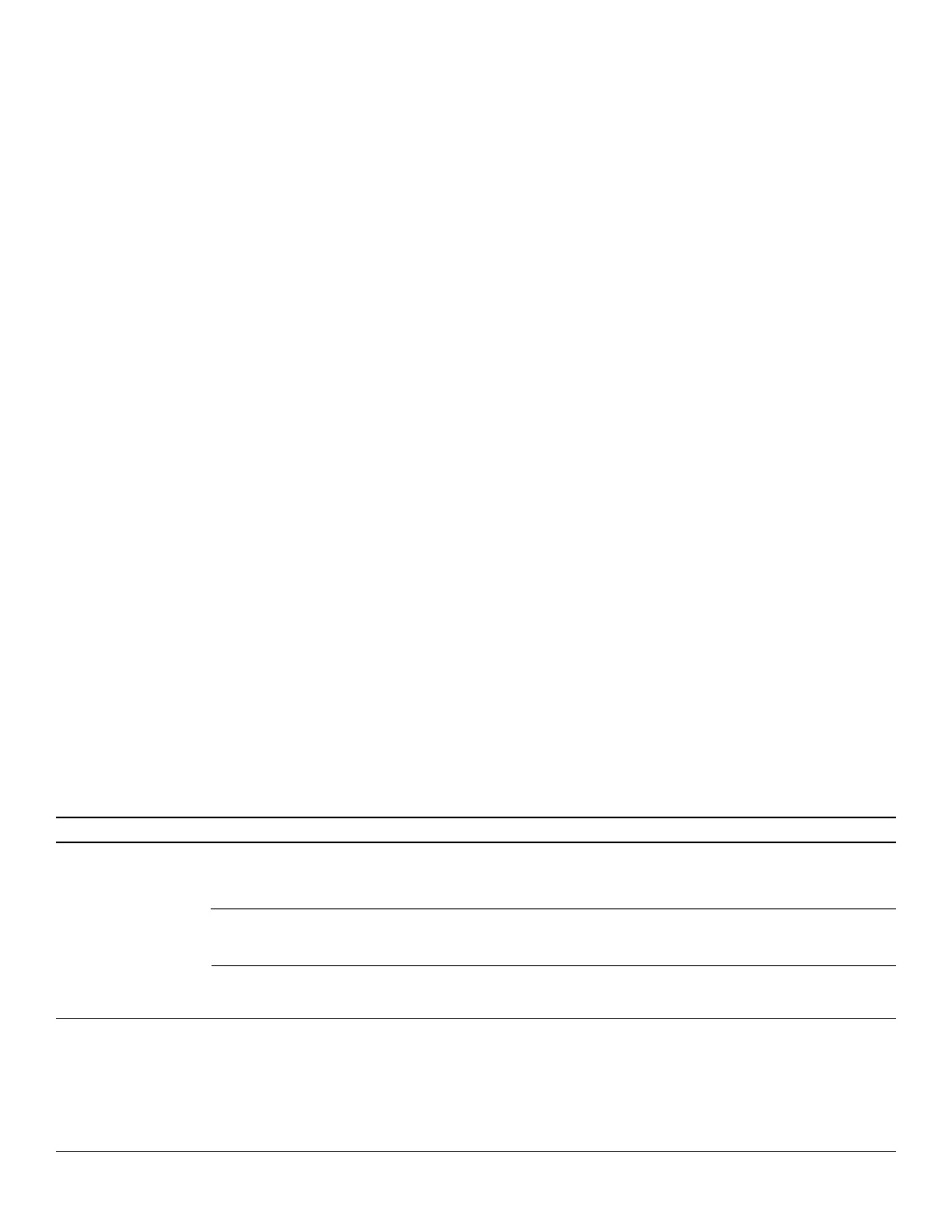
English 11
Sensor Settings
The sensor is a semi-conductor device that detects the vapor
(moisture and humidity) emitted from the food as it heats.
The sensor adjusts the cooking times and power levels for
various foods and quantities.
Using Sensor Settings:
1 Wait two minutes after initially plugging in the appliance
before using a sensor setting.
2 Wipe off any moisture from the exterior of the food
container and the interior of the microwave cavity before
using a sensor setting.
3 The sensor works with foods at normal storage temperature.
For example, popcorn would be at room temperature.
4 Any sensor selection can be programmed with More or
Less Time Adjustment. See page 15.
5 Foods of different quantities than listed on the menu label
can be cooked manually according to instructions found
in any microwave cookbook.
6 During the first part of sensor use, the food name will
appear on the display. Do not open the drawer or touch
the stop/clear key during this part of the cycle. The
measurement of vapor will be interrupted. If this occurs,
an error message will appear. To continue cooking, touch
the stop/clear key and cook manually.
When the sensor detects the vapor emitted from food, the
remaining cooking/reheating time appears on the display.
At this time, the drawer may be opened to allow for stirring
or seasoning of food. When the drawer is opened, the
appliance will be in a paused state.
7 If the sensor does not detect vapor properly when
cooking foods (except popcorn),
ERROR
appears on the
display. To continue cooking, touch the stop/clear key
and cook manually.
8 Check food temperature after cooking. If additional time
is needed, continue to cook manually.
9 Each food has a cooking hint. Touch the timer/settings
key when the HELP indicator is lighted in the display.
Popcorn / Sensor Reheat
You can pop popcorn and reheat many foods and don’t need
to calculate cooking time or power level.
Touch the sensor reheat key or the popcorn key, then touch
the start (+30 secs) key.
When the sensor detects the vapor emitted from the food,
the remainder of cooking/reheating time will appear.
Note:
• The Popcorn setting has 2 options. Follow directions in
the display to choose desired option.
Popcorn / Sensor Reheat Chart
Food Amount Procedure
Popcorn Only 1 package at a time
2.85 - 3.5 oz
(Regular / Regular light)
1.2 - 1.75 oz
(Mini or Snack)
Use only popcorn packaged for the microwave. Cook only one
package of microwave popcorn at a time and always with the correct
side facing up. Do not try to pop unpopped kernels.
Touch the popcorn key once for regular size,
then touch the start (+30 secs) key.
Touch the popcorn key twice for mini or snack size,
then touch the start (+30 secs) key.
Sensor Reheat 4 - 36 oz Place food in a microwave-safe dish slightly larger than the food to be
reheated and cover with a microwave-safe lid, plastic wrap or wax paper.
Touch the sensor reheat key, then touch the start (+30 secs) key.
After reheating, carefully uncover food aiming steam away from
yourself and stir food well. Re-cover food and allow to stand for 2
to 3 minutes.
Bekijk gratis de handleiding van Thermador MD30BS, stel vragen en lees de antwoorden op veelvoorkomende problemen, of gebruik onze assistent om sneller informatie in de handleiding te vinden of uitleg te krijgen over specifieke functies.
Productinformatie
| Merk | Thermador |
| Model | MD30BS |
| Categorie | Niet gecategoriseerd |
| Taal | Nederlands |
| Grootte | 10838 MB |
