Theben TR 642 top3 RC 12-24V BLE handleiding
Handleiding
Je bekijkt pagina 9 van 11
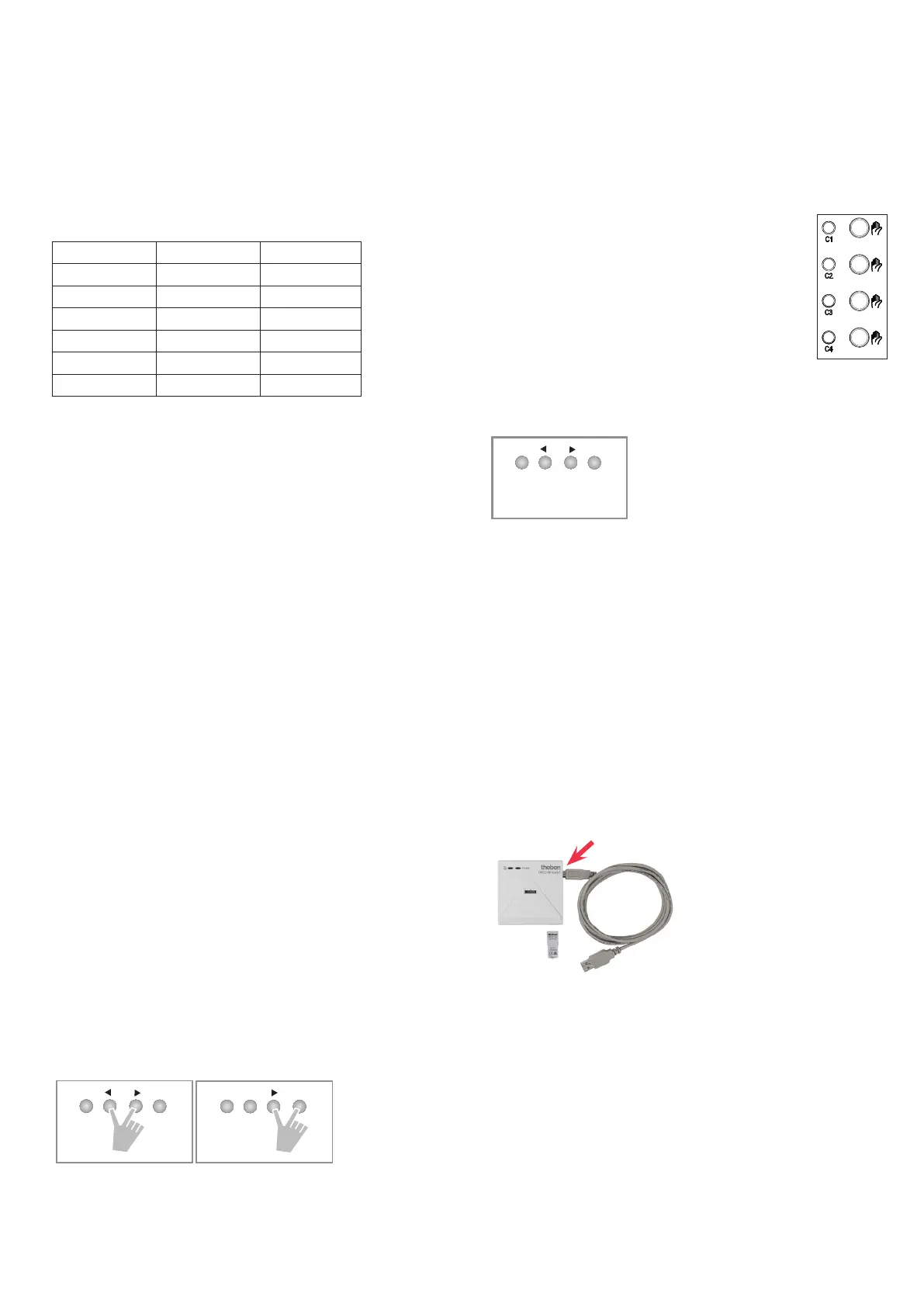
9
Earth Hour
The Earth hour is also set in OPTIONS. In the OBELISK top3
app and the OBELISK top3 PC software, you will nd the menu
item under “Device settings”.
WWF Earth Hour is a global event in which people all over the
world switch off their lights on the same day from 8.30 to
9.30 pm local time.
Earth Hour data pre-programmed until 2044:
Sat. 22/03/2025 Sat. 20/03/2032 Sat. 26/03/2039
Sat. 28/03/2026 Sat. 26/03/2033 Sat. 24/03/2040
Sat. 20/03/2027 Sat. 18/03/2034 Sat. 30/03/2041
Sat. 25/03/2028 Sat. 31/03/2035 Sat. 29/03/2042
Sat. 31/03/2029 Sat. 29/03/2036 Sat. 21/03/2043
Sat. 30/03/2030 Sat. 28/03/2037 Sat. 26/03/2044
Sat. 29/03/2031 Sat. 27/03/2038
Priorities of the individual programs
Prio 1 Central permanent OFF
Prio 2 Permanent function on/off, external switches per
channel
Prio 3 Holiday program
Prio 4 Manual switchings
Prio 5 Special program via external switches
Prio 6 Special program 1-16 (the higher the number, the
higher the priority)
Prio 7 Earth Hour
Prio 8 Cycle
Pulse
Random
Standard Off before Standard On
Prio 9 Special program 14 to 1
Prio 10 Standard program
Bluetooth
The Bluetooth function can be activated or deactivated here.
Menu → OPTIONS → BLUETOOTH → activate/deactivate
Setting manual control or permanent switching
Manual control or permanent switching can be set via the
menu in MANUAL or via a button combination (see picture)
(for TR 641 top3 BLE, TR 642 top3 BLE).
•
Manual control:
Reversing the channel status to the next automatic or
programmed switching.
•
Permanent switching:
As long as a permanent switching (On or Off) is activated,
the programmed switching times are ineffective.
ok
Channel
C1
Channel
C2
Activating manual control
Press both buttons simultaneously.
Activating permanent switching
Press both buttons simultaneously for 2 s.
Cancelling manual control/permanent switching
Press both buttons simultaneously.
With TR 644 top3 BLE, each relay (C1-C4) can be operated via
a button:
Press button C1-C4 for 2 s → Permanent
switching is activated.
Press button C1-C4 briey for 2 s → Manual con-
trol is activated.
Press button C1-C4 again for 2 s → Permanent
switching is deactivated.
Press button C1-C4 again for 2 s → Manual con-
trol is deactivated.
Resetting the time switch
Press the 4 buttons simultaneously.
OKMENU
▻ You can choose between KEEP PROGRAM and DELETE
PROGRAMS.
Language, time format, Earth Hour etc. are retained, date and
time are deleted.
Using the OBELISK memory card
BLE communication takes place via the BLE module inte-
grated in the device.
With the OBELISK top2/3 (9070404) and OBELISK top3
(9070130) memory card, you can copy, transfer and execute
only programmed switching times (time zone, location) to the
time switch.
L Only programmable with the new OBELISK top2/3 PC set
(9070409).
L If an ot2 le is copied from a predecessor top2 device to
the time switch, the new settings of the top3 devices such
as Earth Hour, twilight mode etc. are set to the default
value, as these were not previously available.
If only switching programs are copied, the settings are not
changed and are retained.
To activate/deactivate the Bluetooth function
Press the OK button for 2 s, or
Menu → OPTIONS → BLUETOOTH → activate/deactivate.
Bekijk gratis de handleiding van Theben TR 642 top3 RC 12-24V BLE, stel vragen en lees de antwoorden op veelvoorkomende problemen, of gebruik onze assistent om sneller informatie in de handleiding te vinden of uitleg te krijgen over specifieke functies.
Productinformatie
| Merk | Theben |
| Model | TR 642 top3 RC 12-24V BLE |
| Categorie | Niet gecategoriseerd |
| Taal | Nederlands |
| Grootte | 2410 MB |

