Thames & Kosmos Robotics Workshop handleiding
Handleiding
Je bekijkt pagina 50 van 68
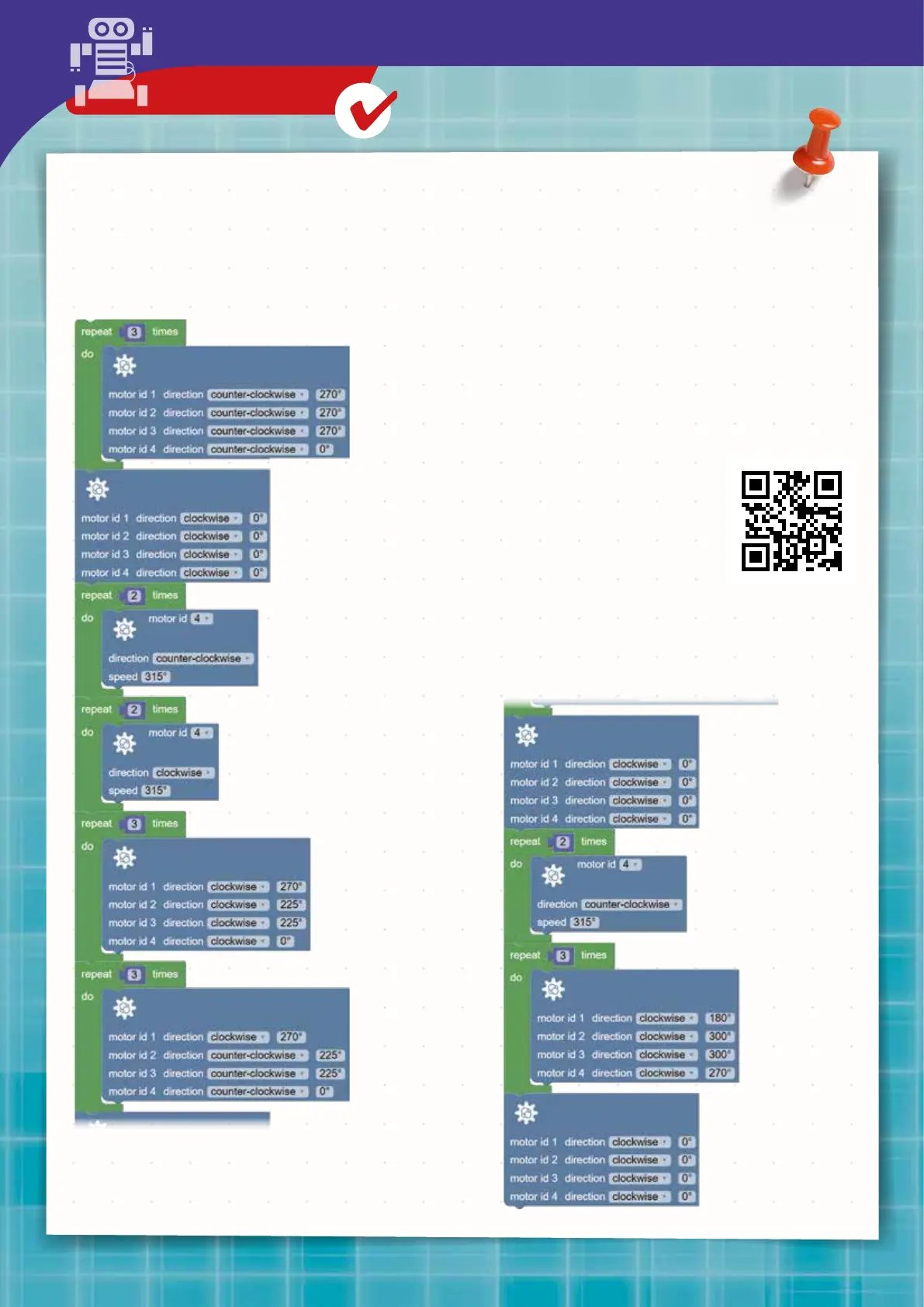
PROGRAMMING
SAMPLE PROGRAM FOR THE ROBOTIC ARM
The robotic arm is able to move up and down, open and close its claw to grab objects, and rotate around. This
allows the robotic arm to place objects in a new location, just like a robotic arm on a factory assembly line.
This program is preloaded in the app in the Load Demo Code menu. Test the program out. Then place objects
around the robotic arm and try to pick them up and move them around.
The first loop repeats the following three
times: It turns motor 1 counterclockwise,
rotating the robotic arm; and it turns motors
2 and 3 counterclockwise, lowering the arm.
These two
loops open and
then close the
claw, grabbing
onto an object.
This block of code turns off all the motors.
This loop raises
the robotic arm
and rotates it in
the opposite
direction.
This block of
code turns all
the motors off.
This block of code
opens the claw,
releasing the object.
This block of
code returns
the claw to
its starting
position.
This loop
rotates the
arm some
more, but this
time lowering
the arm.
After three loops
are finished, the
program turns all
the motors off.
Scan this QR code to view
online tech support videos
of the models in action.
48
Bekijk gratis de handleiding van Thames & Kosmos Robotics Workshop, stel vragen en lees de antwoorden op veelvoorkomende problemen, of gebruik onze assistent om sneller informatie in de handleiding te vinden of uitleg te krijgen over specifieke functies.
Productinformatie
| Merk | Thames & Kosmos |
| Model | Robotics Workshop |
| Categorie | Niet gecategoriseerd |
| Taal | Nederlands |
| Grootte | 55434 MB |







