Thames & Kosmos Robotics: Smart Machines 5-in-1 Buildable Drone with HD Camera handleiding
Handleiding
Je bekijkt pagina 13 van 28
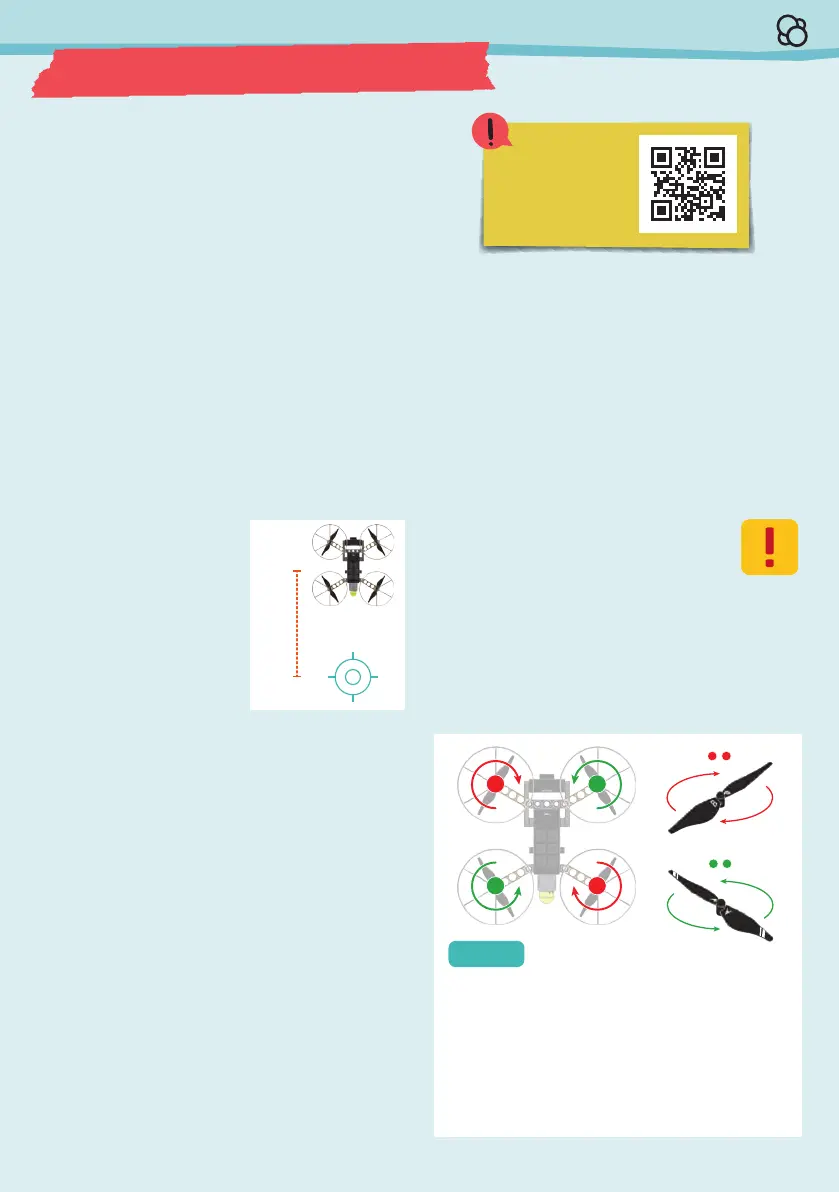
1. Before flying your drone, read all of the warnings
and safety info on page 2 and perform a final
preflight check, making sure that:
a. all of the pieces of the model are securely
attached, especially the propellers,
b. the motors cables are threaded through the
holes in the motor arms and completely out of
the way of the propeller, and
c. the battery is fully charged. Use the included
micro USB cable and your own USB power
adapter to charge the battery. It takes 2-3 hours
to charge. It is fully charged when the red light
on the battery goes out.
2. Press the power button on the bottom of the drone
for two seconds to turn it
on. The LED light will flash
on and off.
3. Place the drone in a wide
open area. Then stand at
least six feet behind the
drone at all times.
4. Connect to the drone’s
Wi-Fi network from your
device settings. It will be
named “Drone-” followed by your drone’s unique
ID number.
5. Open the Robotics: Drone app. The main menu will
appear on screen.
6. Tap the button for the drone remote control mode.
The drone remote control mode opens and you
should see live-streaming images from the drone’s
camera.
7. Tap the auto takeoff button. The drone will
immediately lift off the floor to a height of about 5
feet. See the diagram to the right for a description
of what is happening when the drone is hovering.
8. Use the controls in the control pads to fly the
drone. See the next page for descriptions of the
controls. Tap and slide the circle in the center of
Helpful VIDeO
!
Scan this QR code
to view a video of
helpful tips for
using and flying
your camera drone.
the control pad in the desired direction. Start
slowly to get a feel for how the drone responds to
the commands and so that it doesn’t fly out of
control.
9. Tap the take photo button or take video button to
take a photo or video. You will need to give the app
access to your device’s photo/video library when
you do this the first time.
10. To land the drone, press the auto landing button.
11. If there is an emergency and you need to
stop the drone immediately, press the
emergency stop button.
12. To turn off your drone, press and hold the power
button on the bottom of the drone for two
seconds, until the LED light goes out.
6 feet
A B
C
D
HOVER
The A and D rotors rotate clockwise.
The B and C rotors rotate counterclockwise.
The RPM of the four rotors is the same.
The RPM is enough to provide lift to make
the drone hover.
The torque is in equilibrium so there is no
yaw (turning).
RPM = Revolution(s) Per Minute (a
measure of speed)
B
C
A
D
B
C
A
D
FLYING YOUR CAMERA QUADCOPTER DRONE
11
Camera Quadcopter Drone
Bekijk gratis de handleiding van Thames & Kosmos Robotics: Smart Machines 5-in-1 Buildable Drone with HD Camera, stel vragen en lees de antwoorden op veelvoorkomende problemen, of gebruik onze assistent om sneller informatie in de handleiding te vinden of uitleg te krijgen over specifieke functies.
Productinformatie
| Merk | Thames & Kosmos |
| Model | Robotics: Smart Machines 5-in-1 Buildable Drone with HD Camera |
| Categorie | Niet gecategoriseerd |
| Taal | Nederlands |
| Grootte | 12562 MB |
Caratteristiche Prodotto
| Kleur van het product | Black, Yellow |
| Gewicht | 635 g |
| Breedte | 236 mm |
| Diepte | 229 mm |
| Hoogte | 84 mm |







