Thames & Kosmos Gravity Bugs - Free-Climbing MicroBot handleiding
Handleiding
Je bekijkt pagina 16 van 20
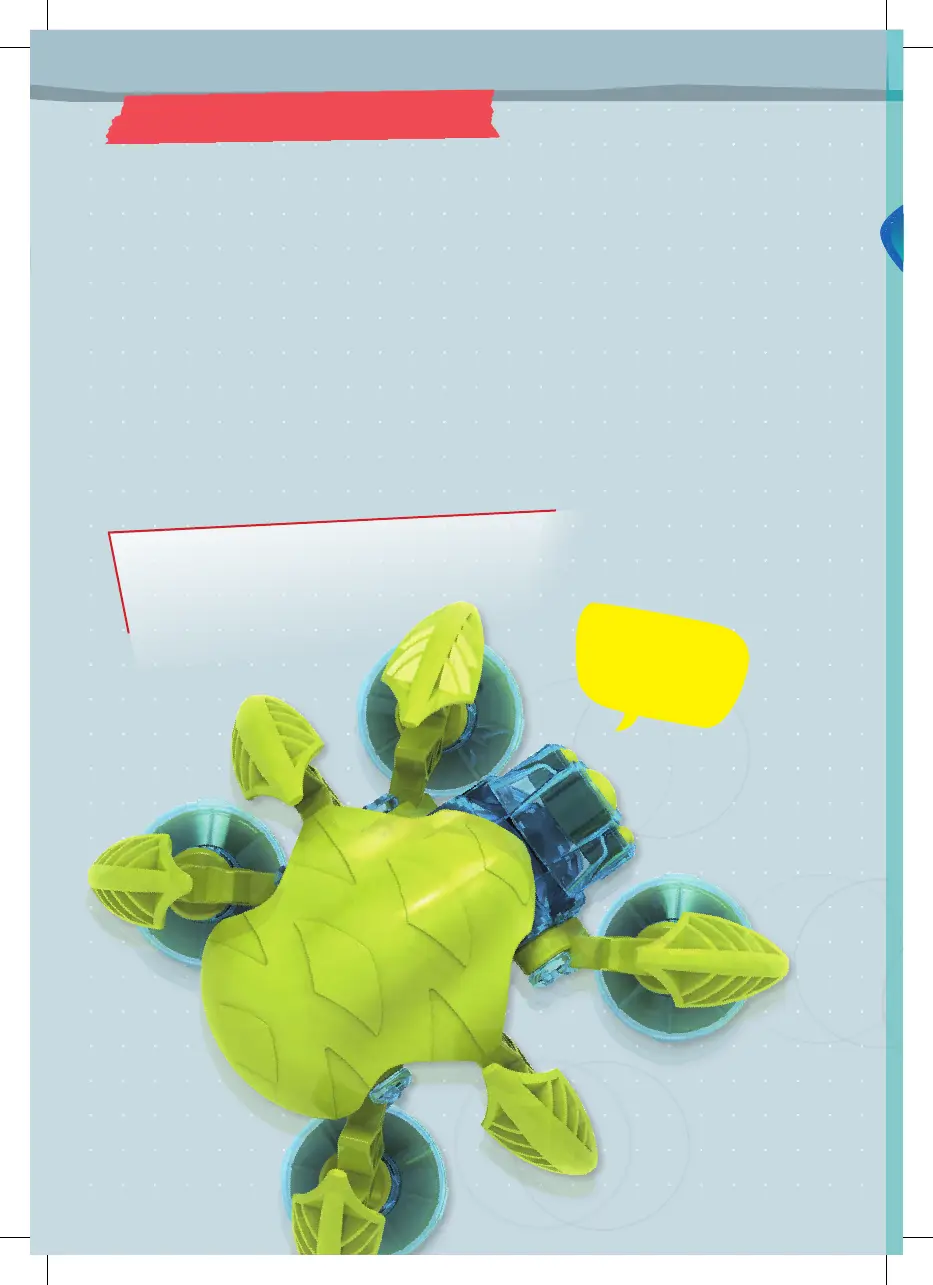
Watch
me climb!
CAUTION!
Never hold your Gravity Bug between the moving legs.
You fingers can be pinched, causing pain. Instead, it is best to
hold your Gravity Bug with one finger on the head and the other
finger on the opposite side.
14
Experiment: Climbing a window
First, test out your Gravity Bug on a smooth, horizontal surface, like a tabletop.
Turn it on and it should walk forward.
Then, stick it to a smooth, vertical surface like a large glass window. Press the
suction cups firmly to the surface. The surface must be extremely smooth.
Make sure the surface is clean and dust-free. Cleaning the suction cups or the
surface with water can also improve the robot’s grip.
Turn on the switch and watch the robot climb. Keep your hands below the robot at
first to catch it in case it falls.
Experiment to see which surfaces your Gravity Bug can climb.
OPERATION AND TIPS
Bekijk gratis de handleiding van Thames & Kosmos Gravity Bugs - Free-Climbing MicroBot, stel vragen en lees de antwoorden op veelvoorkomende problemen, of gebruik onze assistent om sneller informatie in de handleiding te vinden of uitleg te krijgen over specifieke functies.
Productinformatie
| Merk | Thames & Kosmos |
| Model | Gravity Bugs - Free-Climbing MicroBot |
| Categorie | Niet gecategoriseerd |
| Taal | Nederlands |
| Grootte | 13071 MB |







