Tesla Smart Camera Omni 360 handleiding
Handleiding
Je bekijkt pagina 3 van 50
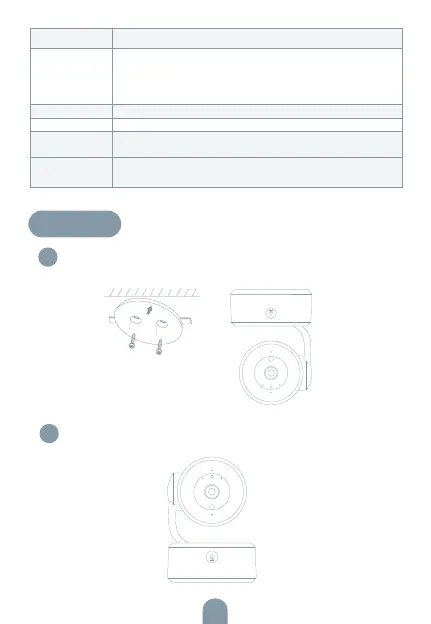
3
Power
DC 5V ± 10%
Status light Blue light flashes and beeps: the camera is waiting to pair with
the app
Blue light is on: the camera is connected to the Wi-Fi
Blue light is on: the camera is working properly
Microphone Captures sound for your video
SD card slot Supports local SD Card storage (Max.128GB)
Reset Press and hold for 5 seconds to reset the camera
(if you have modified settings, they will return to factory defaults)
Reset Press and hold for 5 seconds to reset the camera
INSTALL
1
2
Or, put the camera on a flat surface.
Use the included mounting bracket to fix the camera to
a clean surface.
Bekijk gratis de handleiding van Tesla Smart Camera Omni 360, stel vragen en lees de antwoorden op veelvoorkomende problemen, of gebruik onze assistent om sneller informatie in de handleiding te vinden of uitleg te krijgen over specifieke functies.
Productinformatie
| Merk | Tesla |
| Model | Smart Camera Omni 360 |
| Categorie | Bewakingscamera |
| Taal | Nederlands |
| Grootte | 2612 MB |

