Tesla Smart Camera 360 4G Battery handleiding
Handleiding
Je bekijkt pagina 2 van 58
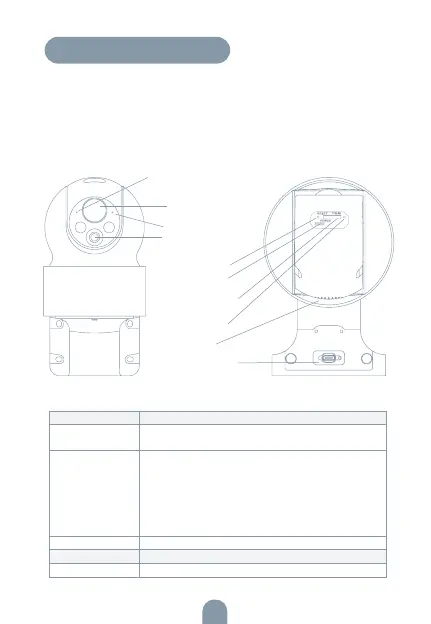
2
WHAT‘S IN THE BOX
• TESLA Smart Camera 360 4G Battery
• Screw package
• SIM ejection pin
• User manual
• USB-C power cable
Microphone
Lens
SIM/SD tray
ejection button
SIM/SD Slot
Speaker
ON/OFF Button
USB-C Port
RESET Button
Status light
PIR Sensor
Charging port DC 5 V / 1 A
ON/OFF Button Press the button for 5 seconds to turn on/off the
camera.
Status light • The camera is connection to the 4G network:
Flashing red (500 ms).
• Pairing with app: After successfully loading the SIM
and connection to the 4G network, status light flashes
blue (500 ms) and camera is ready for pairing with app.
• Camera error: Status light is flashing red/blue.
• FW updating: Flashing blue (250 ms).
SD Card slot Support local SD Card storage (Max.128 GB)
Reset button Press and hold on for 5 seconds to reset the camera.
Battery 9600mAh rechargeable Li battery
Bekijk gratis de handleiding van Tesla Smart Camera 360 4G Battery, stel vragen en lees de antwoorden op veelvoorkomende problemen, of gebruik onze assistent om sneller informatie in de handleiding te vinden of uitleg te krijgen over specifieke functies.
Productinformatie
| Merk | Tesla |
| Model | Smart Camera 360 4G Battery |
| Categorie | Bewakingscamera |
| Taal | Nederlands |
| Grootte | 3138 MB |

