Tesla SecureQ i13 handleiding
Handleiding
Je bekijkt pagina 25 van 32
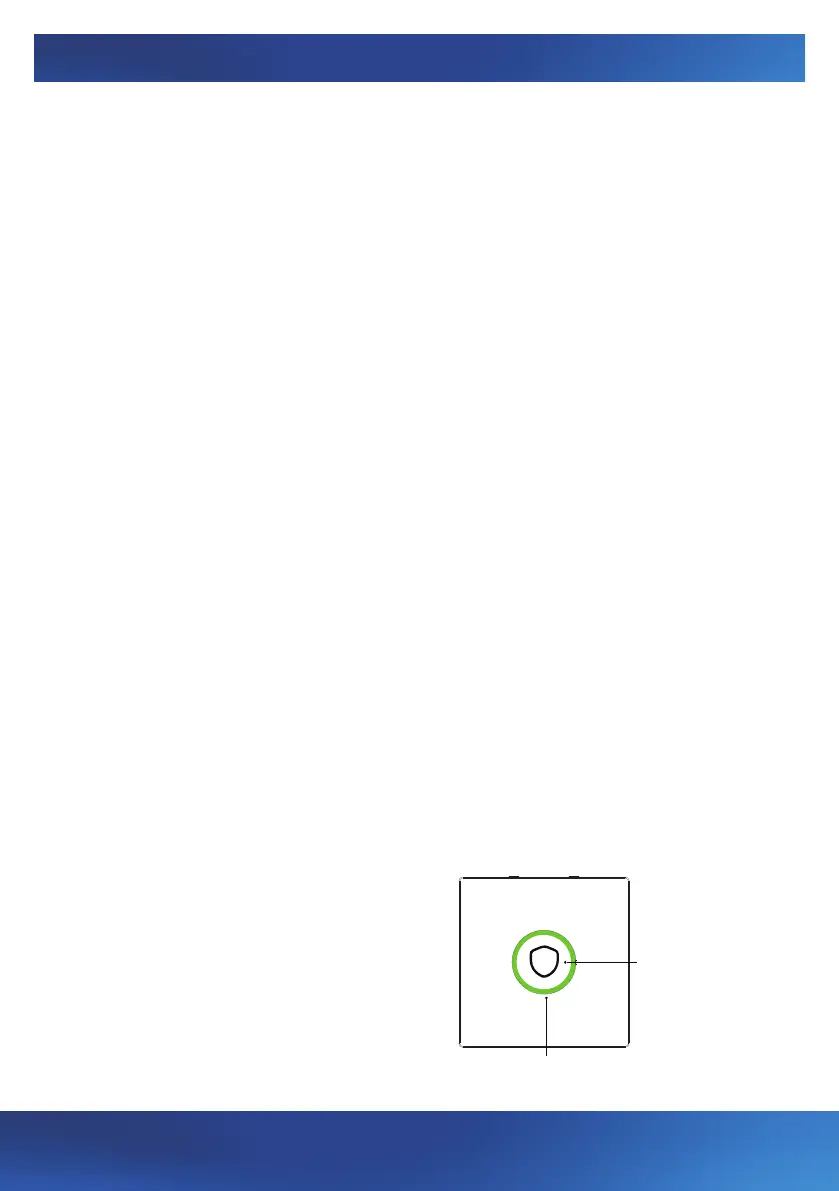
www.tesla-electronics.eu
25
a) Displacing the alarm: The countdown time when the security unit is activated
or triggers an alarm.
b) Schedule: Individual security settings according to your preferences. The schedule
can be set for a given mode, day, time. This option will help you to simplify your
usage e.g. by setting the automatic Security mode always at a certain time e.g.
leaving for work or school.
c) Local alarm: Alarm included in the main security unit.
d) Alarm siren: External siren (not included).
e) Siren beep: The main security unit announces the change of mode with a short
beep.
f) Delayed beep: Select whether to sound the beep during the activation or alarm
countdown.
g) Standby LED: The main security unit automatically goes to sleep mode without
any operation within 30 s. The red light is always on if the device has reported an
alarm.
h) Open entrance alert: If the device is in armed mode and the door/window is ope-
ned an alarm will be triggered. The application noties the open entrance alert.
i) Entrance open: When the main security unit is in disarmed mode, a short beep will
sound when a door/window is opened.
j) Resetting low accessory battery: If the sensor‘s battery status shows low apacitity,
replace the batteries. After replacement, select the accessory low battery reset
menu to restore the battery status.
k) Safety button function
Long press for 2 seconds to activate
the alarm or deactivate it according
to the preferences you have checked.
3. APPLICATION SETTINGS
Security
button
Security
light
Bekijk gratis de handleiding van Tesla SecureQ i13, stel vragen en lees de antwoorden op veelvoorkomende problemen, of gebruik onze assistent om sneller informatie in de handleiding te vinden of uitleg te krijgen over specifieke functies.
Productinformatie
| Merk | Tesla |
| Model | SecureQ i13 |
| Categorie | Niet gecategoriseerd |
| Taal | Nederlands |
| Grootte | 4525 MB |




