Tesla SecureQ i13 handleiding
Handleiding
Je bekijkt pagina 20 van 32
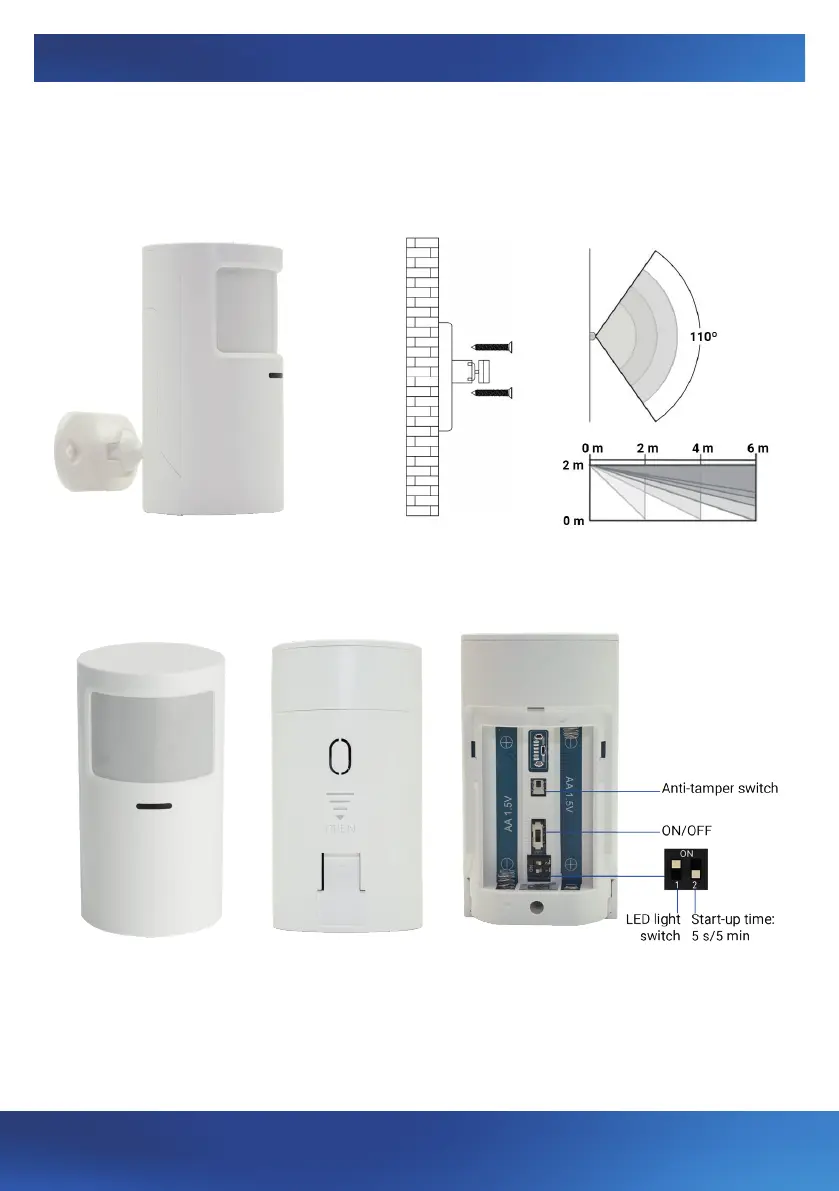
www.tesla-electronics.eu
20
2. INSTALLATION
d) TESLA SecureQ i13 - Wireless motion detector
Used to detect motion in the controlled area. The sensor is designed to be placed
2 - 2.5 m above the oor to gain up to 110° of effective controlled zone. The inclu-
ded installation accessories (screws, dowels, bracket with hinge) are used for
installation. Depending on the inclination of the detector, the area can be monit-
red up to a distance of 6 m.
How to add accessories step by step.
To connect to the main safety unit for the rst time, remove the back cover following
the direction of the arrow. Insert 2x AA batteries (not included). There is a switch
in the space between the batteries, switch switch 1 to the ON position.
In the application, in the accessories section, motion sensor category, press the + bu-
tton , the main unit will start to beep, to connect it is enough to move slightly in front
of the detector, e.g. wave your hand so that the LED of the detector lights up blue.
Immediately afterwards the detector is added to the application. The name of the
detector can be renamed according to preference, e.g. living room, study, etc.
Bekijk gratis de handleiding van Tesla SecureQ i13, stel vragen en lees de antwoorden op veelvoorkomende problemen, of gebruik onze assistent om sneller informatie in de handleiding te vinden of uitleg te krijgen over specifieke functies.
Productinformatie
| Merk | Tesla |
| Model | SecureQ i13 |
| Categorie | Niet gecategoriseerd |
| Taal | Nederlands |
| Grootte | 4525 MB |




