Terraillon Zen Box handleiding
Handleiding
Je bekijkt pagina 13 van 52
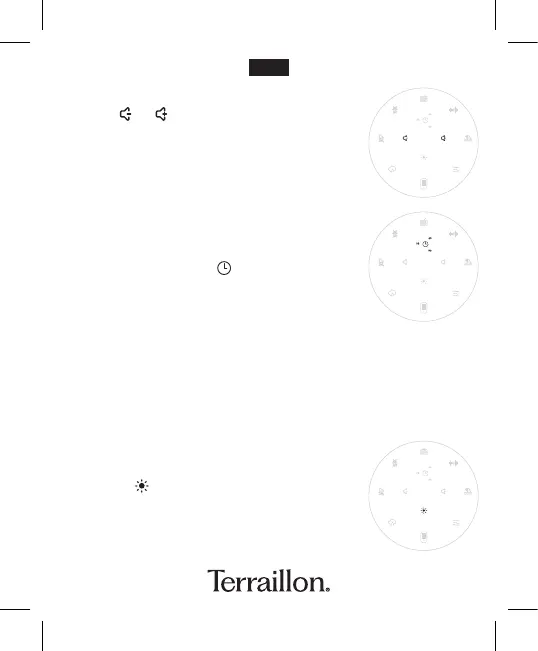
13
EN
MANAGE THE VOLUME
Use the
or buttons to adjust the vol-
ume of your selected sound�
SELECT LED LIGHTS
You can select a mood light�
Press the
button to get the different
possible colours available: white, green,
blue, red, light blue, yellow, purple, light
purple�
SELECT A DURATION
You can choose how long to play one
of the soothing sounds� Preset sound
programmes lasting 30, 60 or 90 minutes
are available� Press
to choose the
programme length of your choice� A
white circular arc indicates the length of
your selected programme� If you do not
select one of the three preset programmes, the sound will
play continuously until you press it again to stop it� You can
activate the preset 30-60-90-minute programme at any
time� When the programme finishes, the product switches
off automatically (sound and light)�
Bekijk gratis de handleiding van Terraillon Zen Box, stel vragen en lees de antwoorden op veelvoorkomende problemen, of gebruik onze assistent om sneller informatie in de handleiding te vinden of uitleg te krijgen over specifieke functies.
Productinformatie
| Merk | Terraillon |
| Model | Zen Box |
| Categorie | Niet gecategoriseerd |
| Taal | Nederlands |
| Grootte | 2661 MB |
Caratteristiche Prodotto
| Soort bediening | Knoppen |
| Kleur van het product | Grijs |
| Gewicht | 260 g |
| Breedte | 153 mm |
| Diepte | 127 mm |

