Handleiding
Je bekijkt pagina 13 van 20
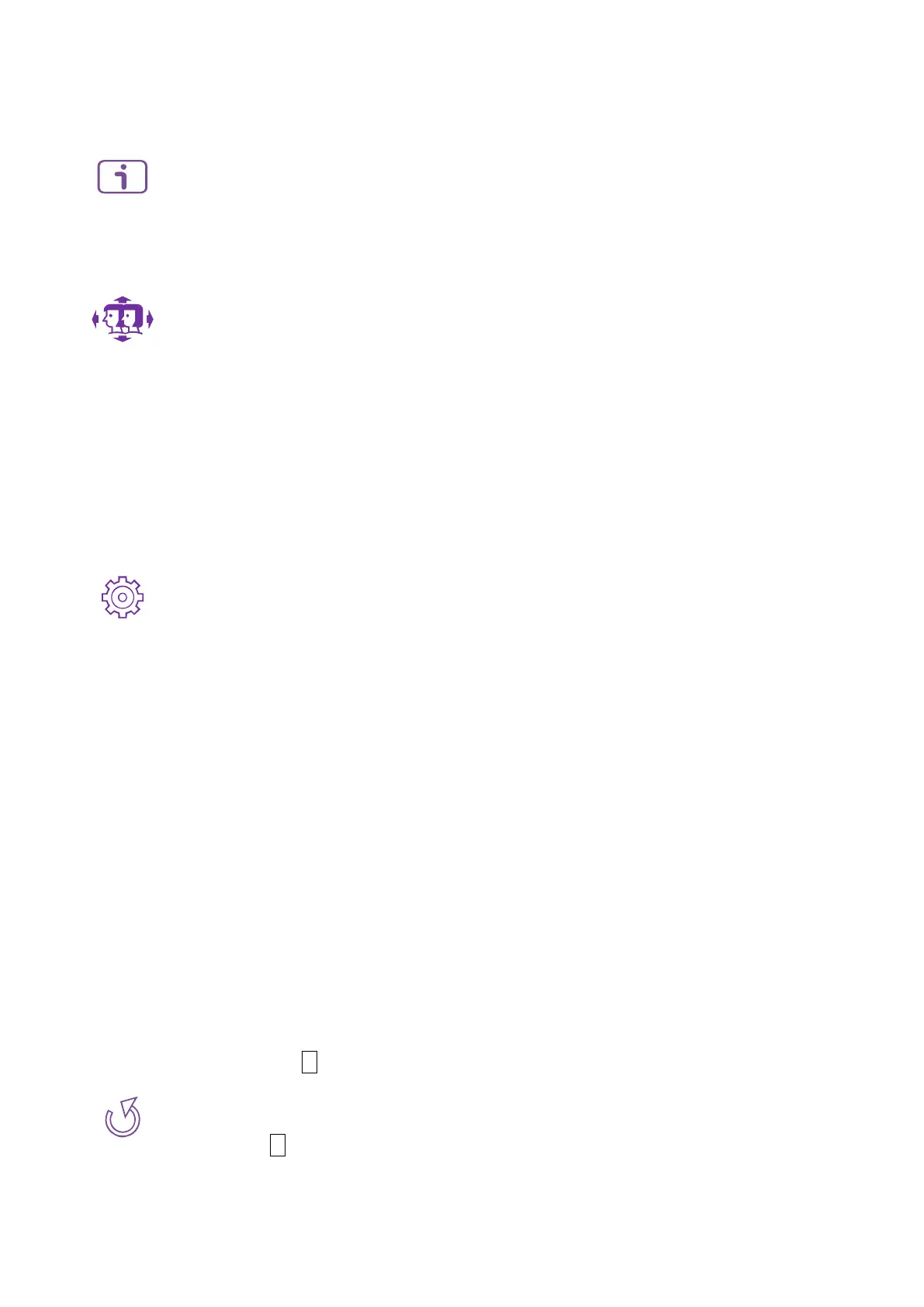
10
Text optimized for text editing and viewing in a word processing environment.
Anti Blue Light: Decreases the blue light emitted from the display to reduce
the risk of blue light exposure to your eyes.
Information: To display the information, regarding the current input signal coming
from the graphic card in your computer.
Note: See your graphic card user guide for more information about changing the
resolution and refresh rate.
Manual Image Adjust: To manually adjust the Sharpness and Video Mode
Adjustment.
Sharpness: To adjust the clarity of a non- UHD Resolution (3840x2160) signal
with ▼ or ▲ button.
Video Mode Adjustment: To select the video mode from Full Screen or 4:3 or
Dot by Dot.
Full Screen: To select full-screen size image.
4:3: To select 4:3 image size.
Dot by Dot: To select 1:1 image size.
Setup Menu: To set up Language Select, OSD Position, OSD Time Out, OSD
Background, USB Version, Resolution note.
Language Select: To allow users to choose from available languages.
OSD Position: Press ▼ or ▲ button to select between horizontal and vertical
OSD Position adjustment.
OSD H. Position: To horizontally adjust the OSD position.
▲: move OSD to the right, ▼: move OSD to the left.
OSD V. Position: To vertically adjust the OSD position.
▲: move OSD up, ▼: move OSD down.
OSD Time Out: To automatically turn off On Screen Display (OSD) after a preset
period of time.
OSD Background: Allows the user to turn the OSD background On or Off.
USB Version: To Select USB 2.0 or USB 3.1.
Note: Daisy chain connection to the monitor is supported through the USB-C
port and may vary depending on the computer being used, please select USB
2.0 or USB 3.1.
Resolution Note: When PC resolution not on 3840x2160 will send a message
remind. Press 2 key to adjust the Resolution Note On or Off.
Memory Recall: To recall factory settings for Video & Audio controls.
Press button 2 to select the Memory recall menu option.
Bekijk gratis de handleiding van Terra 3295W PV, stel vragen en lees de antwoorden op veelvoorkomende problemen, of gebruik onze assistent om sneller informatie in de handleiding te vinden of uitleg te krijgen over specifieke functies.
Productinformatie
| Merk | Terra |
| Model | 3295W PV |
| Categorie | Monitor |
| Taal | Nederlands |
| Grootte | 2090 MB |







