Handleiding
Je bekijkt pagina 10 van 20
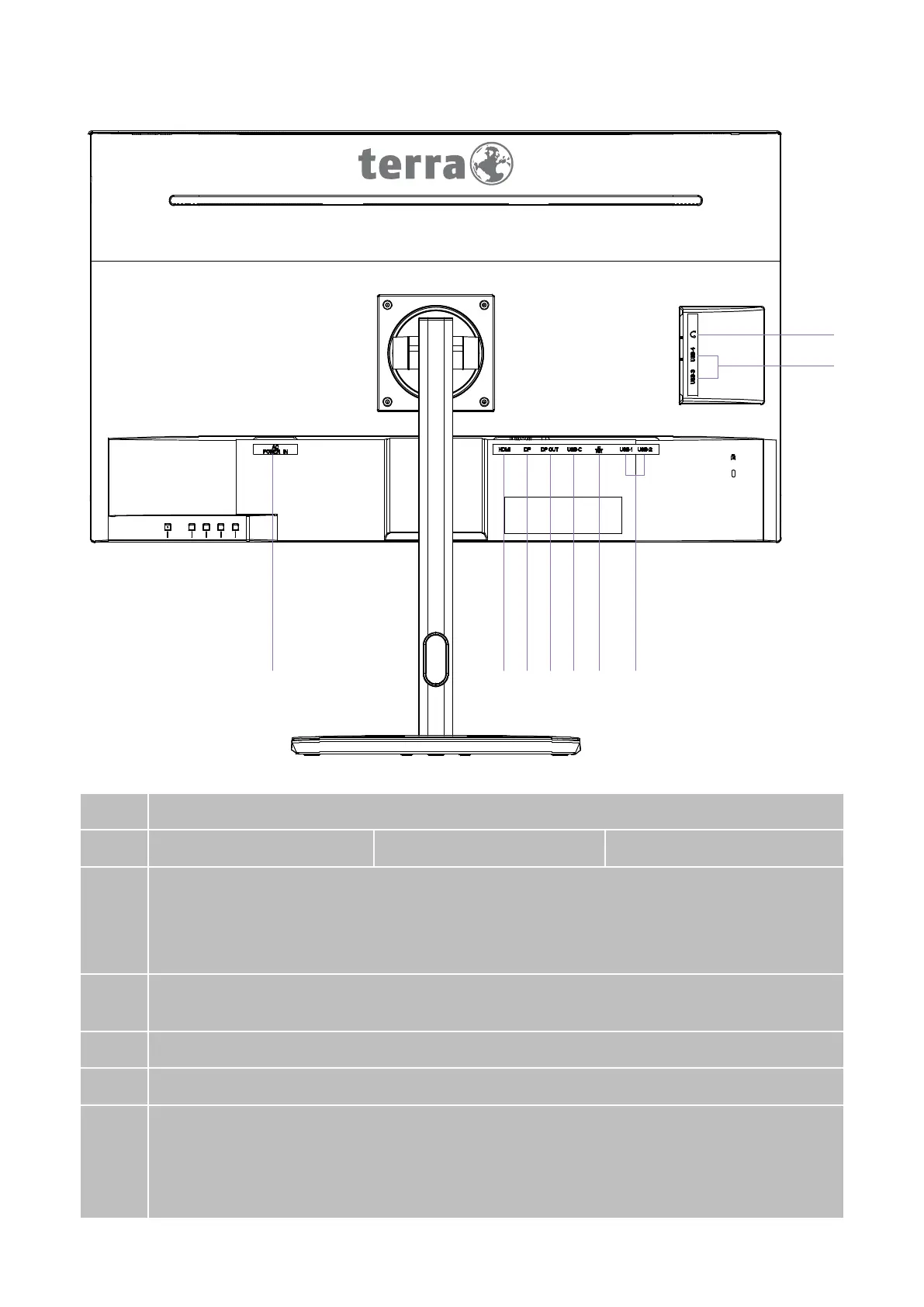
7
Rear View of the Product
❶
Power input
❷
Cable Management
❸ HDMI input ❹ DisplayPort input
❺
DisplayPort Out
Ouput to connect the DisplayPort cable from the monitor to the secondary monitor.
Note: DisplayPort daisy-chained serial connection, All devices must support
DisplayPort 1.2 and Multi-Stream Transport (MST).
❻
USB-C input
USB3.2 Gen1: 5Gbps, 20V 4.5A Support Power Delivery, Data and Video signal.
❼
RJ-45 Network Connector
❽❾
USB-1、USB-2、USB-3、USB-4:USB A*4(USB Hub 3.2Gen1:5Gbps)
❿
Earphone output
Note: Adjustment of the volume control to other settings than the center position
may increase the ear-/ headphones output voltage and therefore the sound
pressure level.
❶
❷ ❸❹❺❻❼ ❽
❿
❾
Bekijk gratis de handleiding van Terra 3295W PV, stel vragen en lees de antwoorden op veelvoorkomende problemen, of gebruik onze assistent om sneller informatie in de handleiding te vinden of uitleg te krijgen over specifieke functies.
Productinformatie
| Merk | Terra |
| Model | 3295W PV |
| Categorie | Monitor |
| Taal | Nederlands |
| Grootte | 2090 MB |







