Tenda EE3 Pro handleiding
Handleiding
Je bekijkt pagina 153 van 159
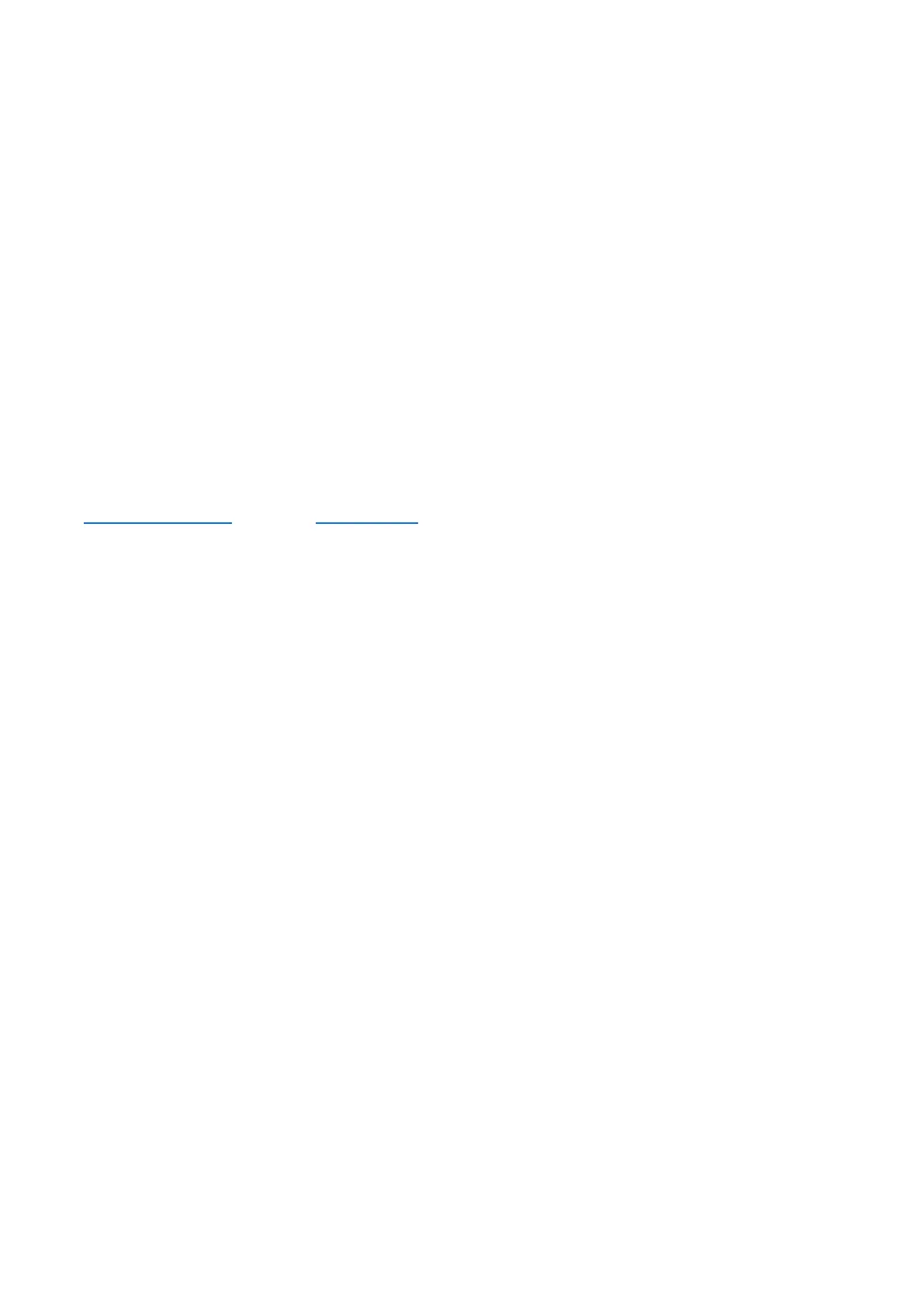
146
Document version: V1.0
9.3 Failed to find or connect my wireless network
Use the following method to troubleshoot the fault.
If you cannot find any wireless network:
− Check that the wireless function is enabled when you are using a laptop with a built-in
wireless adapter.
− Check that the wireless adapter is installed properly and enabled successfully.
If you can find other wireless networks except yours, ensure that your device is in the Wi-Fi
network coverage range of your mesh devices.
9.4 Forgot my password
Use the following method to troubleshoot the fault.
log in to the web UI, and go to Wi-Fi settings to find the Wi-Fi password.
If you also forgot the web UI login password, reset the primary node by holding down the reset
(RESET) button with a needle-like item (such as a pin) for about 8 seconds, and perform settings
again.
Bekijk gratis de handleiding van Tenda EE3 Pro, stel vragen en lees de antwoorden op veelvoorkomende problemen, of gebruik onze assistent om sneller informatie in de handleiding te vinden of uitleg te krijgen over specifieke functies.
Productinformatie
| Merk | Tenda |
| Model | EE3 Pro |
| Categorie | Niet gecategoriseerd |
| Taal | Nederlands |
| Grootte | 24960 MB |







