Tenda EE3 Pro handleiding
Handleiding
Je bekijkt pagina 149 van 159
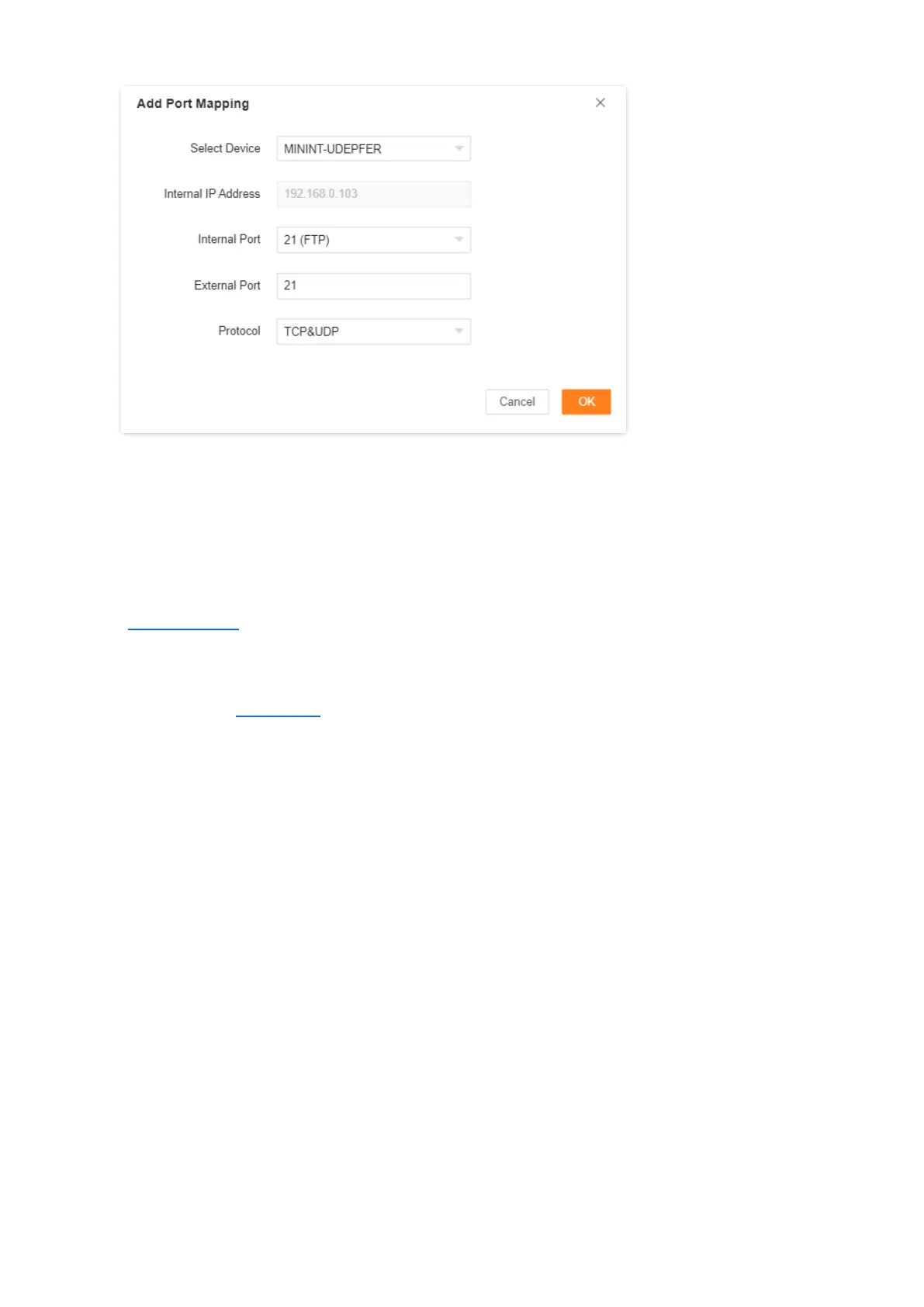
142
Document version: V1.0
---End
Your settings are saved. internet users can visit “Protocol name://WAN IP address of the mesh
device” to access LAN resources on the server. If the default internal port is not used, internet users
need to visit “Protocol name://WAN IP address of the mesh device: External port” to access the
resources on the server.
If the DDNS function is enabled, the LAN resources on the server can also be accessed through
“Protocol name://Domain name of the mesh device: External port”.
The address in this example is ftp://202.105.11.22. You can find the WAN port IP address of the
mesh device on the Router Info page.
8.11.3 Tips
If you cannot access the server after the setting completes, try the following solutions:
− Ensure that the WAN IP address of the mesh device is a public IP address, and the internal
port you entered is correct.
− Security software, antivirus software, and the built-in OS firewall of the server may cause
port mapping function failures. Disable them when using this function.
− Manually set an IP address for the server to avoid the service disconnection caused by the
dynamic IP address.
Bekijk gratis de handleiding van Tenda EE3 Pro, stel vragen en lees de antwoorden op veelvoorkomende problemen, of gebruik onze assistent om sneller informatie in de handleiding te vinden of uitleg te krijgen over specifieke functies.
Productinformatie
| Merk | Tenda |
| Model | EE3 Pro |
| Categorie | Niet gecategoriseerd |
| Taal | Nederlands |
| Grootte | 24960 MB |







