Tenda EE3 Pro handleiding
Handleiding
Je bekijkt pagina 142 van 159
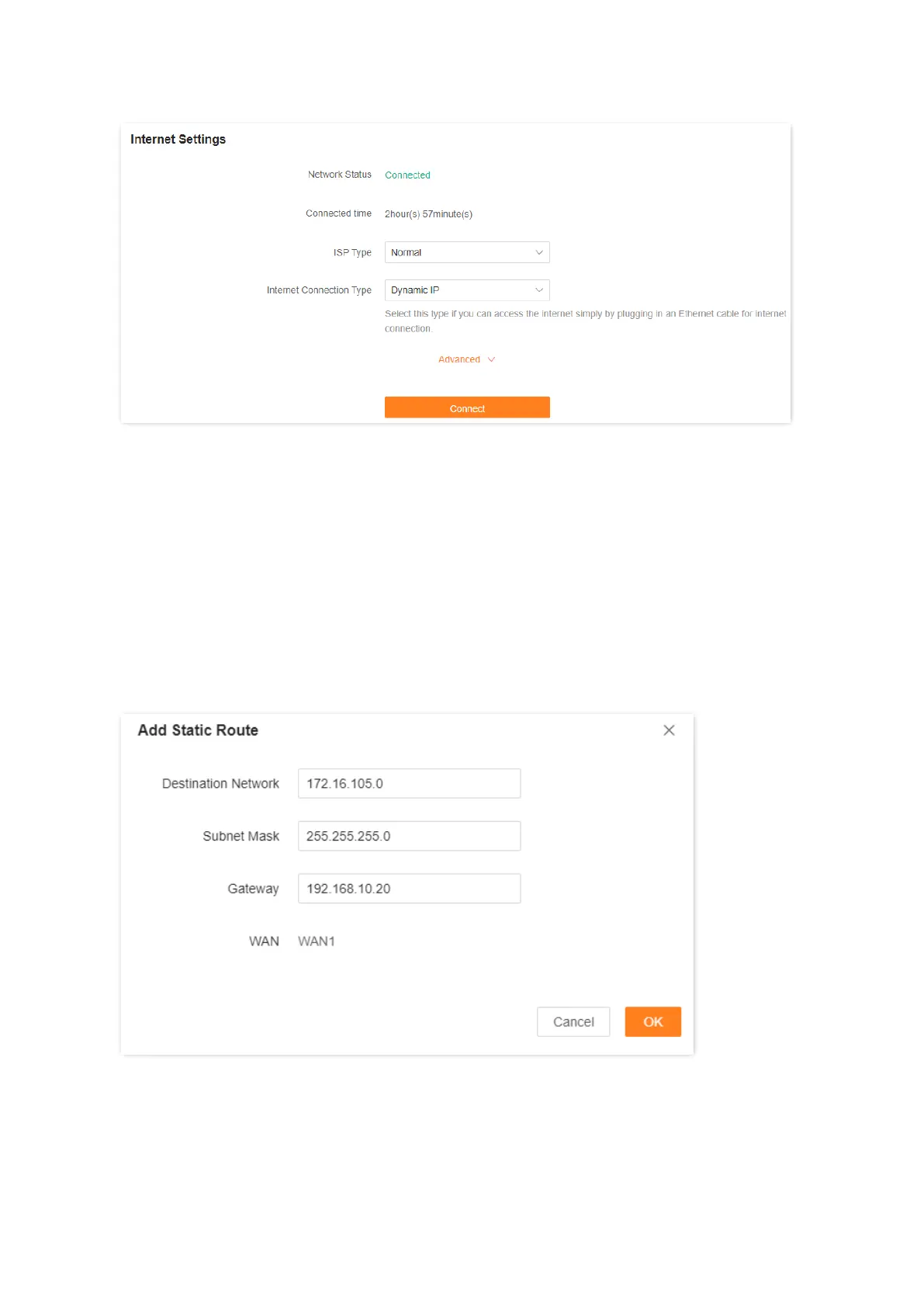
135
Document version: V1.0
4. Go to Internet Settings, configure the mesh device to access internet using dynamic IP.
5. Add a static routing rule on the mesh device.
1) Go to More > Advanced > Static Routing.
2) Click Add.
3) Enter the IP address of the destination network, which is 172.16.105.0 in this example.
4) Enter the subnet mask of the destination network, which is 255.255.255.0 in this example.
5) Enter the ingress IP address of the next hop router, which is 192.168.10.20 in this example.
6) Click OK.
The new static routing rule displays below Routing Table.
Bekijk gratis de handleiding van Tenda EE3 Pro, stel vragen en lees de antwoorden op veelvoorkomende problemen, of gebruik onze assistent om sneller informatie in de handleiding te vinden of uitleg te krijgen over specifieke functies.
Productinformatie
| Merk | Tenda |
| Model | EE3 Pro |
| Categorie | Niet gecategoriseerd |
| Taal | Nederlands |
| Grootte | 24960 MB |







