Telycam Vision+ VP300-12-4KN handleiding
Handleiding
Je bekijkt pagina 15 van 56
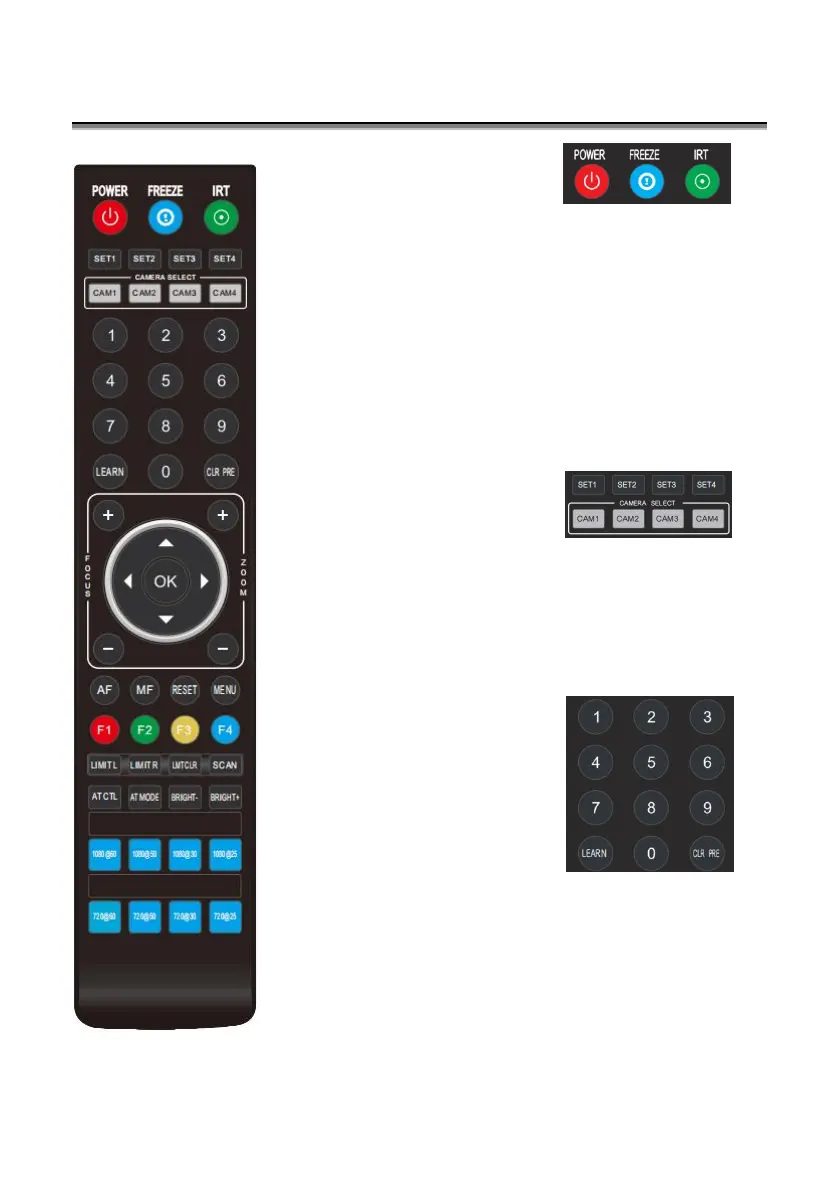
〓〓〓 VISCA IN (RS232 PORT) 〓〓〓
— 13 —
POWER
Short press POWER key to enter standby mode from
normal working mode. Press it again, the camera will do
self-checking, then go back to HOME position. It will go
to preset position if power on mode has been set before.
FREEZE
Short press FREEZE key to freeze/unfreeze the image.
IRT (IR Transfer/IR Pass)
Open/Close the IR pass function. Once press the IRT key,
the camera will receive and pass the IR remote control
signal to the codec/terminal.(via VISCA IN port)
Set 1 ~ Set 4 ADDRESS SETTING
Long press for 3 seconds until the key light ON, to set
camera address.
CAM1 ~ CAM4(CAMERA SELETING)
Short press to select the relative camera.
NUMBER KEY (1-9)
Set Preset:Long press the number key (3 seconds) to set
preset.
Run Preset:Short press the number key to run preset.
CLR PRE (CLEAR PRESET)
CLR PRE+number key:to clear the relative preset.
Long press to clear all presets.
Bekijk gratis de handleiding van Telycam Vision+ VP300-12-4KN, stel vragen en lees de antwoorden op veelvoorkomende problemen, of gebruik onze assistent om sneller informatie in de handleiding te vinden of uitleg te krijgen over specifieke functies.
Productinformatie
| Merk | Telycam |
| Model | Vision+ VP300-12-4KN |
| Categorie | Bewakingscamera |
| Taal | Nederlands |
| Grootte | 7888 MB |







