Telycam Vision+ N3 NDI handleiding
Handleiding
Je bekijkt pagina 37 van 56
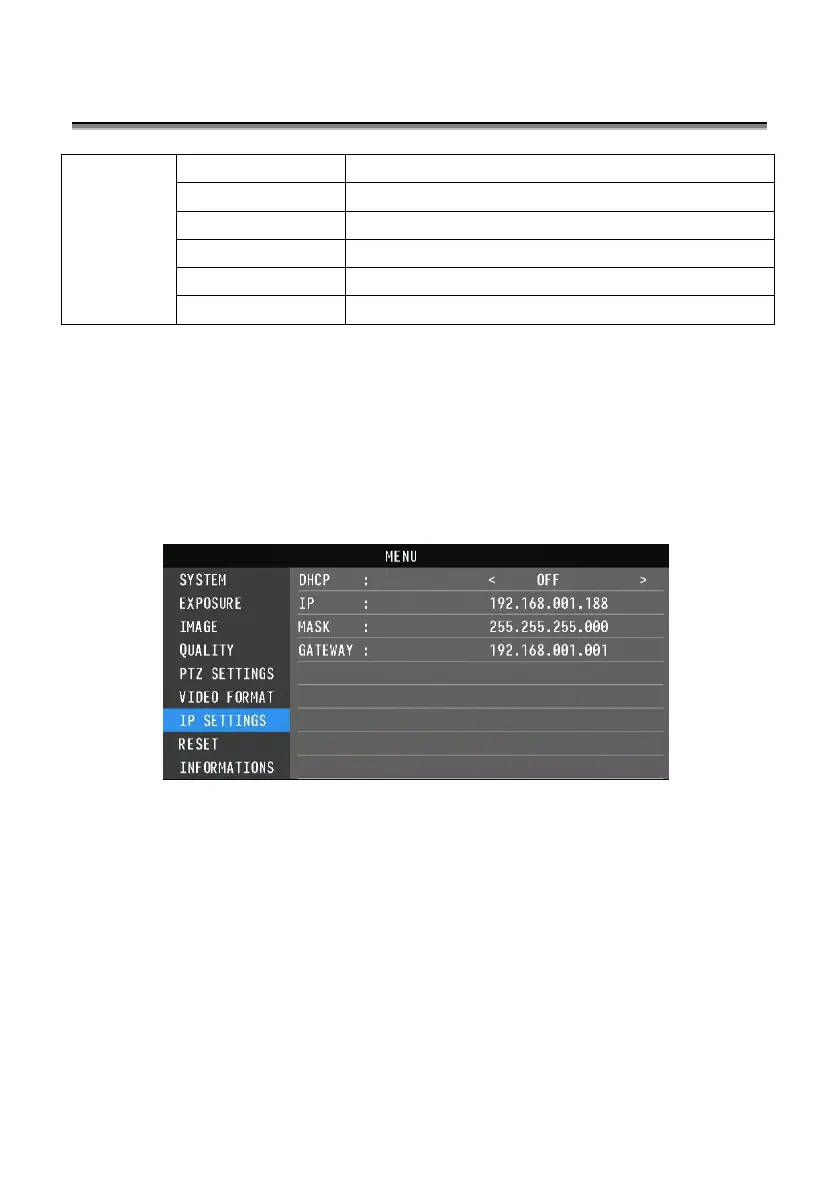
〓〓〓〓〓〓 OSD MENU 〓〓〓〓〓〓
— 35 —
INFO
RMATIONS
IR ADDRESS
Camera IR control address
CLIENT
VISCA
MODEL NO.
Model number
ARM VERSION
ARM firmware version
ISP VERSION
Camera ISP firmware version
RELEASE DATE
Software release date
Set IP Address in Menu
In order to help customers debug, the camera has the support menu to set the IP
address. The specific methods are as follows.
1. Press "MENU" to open the menu interface, and select "network parameters" in
the menu to call up the IP setting interface.
2. Press the right navigation button to enter the IP setting interface, and select the
parameters needed by using the navigation up and down buttons, and then select
the IP address, mask, gateway.
3. Short-press the number button to set the corresponding parameters. After setting
the parameter, press the "MENU" button again to complete the current parameter
setting.
4. To exit the menu, just press the "MENU" button again.
Bekijk gratis de handleiding van Telycam Vision+ N3 NDI, stel vragen en lees de antwoorden op veelvoorkomende problemen, of gebruik onze assistent om sneller informatie in de handleiding te vinden of uitleg te krijgen over specifieke functies.
Productinformatie
| Merk | Telycam |
| Model | Vision+ N3 NDI |
| Categorie | Bewakingscamera |
| Taal | Nederlands |
| Grootte | 7888 MB |







