Telycam Vision+ N3 NDI handleiding
Handleiding
Je bekijkt pagina 16 van 56
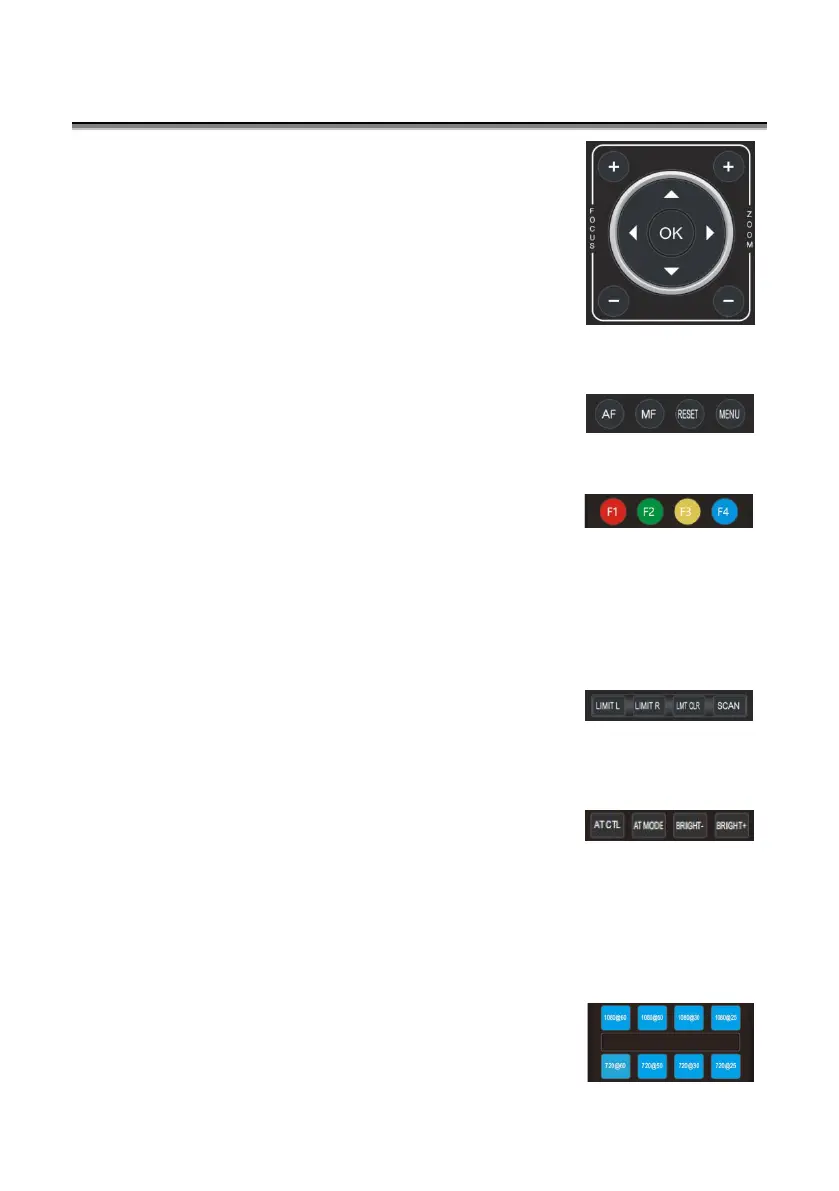
〓〓〓 VISCA IN (RS232 PORT) 〓〓〓
— 14 —
FOCUS KEY: +/-
Manual focus, only valid under manual focus mode.
ZOOM KEY: +/-
Set the Zoom rate.
NAVIGATE KEY:UP/DOWN/LEFT/RIGHT
Under working mode, use navigate key to set the pan tilt,
and select menu when enter OSD.
OK/ HOME KEY:Under working mode, short press
OK to make the camera go back to HOME position; and confirm the selection
when enter OSD.
AF/MF:AUTO FOCUS/ MANUAL FOCUS
RESET: Press 3 seconds to reset camera.
MENU: Enter OSD menu under working mode. Use as Go-Back function after
entering the menu.
F1: F1+OK: Aging mode (Factory debug use only).
F2: LEARN+F2+1: Calibration mode (Factory debug use only).
F3: Short press: One-touch white balance. (You need to set the white balance
mode in the menu to PUSH mode.)
F4: Reserved.
LIMIT L/ LIMIT R/ LIMIT CLR:
LEARN+LIMIT L:Set the pan tilt left limit position.
LEARN+LIMIT R: Set the pan tilt right limit position.
LEARN+LIMIT CLR:Clear the limit position.
AT CTL:To turn off/on the auto tracking.
AT MODE:Select auto tracking mode. (left/ middle/ right)
BRIGHT-/ BRIGHT+:Set image brightness, only valid under bright priority
exposure mode.
VIDEO FORMAT KEYS:
Long press 3 seconds to select different video format
output.
Bekijk gratis de handleiding van Telycam Vision+ N3 NDI, stel vragen en lees de antwoorden op veelvoorkomende problemen, of gebruik onze assistent om sneller informatie in de handleiding te vinden of uitleg te krijgen over specifieke functies.
Productinformatie
| Merk | Telycam |
| Model | Vision+ N3 NDI |
| Categorie | Bewakingscamera |
| Taal | Nederlands |
| Grootte | 7888 MB |







