Telycam V-Joy+ handleiding
Handleiding
Je bekijkt pagina 23 van 24
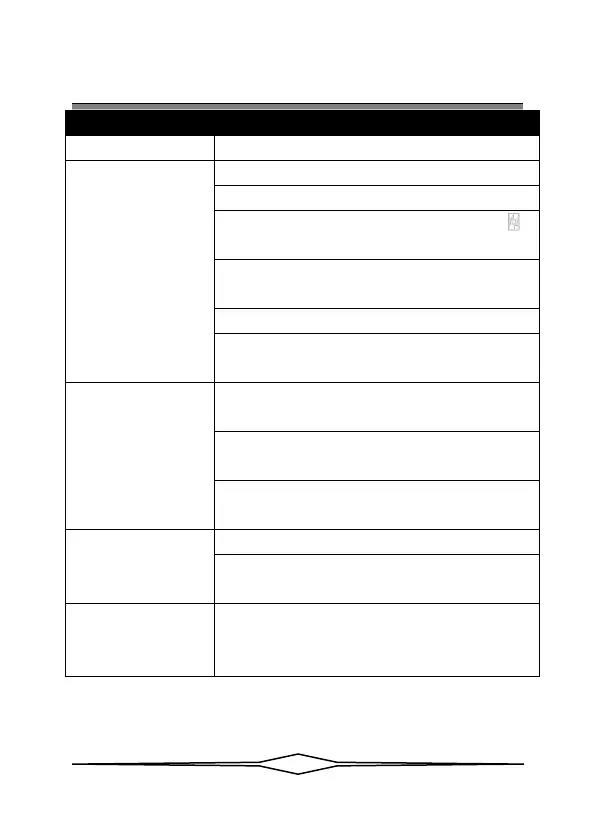
〓〓〓 7. Frequently Asked Questions 〓〓〓
21
Frequently Asked Questions
Adverse Description
Solution Ideas
The keyboard cannot control
the camera in network mode.
Check if the network cable is connected properly.
Check whether the camera supports the set protocol.
Check if the keyboard screen shows connected. The display of " "
indicates a successful connection.
Check whether the IP address, protocol and port number set on the
keyboard are consistent with those of the camera.
Check if the keyboard and the camera are on the same LAN.
Check whether the keyboard's local IP address and the camera's IP
address are in the same network segment.
The keyboard cannot control
the camera in RS232,
RS422, RS485 mode.
Check whether the RS232, RS422, RS485 cables are good and
whether the interface is loose.
Check whether T+, T-, R+, R- of RS422 are connected wrongly;
check whether T+, T- of RS485 are connected backwards.
Check that the address, protocol and baud rate set on the keyboard
are consistent with those of the camera.
Some cameras can be
controlled, some cameras
cannot be controlled.
Check if the wiring of each part is normal.
Check that the parameters of each address code of the keyboard are
consistent with those of the respective camera.
When controlled with the
keyboard, multiple cameras
are controlled together.
Check that the protocols and addresses of the cameras being
controlled together are consistent.
Bekijk gratis de handleiding van Telycam V-Joy+, stel vragen en lees de antwoorden op veelvoorkomende problemen, of gebruik onze assistent om sneller informatie in de handleiding te vinden of uitleg te krijgen over specifieke functies.
Productinformatie
| Merk | Telycam |
| Model | V-Joy+ |
| Categorie | Niet gecategoriseerd |
| Taal | Nederlands |
| Grootte | 2222 MB |
