Telycam V-Joy+ handleiding
Handleiding
Je bekijkt pagina 20 van 24
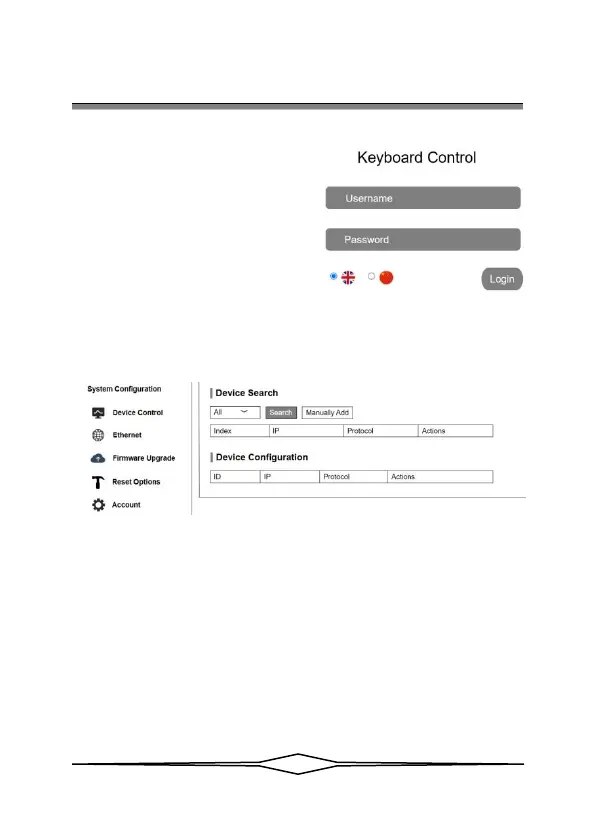
〓〓〓〓〓 6. WEB Configuration 〓〓〓〓〓
18
6.1 Login WEB
The keyboard and computer
connected to the same LAN, open the
browser, enter the IP address (default IP
address is 192.168.1.180), enter the login
interface, you can choose the language
(Chinese or English), enter the username
and password to login, as shown on the
right.
(Default username: admin Default password: admin)
After successful login, you will be taken directly to the system configuration screen,
as shown below.
6.2 Device Control
6.2.1 Device Search
Search for IP addresses and protocols of cameras on the same LAN and add them
to the keyboard configuration; you can also add camera IP addresses and protocols
manually.
6.2.2 Device Configuration
Modify and delete the IP address, protocol and port number of the already
configured camera.
Bekijk gratis de handleiding van Telycam V-Joy+, stel vragen en lees de antwoorden op veelvoorkomende problemen, of gebruik onze assistent om sneller informatie in de handleiding te vinden of uitleg te krijgen over specifieke functies.
Productinformatie
| Merk | Telycam |
| Model | V-Joy+ |
| Categorie | Niet gecategoriseerd |
| Taal | Nederlands |
| Grootte | 2222 MB |
