Telycam V-Joy+ handleiding
Handleiding
Je bekijkt pagina 16 van 24
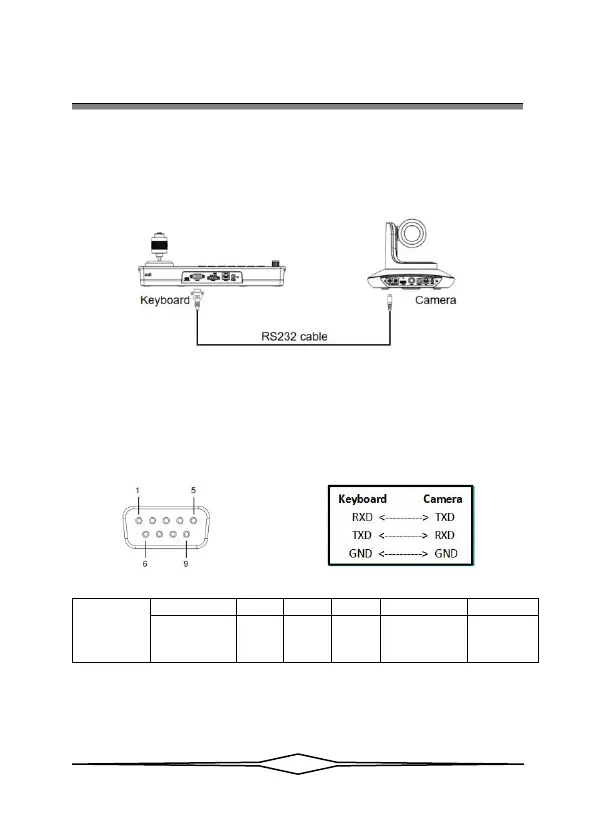
〓〓〓〓〓〓 5. Wiring diagram 〓〓〓〓〓〓
14
5.2 Connection in RS232 mode:
The keyboard connects to the camera via RS232 cable, set the corresponding
protocol, address and baud rate, and you can control the camera via the keyboard.
Line Sequence: Using the RS232 connection, pin 1 RXD of the keypad is
connected to the camera input interface TXD, pin 2 TXD of the keypad is connected
to the camera RXD and pin 3 of the keypad is connected to the camera GND. (It is
also possible to use the standard RS232 interface of the control keypad to connect to
the camera.
DB9 Male
(Pin type)
Pin Number
2
3
5
1,4,6
7,8
Signal
Definition
RXD
TXD
GND
Internal
connection
Internal
connection
Bekijk gratis de handleiding van Telycam V-Joy+, stel vragen en lees de antwoorden op veelvoorkomende problemen, of gebruik onze assistent om sneller informatie in de handleiding te vinden of uitleg te krijgen over specifieke functies.
Productinformatie
| Merk | Telycam |
| Model | V-Joy+ |
| Categorie | Niet gecategoriseerd |
| Taal | Nederlands |
| Grootte | 2222 MB |
