Telycam V-Joy+ handleiding
Handleiding
Je bekijkt pagina 13 van 24
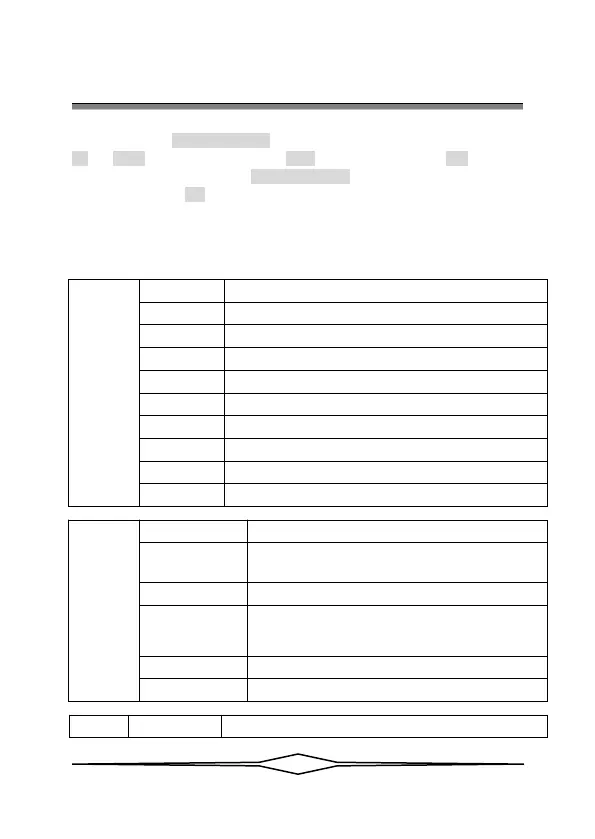
〓〓〓〓〓〓 4. Menu Setting 〓〓〓〓〓〓
11
4.1 Operating Instructions:
1. Long press CMENU/KMENU to open the keyboard menu; Adjust the joystick
Up and Down to view the menu options; Right to enter the next option; Left to return
to the previous option, short press CMENU/KMENU can also return to the previous
option; numeric keys 0~9 can set the corresponding parameters in some options.
2. In the keyboard menu, you need to set the corresponding protocol, address in
order to control the camera properly.
4.2 Menu options:
Camera
setting
Camera
The keyboard can be set with 7 addresses: CAM1~CAM7
Protocol
VISCA Serial, Pelco-P, Pelco-D, VISCA over IP, VISCA TCP,
VISCA UDP, ONVIF, NDI(optional)
IP Addr / Address
Set the camera IP address or camera address.
Port / Baundrate
Set the port or baud rate.
Default port numbers for each IP protocol:
ONVIF: 8000, NDI: 5961, VISCA: 52381
Username
Username setting, default: admin
Password
Password setting, default: admin
System
setting
Language
Chinese/English
Brightness
1~15
BackLight
AUTO/ON/OFF
Screen Prt
10s~180s
DHCP
OFF/ON
Locol IP
192.168.001.180
(
Can be set
)
Mask
255.255.255.000
Gateway
192.168.001.001
Run Link
OFF/ON
Reset
NO/YES
PTZ
setting
Pan Reverse
The left and right direction of the keyboard control can be switched.
Bekijk gratis de handleiding van Telycam V-Joy+, stel vragen en lees de antwoorden op veelvoorkomende problemen, of gebruik onze assistent om sneller informatie in de handleiding te vinden of uitleg te krijgen over specifieke functies.
Productinformatie
| Merk | Telycam |
| Model | V-Joy+ |
| Categorie | Niet gecategoriseerd |
| Taal | Nederlands |
| Grootte | 2222 MB |
