Telycam Explore handleiding
Handleiding
Je bekijkt pagina 6 van 67
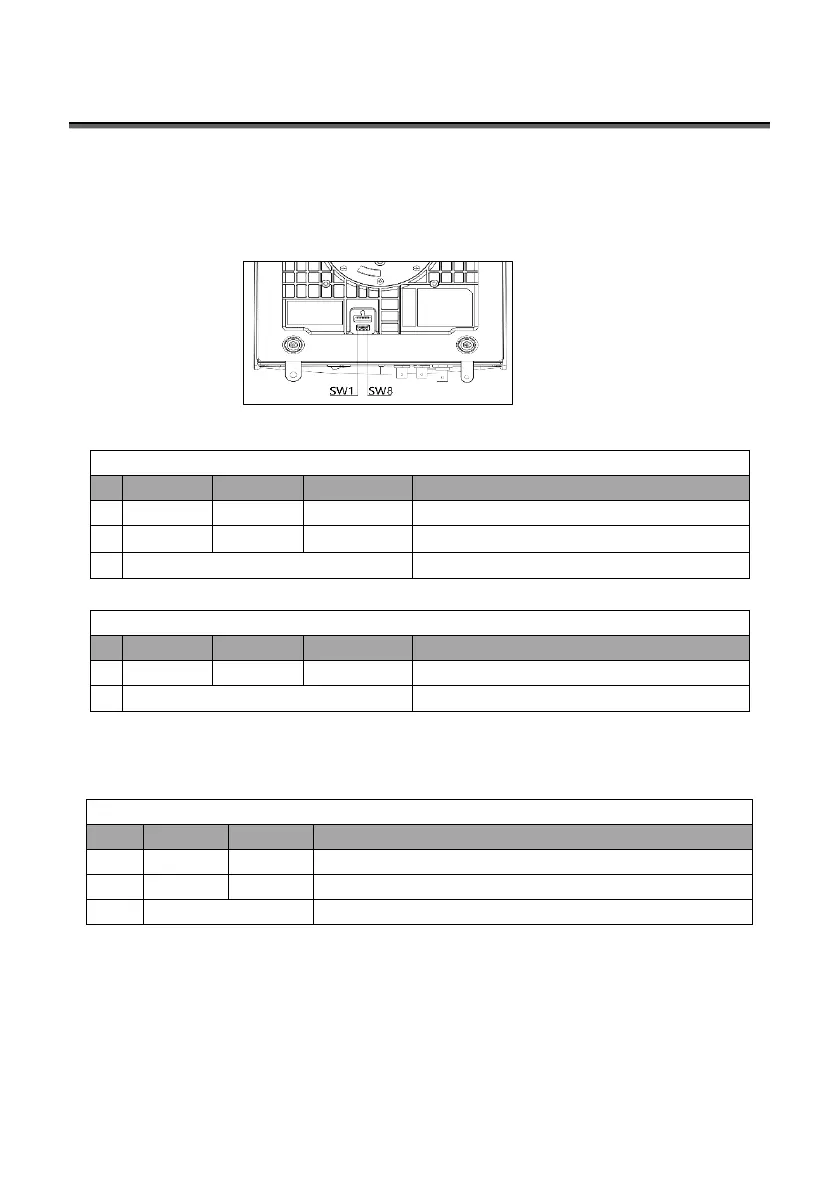
〓〓〓〓〓〓 USE CHECK 〓〓〓〓〓〓
— 5 —
Dial Switch Setting (at the bottom of the camera)
Dial Switches are used to control the functionalities of the camera. They should
be in their working mode in normal conditions. Undefined modes should not be
used by users without guidance of service person.
The dial switches are at the bottom of the camera.
The dial switch functionalities are defined as below:
Note: FPGA upgrading by SD Card is performed in normal working mode via
pressing 1+8+3+Learn key on IR remote controller.
Usually, firmware are upgraded via Web UI. The above upgrade modes are
used in case of web upgrade failure and can’t be restored. Please refer to their
specific instruction guide.
Dial Switch (ARM)
SW-1
SW-2
SW-3
Instruction
1
ON
ON
ON
Working mode
2
OFF
ON
ON
ARM Upgrading Mode (USB)
3
Others
Undefined
Dial Switch (FPGA)
SW-4
SW-5
SW-6
Instruction
1
OFF
OFF
OFF
Working mode
2
Others
Undefined
Dial Switch (ISP)
SW-7
SW-8
Instruction
1
ON
OFF
Working mode
2
ON
ON
ISP Upgrading Mode (USB)
3
Others
Undefined
Bekijk gratis de handleiding van Telycam Explore, stel vragen en lees de antwoorden op veelvoorkomende problemen, of gebruik onze assistent om sneller informatie in de handleiding te vinden of uitleg te krijgen over specifieke functies.
Productinformatie
| Merk | Telycam |
| Model | Explore |
| Categorie | Bewakingscamera |
| Taal | Nederlands |
| Grootte | 9232 MB |







