Telycam Explore SE 4K handleiding
Handleiding
Je bekijkt pagina 54 van 62
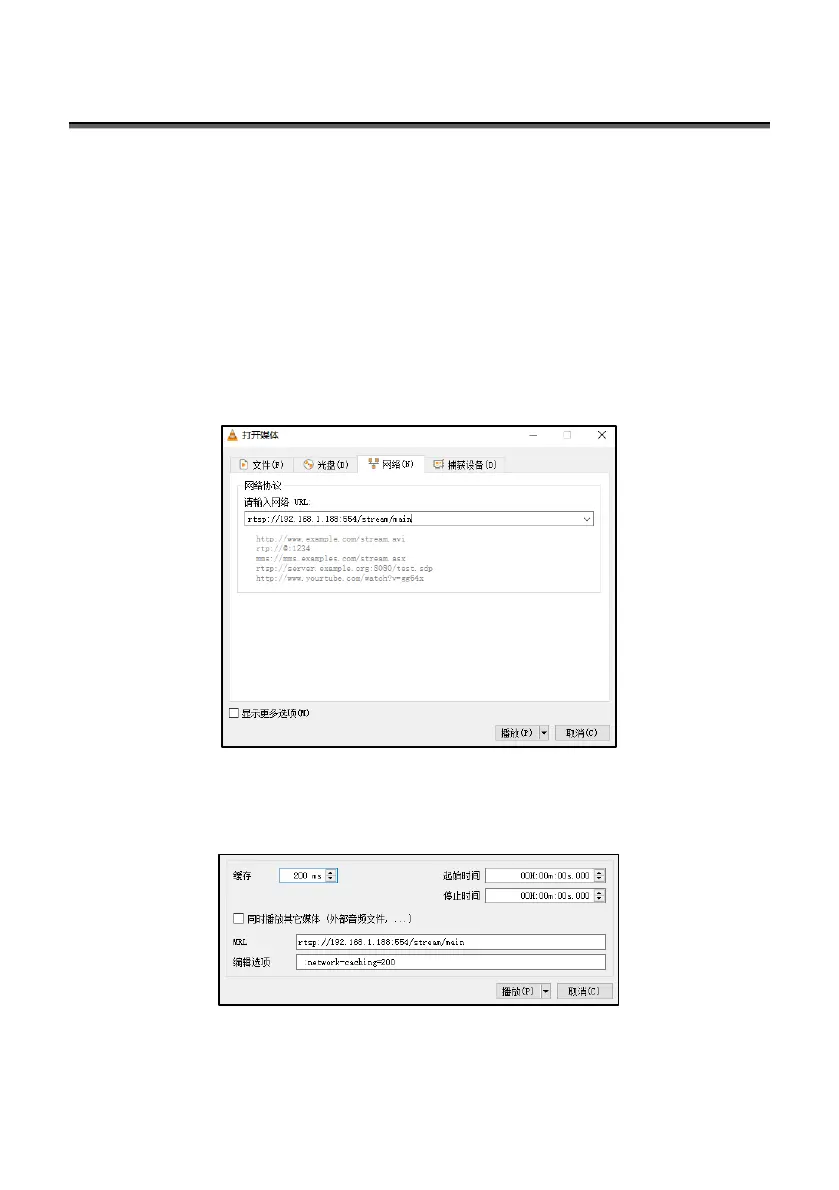
〓〓 VIEW RTSP VIDEO VIA VLC 〓〓
— 53
—
Default RTSP main streaming address:
rtsp://192.168.1.188/stream/main
Default RTSP sub streaming address:
rtsp://192.168.1.188/stream/sub
Default RTMP main streaming address:
rtmp://192.168.1.188:1935/app/rtmpstream0
Default RTMP sub streaming address:
rtmp://192.168.1.188:1935/app/rtmpstream1
1. Run VLC Media Player.
2. Media->network stream, to enter into “open media” interface.
3. Input RTSP address in URL as following:
4. Click play to view the real time image.
Note: If there is much image lag, select “more option” to enter into following
setting, change buffer time smaller (VLC default buffer time is 1000ms).
Bekijk gratis de handleiding van Telycam Explore SE 4K, stel vragen en lees de antwoorden op veelvoorkomende problemen, of gebruik onze assistent om sneller informatie in de handleiding te vinden of uitleg te krijgen over specifieke functies.
Productinformatie
| Merk | Telycam |
| Model | Explore SE 4K |
| Categorie | Bewakingscamera |
| Taal | Nederlands |
| Grootte | 8754 MB |







