Telycam Explore SE 4K handleiding
Handleiding
Je bekijkt pagina 52 van 62
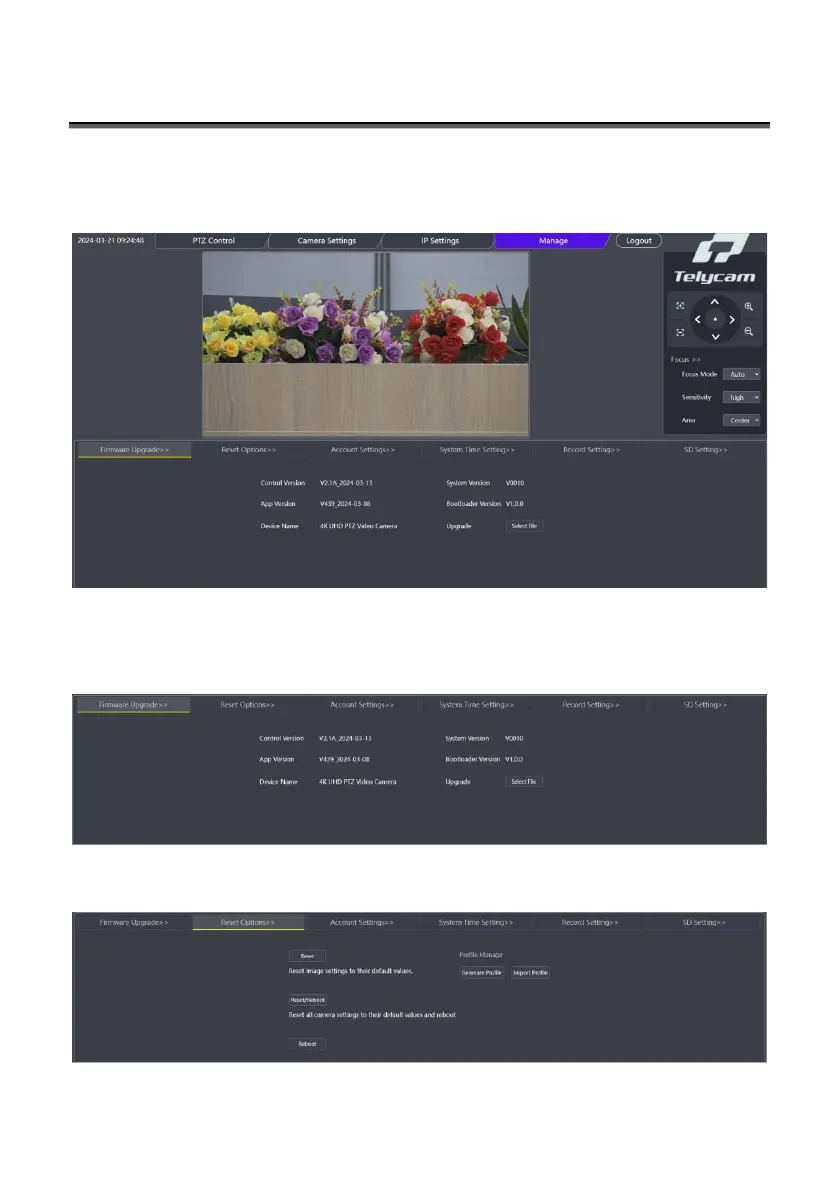
〓〓 VIEW RTSP VIDEO VIA VLC 〓〓
— 51
—
5. Manage
Click on the "Manage" option to enter the camera management interface, as
shown in the following figure:
The "Firmware Upgrade" option allows you to view the device name, camera
software and hardware version number, and upgrade the camera program through
the "Select File" column, as shown in the following figure:
The "Reset Options" option includes settings such as reset, reset/reboot, reboot,
and parameter batch configuration, as shown in the following figure:
Bekijk gratis de handleiding van Telycam Explore SE 4K, stel vragen en lees de antwoorden op veelvoorkomende problemen, of gebruik onze assistent om sneller informatie in de handleiding te vinden of uitleg te krijgen over specifieke functies.
Productinformatie
| Merk | Telycam |
| Model | Explore SE 4K |
| Categorie | Bewakingscamera |
| Taal | Nederlands |
| Grootte | 8754 MB |







