Telycam Drive+ SE DP300 handleiding
Handleiding
Je bekijkt pagina 31 van 40
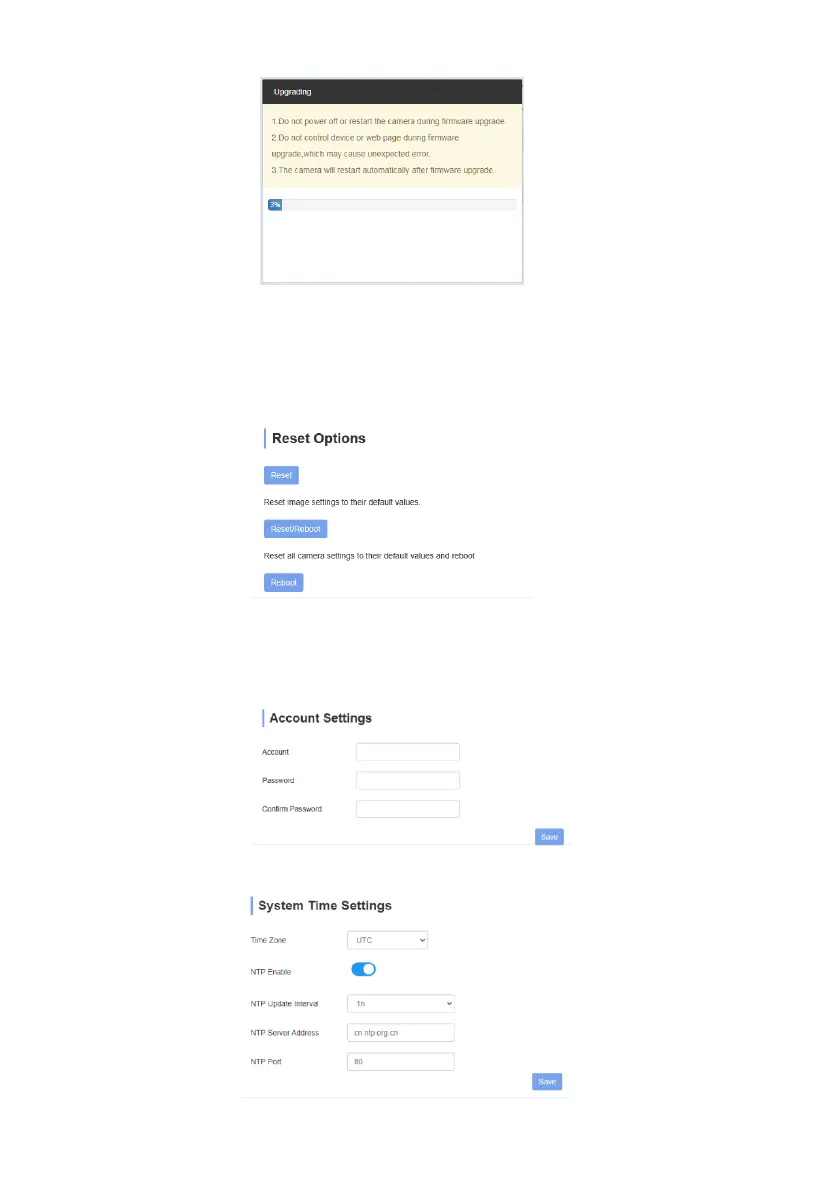
29
Reset to default: reset the camera to default setting
Reset simply: reset camera image parameter
Reset Completelyall: reset camera Ethernet and image parameter, language and protocol will not be reset.
Reboot: Reboot ISP part of camera
Account Setting: is used for setting camera account and password
Input the account firstly, then input same password twice, click set to finish
Please remember account and password, otherwise you may be not able to login.
System Time: Set the time zone and NTP enable.
Bekijk gratis de handleiding van Telycam Drive+ SE DP300, stel vragen en lees de antwoorden op veelvoorkomende problemen, of gebruik onze assistent om sneller informatie in de handleiding te vinden of uitleg te krijgen over specifieke functies.
Productinformatie
| Merk | Telycam |
| Model | Drive+ SE DP300 |
| Categorie | Bewakingscamera |
| Taal | Nederlands |
| Grootte | 5672 MB |







