Telycam Drive+ SE DP300 handleiding
Handleiding
Je bekijkt pagina 27 van 40
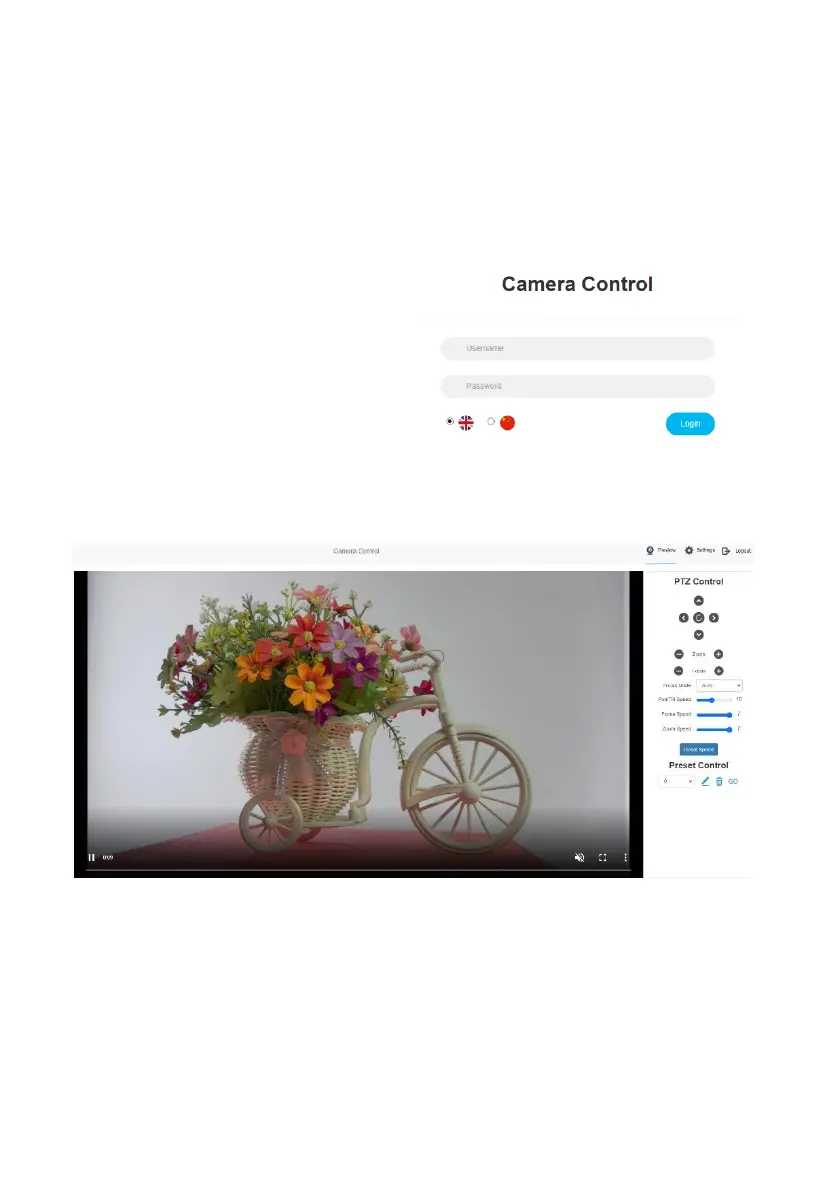
25
WEB SETTING
It is not necessary to install additional video player plug-in to preview the local screen on the web interface.
The web interface supports Google Chrome, Firefox, IE, Safari, Opera, 360, QQ and other browsers, adaptability is very good.
1. Login
Run browser, input IP address (defaulted IP address is 192.168.1.188), to enter login interface, can select Language (Chinese
or English), input admin and password to login as following: (Default Username: admin Default password: admin)
2. Real-time Preview:
The preview interface is shown above. On the right side.with options to control camera pan, tilt, zoom, focus, focus mode, pan ti
lt speed, focus speed, zoom speed, preset position control, etc. At the bottom of the image, you can select the volume switch and vol
ume level, as well as the full-size view and picture-in-picture mode.
3.Parameter Setting
Click “Setting” to enter into parameter setting interface as following:
Bekijk gratis de handleiding van Telycam Drive+ SE DP300, stel vragen en lees de antwoorden op veelvoorkomende problemen, of gebruik onze assistent om sneller informatie in de handleiding te vinden of uitleg te krijgen over specifieke functies.
Productinformatie
| Merk | Telycam |
| Model | Drive+ SE DP300 |
| Categorie | Bewakingscamera |
| Taal | Nederlands |
| Grootte | 5672 MB |







