Televés T.0X QUAD 563822 handleiding
Handleiding
Je bekijkt pagina 5 van 8
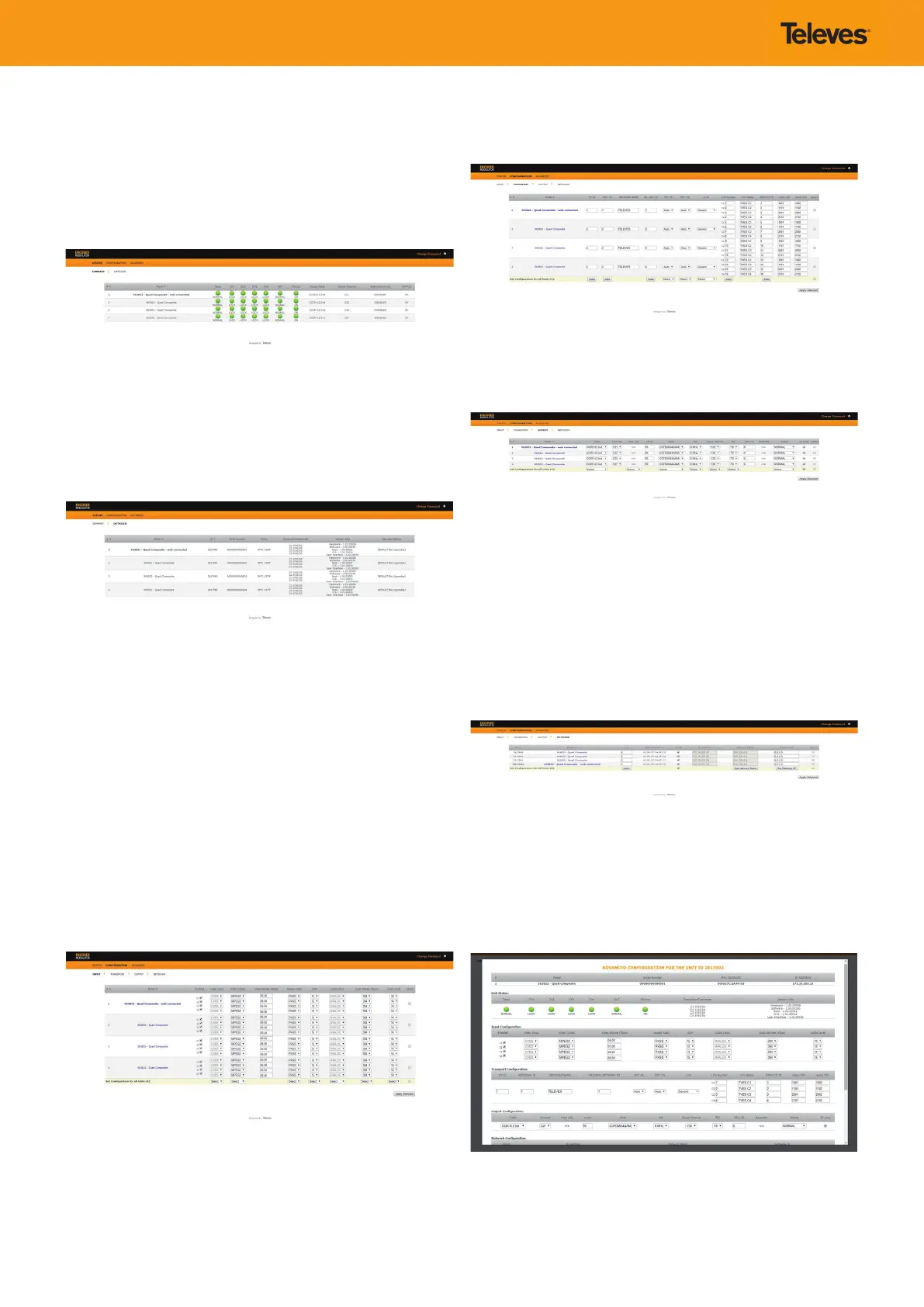
The Status > Summary page should appear as the rst page.
This provides a summary of all the units installed in the network and the
units will be sorted by the number entered in Step 5.
The “Change Password” option only changes the password of the encoder
currently logged in to. To change the password for the remaining modules,
each one will need to be logged into with its unique IP address and the
change made for each.
Figure 8 shows an example of a detailed status page.
9. Congure all units:
Select “CONFIGURATION”. This page has 4 options, INPUT, TRANSPORT,
OUTPUT, and NETWORK, shown in Figures 9, 10, 11, and 12 respectively.
For each conguration page, the last column is “Select”. Any changes made,
will be saved only to the units with this associated “Select” box checked
when “Apply Selected“ is clicked. This applies to all 4 of the sections under
the Conguration Menu.
Figure 7 - Status > Summary tab.
Figure 8 - Status > Detailed tab.
Figure 9 - Conguration > Input tab.
Some items have an automatic conguration option, such as “Automatic
channel numbering” shown in gure 10.
The network conguration page allows a change to the Number assigned in
Step 5. This option also has an “Auto” assignment feature.
The “Auto” option will ask for conrmation since it will overwrite the settings
of all units set in Step 5 and the ordering will likely not be as the units were
placed in the rack.
Clicking on the unit name, a new window is opened and show the unit
settings summary.
Figure 10 - Conguration > Transport tab.
Figure 11 - Conguration > Output tab.
Figure 12 - Conguration > Network tab.
Figure 13 - Advanced conguration
Bekijk gratis de handleiding van Televés T.0X QUAD 563822, stel vragen en lees de antwoorden op veelvoorkomende problemen, of gebruik onze assistent om sneller informatie in de handleiding te vinden of uitleg te krijgen over specifieke functies.
Productinformatie
| Merk | Televés |
| Model | T.0X QUAD 563822 |
| Categorie | Niet gecategoriseerd |
| Taal | Nederlands |
| Grootte | 1666 MB |







