Televés H30 Crystal 593602 handleiding
Handleiding
Je bekijkt pagina 34 van 40
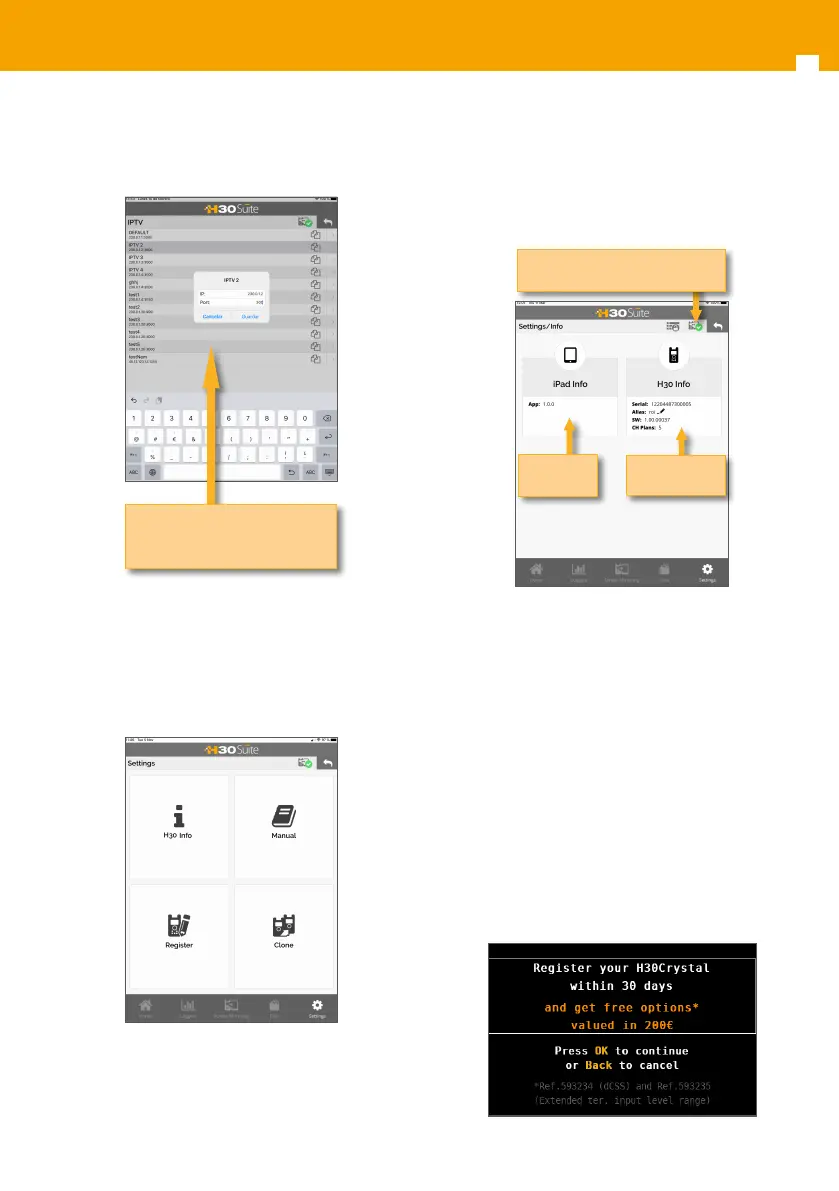
H30 CRYSTAL
34
When you tap on the line corresponding to a
channel, a pop up window will apppear, allowing
the user to modify the IP address and the port:
2.4.-Settings
When the user taps on Settings, the following
window will be displayed:
When the changes are saved,
they are uploaded automatically
to the H30Crystal
2.4.1.- Info
Using this function of the App, the user can see
the App information, as well as the H30Crystal
whenever it is connected to the App.
2.4.2.- Manual
Using this funtions, the user manual will be
displayed in the App
2.4.3.- Register
The user can register his H30Crystal using this
function.
The rst time that you turn your H30Crystal on,
it will ask you to register it. If you register your
H30Crystal within 30 days, you will get two options
(valued in 200€) for free.
When the H30Crystal is
connected, the icon is green
App info H30Crystal info
Bekijk gratis de handleiding van Televés H30 Crystal 593602, stel vragen en lees de antwoorden op veelvoorkomende problemen, of gebruik onze assistent om sneller informatie in de handleiding te vinden of uitleg te krijgen over specifieke functies.
Productinformatie
| Merk | Televés |
| Model | H30 Crystal 593602 |
| Categorie | Niet gecategoriseerd |
| Taal | Nederlands |
| Grootte | 5898 MB |







