Tektronix TBS1052C handleiding
Handleiding
Je bekijkt pagina 52 van 146
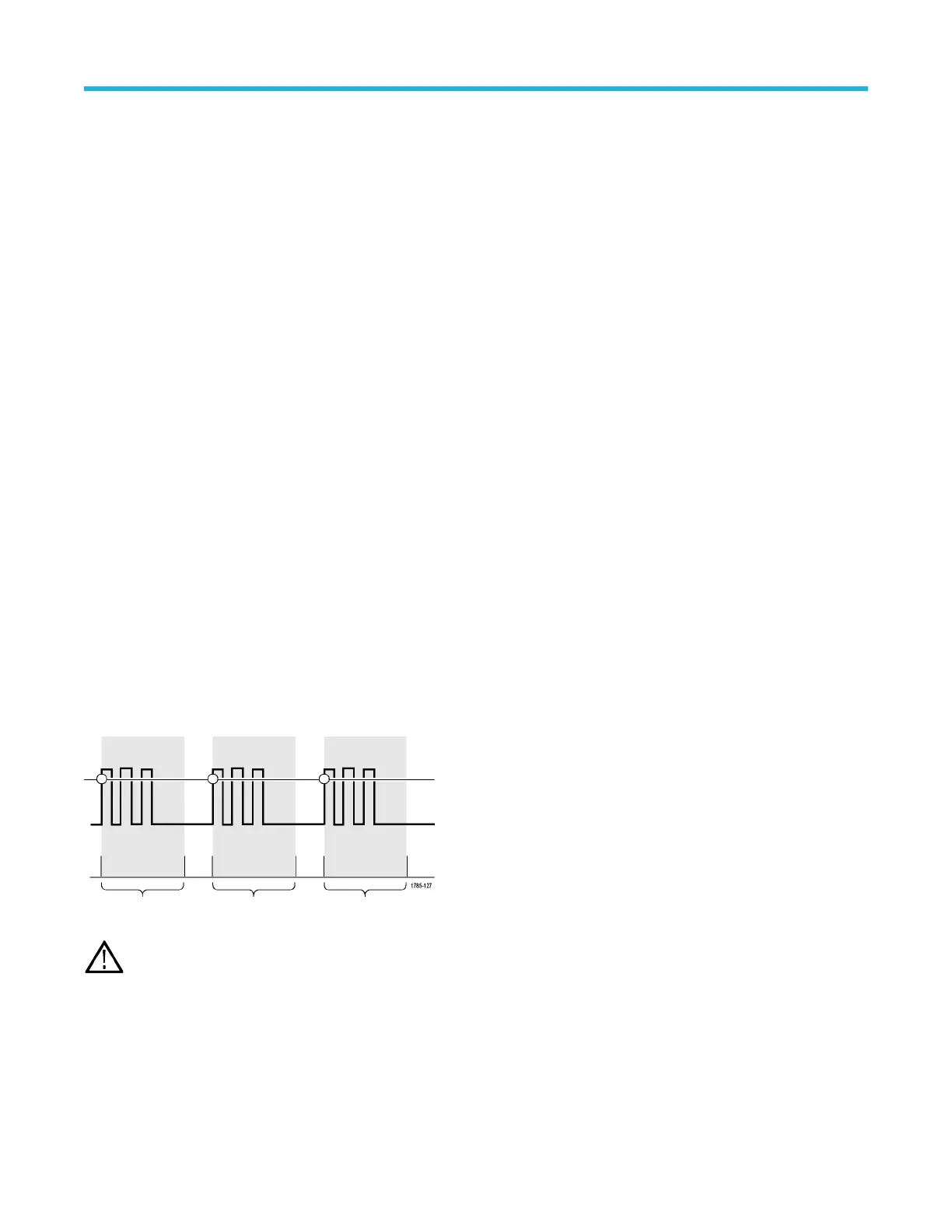
• DC Coupling passes the trigger signal to the trigger circuit with no filtering. The scope may trigger on false events if the signal is noisy
.
• HF Reject attenuates signals above 85 kHz from the trigger circuit. This reduces false triggering on high-frequency noise when
measuring lower-frequency signals.
• LF Reject attenuates signals below 65 kHz from the trigger circuit. This reduces false triggering from low frequency noise when
measuring higher-frequency signals.
• Noise Reject reduces the trigger circuit input sensitivity. This reduces false triggering when measuring signals with higher levels of
noise.
Trigger modes
The Trigger Mode sets how the oscilloscope behaves in the absence or presence of a trigger. Trigger mode also enables the trigger holdoff
function.
Auto Untriggered Roll trigger mode
The Auto (Untriggered Roll) mode sets the oscilloscope to acquire a waveform even if a trigger does not occur. Auto mode uses a timer
that starts when the acquisition is started, and the pretrigger information is obtained. If a trigger event is not detected before the timer times
out, the oscilloscope forces a trigger. The length of time it waits for a trigger event depends on the time base setting (Horizontal Scale).
Auto mode, when forcing triggers in the absence of valid triggering events, does not synchronize the waveform on the display. The
waveform will appear to roll across the screen. If valid triggers occur, the display will become stable.
Normal trigger mode
Normal mode sets the oscilloscope to acquire a waveform only when a trigger condition occurs. If no trigger occurs, the last waveform
record acquired remains on the display. If no last waveform exists, no waveform is displayed.
Holdoff trigger mode
The Holdoff trigger mode lets you set a time period during which the oscilloscope ignores trigger events. For example, to trigger on the
first pulse of a pulse burst, you would set the trigger conditions to trigger on a positive edge, and set the holdoff value so that the trigger
is disabled for a period of time after the trigger event but before the next bust occurs. Using Holdoff in this case prevents the oscilloscope
from triggering on any positive signal edge.
Use Set Holdoff to minimum to set the holdof
f value to the minimum value.
Note: The trigger mode does not set the trigger conditions; those are set with the trigger T
ype controls. See Available trigger
types on page 53.
Trigger delay acquisition mode
In normal acquisition modes, the trigger point is located at the center of the waveform record, and is positioned at the center-screen
expansion point so that horizontal scale changes are centered around the trigger point. The Delay function in the Acquire menu
disconnects the trigger point from the center-screen expansion point. This feature lets you use the Horizontal Position knob to reposition
(delay) the trigger point from the expansion point by a specified amount.
Sampling oscilloscope concepts
TBS1000C Series Oscilloscopes User Manual 54
Bekijk gratis de handleiding van Tektronix TBS1052C, stel vragen en lees de antwoorden op veelvoorkomende problemen, of gebruik onze assistent om sneller informatie in de handleiding te vinden of uitleg te krijgen over specifieke functies.
Productinformatie
| Merk | Tektronix |
| Model | TBS1052C |
| Categorie | Niet gecategoriseerd |
| Taal | Nederlands |
| Grootte | 35612 MB |