Tektronix TBS1052C handleiding
Handleiding
Je bekijkt pagina 34 van 146
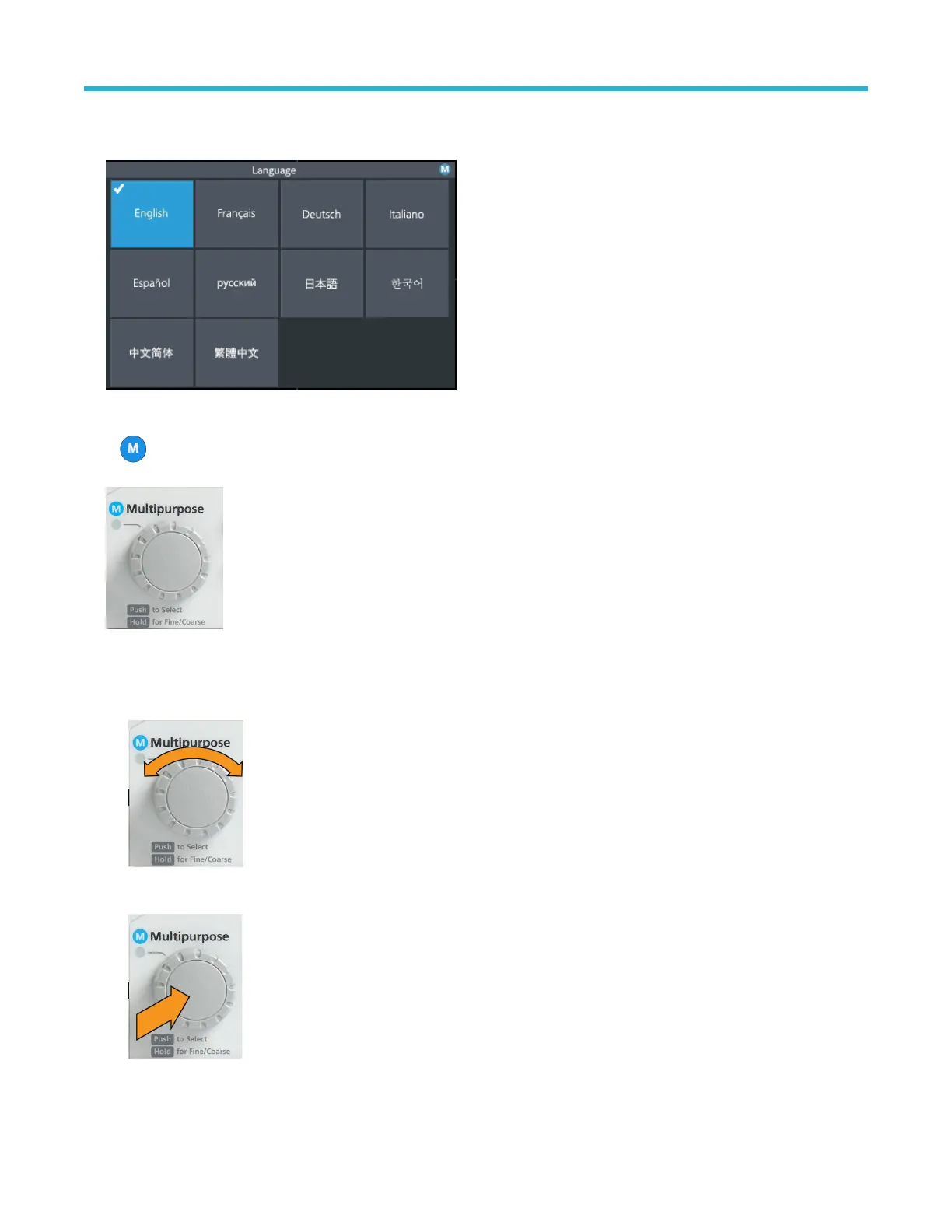
The oscilloscope opens the Language menu.
Y
ou will use the Multipurpose knob to select and click menu items. The following text describes how the Multipurpose knob works.
The Multipurpose knob lets you interact with on-screen menus, messages, and dialog boxes.
A icon on a menu, message, or dialog box label means that you can use the Multipurpose knob to select and click values in that
item.
The knob has two functions:
• Select function, where you turn the knob to select (highlight) a menu item. Selecting a menu item does not execute (run) that
function.
• Click function, where you push
the knob to either run the selected menu item or enable a field in that menu item to enter numbers
or select values.
3. T
urn the Multipurpose knob to select a language.
Getting acquainted with the oscilloscope
TBS1000C Series Oscilloscopes User Manual 36
Bekijk gratis de handleiding van Tektronix TBS1052C, stel vragen en lees de antwoorden op veelvoorkomende problemen, of gebruik onze assistent om sneller informatie in de handleiding te vinden of uitleg te krijgen over specifieke functies.
Productinformatie
| Merk | Tektronix |
| Model | TBS1052C |
| Categorie | Niet gecategoriseerd |
| Taal | Nederlands |
| Grootte | 35612 MB |