Handleiding
Je bekijkt pagina 17 van 92
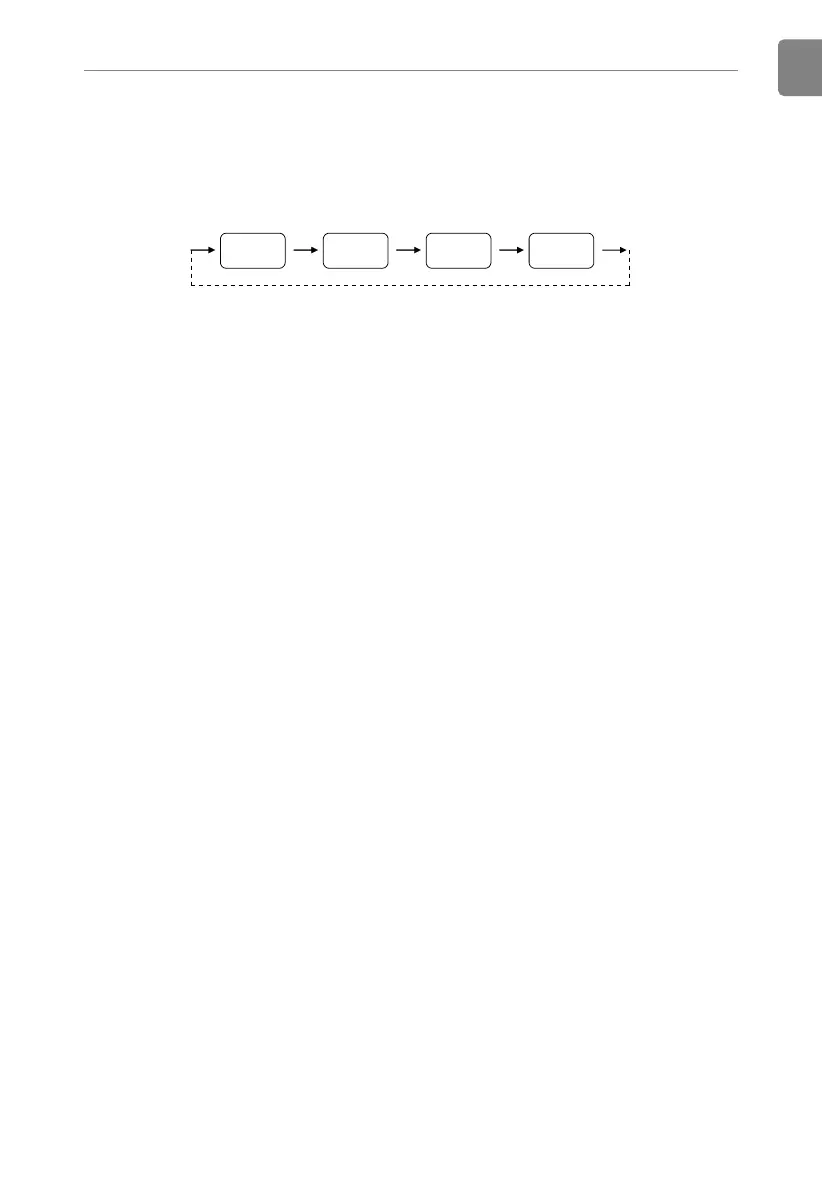
15
EN
Operation Instructions
Temperature setting
Each time the temperature setting button “ A ” is pressed once, the temperature setting changes
one time. After the temperature setting has been completed, the refrigerator will run according
to the set value after 30s.
The shift regulation is:
Setting 1 Setting 2 Setting 3 Setting 4
Recommended setting: Refrigerated chamber 4 ℃.
Super Freezing mode
press the button “ A ” for 3s, then super freezing mode is on.
When press the button again, this mode will be quit. If no pushing in super freezing mode,
it will be quit automatically in 20h.
Lock/Unlock
When the temperature control panel is in lock state, it needs to long press temperature setting
key for 3 seconds for unlocking the panel, all LEDs will blink for 2 second when panel is unlocked.
When the temperature control panel is in unlock state, if there is no operation on control panel
within 30 seconds, it will enter into lock state automatically.
Power off function
1. Entry mode:
In the unlocking state, set the key SET for 10S (when the display and control of the refrigerator
are all off, the SET button will take effect when the key is released). After 30S, the refrigerator
will enter the power off function mode, all loads are turned off, and the display and control of the
refrigerator will be all off in the power off mode.
2. Exit method:
In power off mode, press the SET key to exit the power off mode and the refrigerator will return
to normal control.
Bekijk gratis de handleiding van Teka RBF 73355 FI, stel vragen en lees de antwoorden op veelvoorkomende problemen, of gebruik onze assistent om sneller informatie in de handleiding te vinden of uitleg te krijgen over specifieke functies.
Productinformatie
| Merk | Teka |
| Model | RBF 73355 FI |
| Categorie | Koelkast |
| Taal | Nederlands |
| Grootte | 10017 MB |







