Handleiding
Je bekijkt pagina 15 van 84
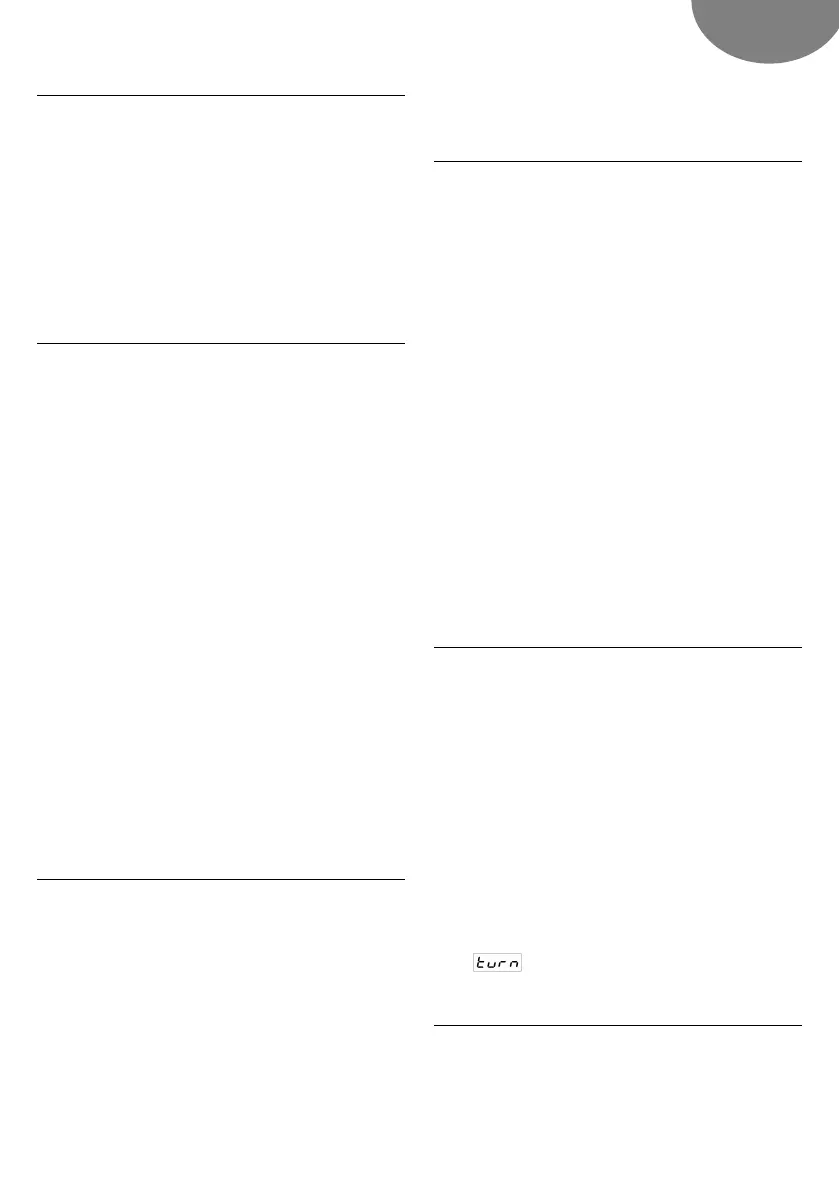
15
EN
Quick Start
Use this function to quickly heat up high water-
content foods, such as water, coffee, tea or
watery soup.
1. Press the function knob (1) once.
2. Press the rotating knob (3) if you wish to
increase the operating time. The operating
time is increased by 30 seconds every time
this knov is pressed during the first 10
seconds.
Microwaves
Use this function to cook and heat vegetables,
potatoes, rice, fish and meat.
1. Turn the function selector knob (1) until the
Microwave function indicator flashes. The
display shows the default power level (850)
blinking.
2. Turn the rotating knob (3) in either direction
to set the power level.
3. Press the rotating knob (3) to validate. The
display shows 01:00 blinking.
4. Turn the rotating knob (3) in either direction
to set the duration.
5. Press the rotating knob (3) to validate.
6. Press the function selector knob (1). The
oven will start to operate.
NOTE:
The Function Selector knob may be
pressed at anytime in the above sequence
and the oven will start the cooking
process with the displayed parameters.
Grill
Use this function to brown the top of food
quickly.
1. Turn the function selector knob (1) until the
Grill function indicator flashes. The display
shows 15:00 blinking.
2. Turn the rotating knob (3) in either direction
to set the duration.
3. Press the rotating knob (3) to validate.
4. Press the function selector knob (1). The
oven will start to operate.
Microwave + Grill
1. Turn the function selector knob (1) until
both Microwave and Grill function
indicators flashes. The display shows 360
flashing.
2. Turn the rotating knob (3) in either direction
to set the power level.
3. Press the rotating knob (3) to validate. The
display shows 15:00 blinking..
4. Turn the rotating knob (3) in either direction
to set the duration.
5. Press the rotating knob (3) to validate.
6. Press the function selector knob (1). The
oven will start to operate.
NOTE:
The function selector knob may be
pressed at anytime in the above sequence
and the oven will start the cooking
process with the displayed parameters.
Defrosting by time (manual)
Use this function to defrost any type of food
quickly.
1. Turn the function selector knob (1) until the
Defrost by Time function light flashes. The
display shows 10:00 flashing.
2. Turn the rotating knob (3) in either direction
to set the duration.
3. Press the rotating knob (3) to validate.
4. Press the function selector knob (1). The
oven will start to operate.
5. Turn the food whenever the oven lets out a
beep and the display flashes the word:
.
Defrosting by weight (automatic)
Use this function to defrost meat, poultry, fish,
fruit and bread quickly.
Bekijk gratis de handleiding van Teka ML 82 VG, stel vragen en lees de antwoorden op veelvoorkomende problemen, of gebruik onze assistent om sneller informatie in de handleiding te vinden of uitleg te krijgen over specifieke functies.
Productinformatie
| Merk | Teka |
| Model | ML 82 VG |
| Categorie | Magnetron |
| Taal | Nederlands |
| Grootte | 9415 MB |

