Handleiding
Je bekijkt pagina 13 van 84
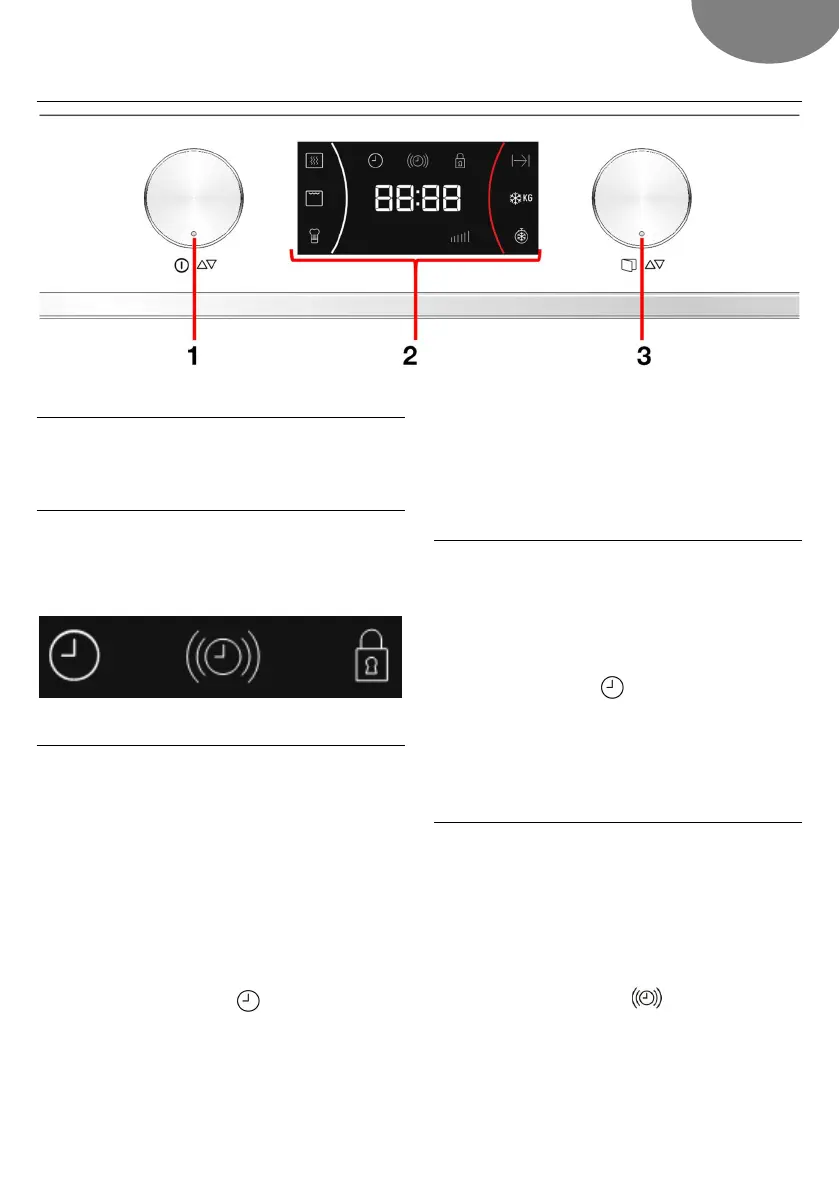
13
EN
Basic settings
Opening the door
To open the door, press the rotating knob (3)
for 2 seconds.
Secondary Menu
On the secondary menu you can access the
clock (to set the time or to hide/display it), the
timer, the safety block and the showroom
mode.
Setting the clock
After your microwave oven is first plugged in or
after a power failure, the clock display will flash
to indicate that the time shown is not correct.
To set the clock, proceed as follows:
1. Press the function knob (1) for 3 seconds.
2. Turn the rotating knob (3) to navigate through
the secondary menu options. The desired
option lights up.
3. Press the rotating knob (3) once, when you
see the clock symbol .
4. Turn the function knob (1) to set the correct
hour value.
5. Turn the rotating knob (3) to set the correct
minute value.
6. To finish, press the rotating knob (3) to
confirm.
Hiding/Displaying the Clock
If the clock display disturbs you, you can hide it
proceding as follows:
1. Press the function knob (1) for 3 seconds.
2. Turn the rotating knob (3) to navigate through
the secondary menu options, until you see
the clock symbol .
3. Press the rotating knob (3) for 2 seconds.
4. If you want to see the clock display again,
repeat the same procedure.
Timer
To set the timer, proceed as follows:
1. Press the function knob (1) for 3 seconds.
2. Turn the rotating knob (3) to navigate through
the secondary menu options. The desired
option lights up.
3. Press the rotating knob (3) once, when you
see the timer symbol .
4. Turn the rotating knob (3) to set a time for
the alarm to go on.
Bekijk gratis de handleiding van Teka ML 82 VG, stel vragen en lees de antwoorden op veelvoorkomende problemen, of gebruik onze assistent om sneller informatie in de handleiding te vinden of uitleg te krijgen over specifieke functies.
Productinformatie
| Merk | Teka |
| Model | ML 82 VG |
| Categorie | Magnetron |
| Taal | Nederlands |
| Grootte | 9415 MB |

