Handleiding
Je bekijkt pagina 32 van 36
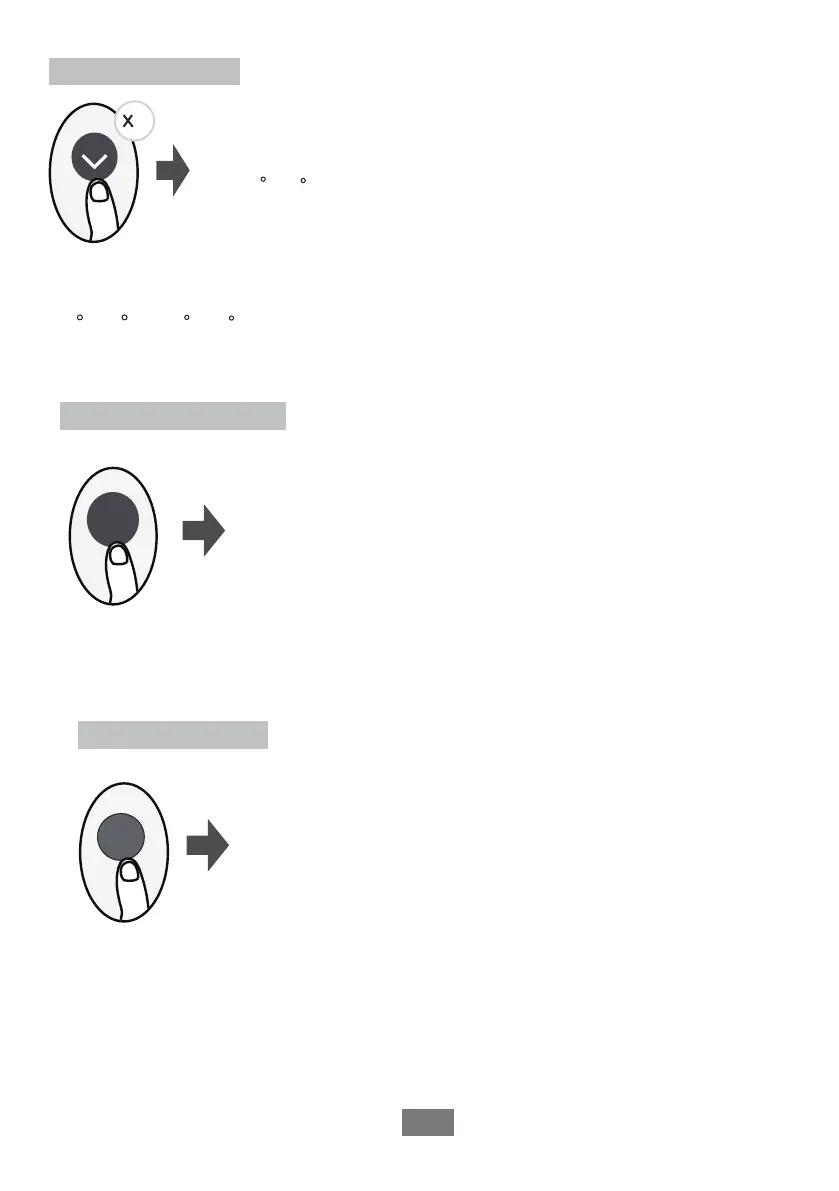
13
FP function
The unit will operate at high fan speed (while
compressor on) with temperature automatically
set to 8 C/46 F.
2
Press this button 2 times during one second under HEAT Mode with setting temperature of
16 C/60 F or 20 C/68 F(for models of RG10A10(D2S)/BGEF, RG10B10(D2)/BGEF and
RG10B10(D2)/BGCEF) to activate FP function.
Press On/Off, Sleep, Mode, Fan and Temp. button while operating will cancel this function.
Note: This function is for heat pump air conditioner only.
TURBO Function
Press this button
Turbo
CLEAN function
Press Clean button to active self clean or active clean function(Model dependent )
Clean
Active clean function:
Self clean function:
The Active Clean Technology washes away dust, mold, and grease that may
cause odors when it adheres to the heat exchanger by automatically freezing and
then rapidly thawing the frost. When this function is turned on, the indoor unit display
window appears “CL”, after 20 to 45 or 130(model dependent) minutes, the unit will
turn off automatically and cancel CLEAN function.
Airborne bacteria can grow in the moisture that condenses around heat exchanger
in the unit. With regular use, most of this moisture is evaporated from the unit.
By pressing the CLEAN button, your unit will clean itself automatically.
After cleaning, the unit will turn off automatically. Pressing the CLEAN button
mid-cycle will cancel the operation and turn off the unit. You can use CLEAN as
often as you like.
Note: You can only activate this function in COOL or DRY mode.
When you select Turbo feature in Cool/Heat mode, the unit will blow
cool/heat air with strongest wind to reach the set temperature in
short time (some units).
For units with Electric heat elements, when in heat mode, the Electric
Heater will activate and jump-start the heating process.
For units adopt PTC devices, when in heat mode, press Turbo button
will activate/disable the PTC device. Press the Fan button to select the
desired fan speed. After the PTC device is turned on, it will turn off
immediately if the set temperature is reached during 2 hours. If the set
temperature is not reached after two hours, the PTC device will also
automatically stop, but the Turbo indicator on the display screen
remains on. If you still want to activate PTC device, press the Turbo
button twice.
Bekijk gratis de handleiding van Teka ACI 118 WH, stel vragen en lees de antwoorden op veelvoorkomende problemen, of gebruik onze assistent om sneller informatie in de handleiding te vinden of uitleg te krijgen over specifieke functies.
Productinformatie
| Merk | Teka |
| Model | ACI 118 WH |
| Categorie | Airco |
| Taal | Nederlands |
| Grootte | 6074 MB |


