Handleiding
Je bekijkt pagina 28 van 36
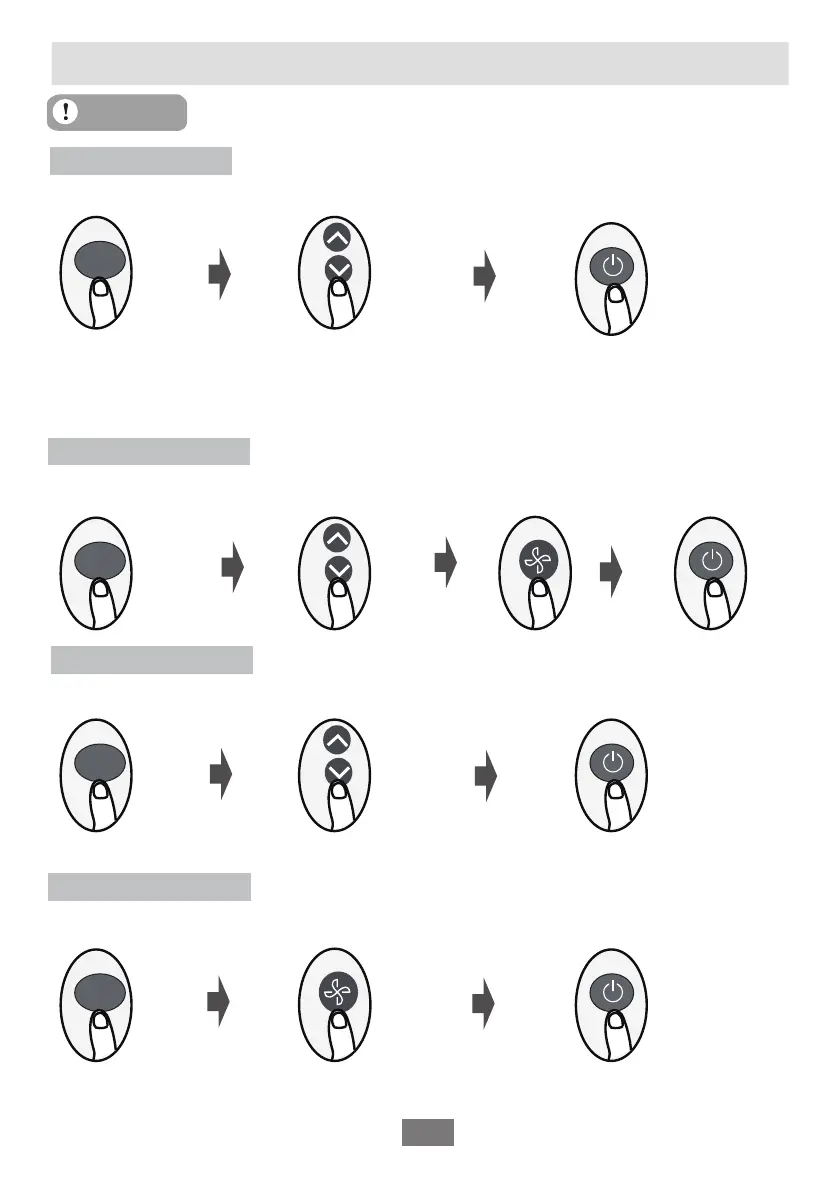
09
MODE
How to Use Basic Functions
AUTO Mode
COOL or HEAT Mode
DRY Mode
Select AUTO mode Set your desired temperature
NOTE:
1. In AUTO mode,
the unit will automatically select the COOL, FAN, or HEAT function based on
the set temperature.
2. In AUTO mode, fan speed can not be set.
Turn on the air conditioner
Select DRY mode Set your desired temperature Turn on the air conditioner
FAN Mode
Select FAN mode Turn on the air conditioner
Select COOL/HEAT mode
Set the temperature
Turn on the air
conditioner
Set the fan speed
Set the fan speed
NOTE: In DRY mode, fan speed can not be set since it has already been automatically controlled.
NOTE: In FAN mode, you can’t set the temperature. As a result , no temperature displays in remote screen.
Before operation, please ensure the unit is plugged in and power is available.
ATTENTION
MODE
MODE
MODE
Bekijk gratis de handleiding van Teka ACI 118 WH, stel vragen en lees de antwoorden op veelvoorkomende problemen, of gebruik onze assistent om sneller informatie in de handleiding te vinden of uitleg te krijgen over specifieke functies.
Productinformatie
| Merk | Teka |
| Model | ACI 118 WH |
| Categorie | Airco |
| Taal | Nederlands |
| Grootte | 6074 MB |


