Teesa TSA8068 handleiding
Handleiding
Je bekijkt pagina 18 van 48
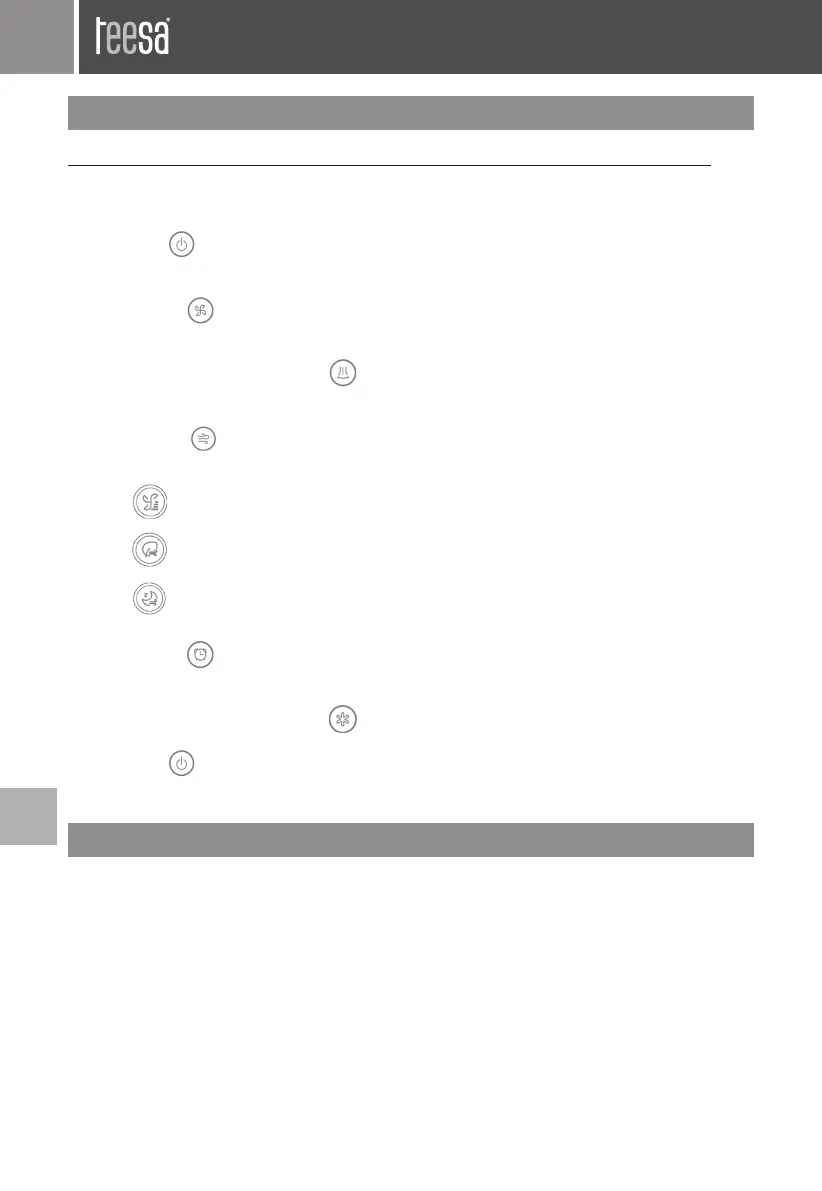
EN
Owner’s manual18
OPERATION
Note: Make sure the product is fully assembled before plugging it into power supply socket.
1. Place the fan on a at stable surface.
2. Plug the fan into power mains. The device will issue a sound.
3. Press the button on the control panel or the remote control to turn on the device.
4. Adjust the settings:
• Set the speed
Press the button on the control panel or the remote control to adjust the speed.
Available options are: low (1), medium (2) and high (3).
• Turn on/o the oscillation
When the fan is on, press the button on the control panel or remote control to turn
on the oscillation. Press this button again to turn o this function.
• Set mode
Press the button on the control panel or the remote control to set the mode.
Available options are: NORMAL, NATURAL and SLEEP.
• NORMAL: normal mode of fan operation.
• NATURAL: simulation of air ow under natural conditions.
• SLEEP: in this mode, fan gradually decreases and increases speed. Too strong
wind during sleep could lead to colds.
• Set the timer
Press the button on the control panel or the remote control to set the operation
time from 1 h to 12 h.
• Turn on/o the cooling function
When the fan is on, press the button on the control panel or remote control to turn
on the cooling function. Press this button again to turn o this function.
5. Press the button on the control panel or the remote control to turn o the device.
After 10 minutes of operation, the display will automatically go o. Press any button to wake
up the display.
DISPLAY AUTO OFF
Bekijk gratis de handleiding van Teesa TSA8068, stel vragen en lees de antwoorden op veelvoorkomende problemen, of gebruik onze assistent om sneller informatie in de handleiding te vinden of uitleg te krijgen over specifieke functies.
Productinformatie
| Merk | Teesa |
| Model | TSA8068 |
| Categorie | Ventilator |
| Taal | Nederlands |
| Grootte | 5631 MB |


