Tecno TC-4018WF-IP handleiding
Handleiding
Je bekijkt pagina 9 van 12
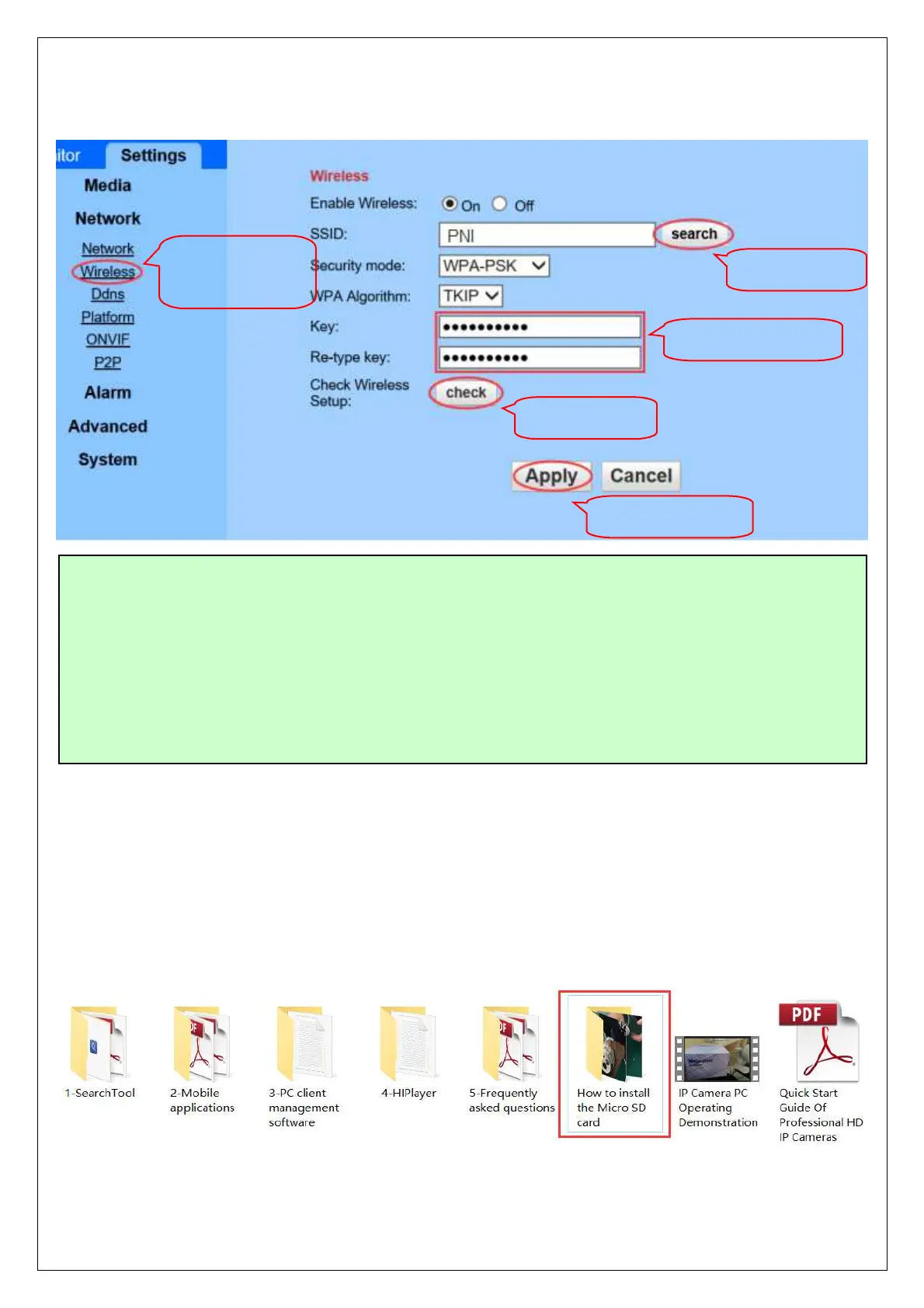
Quick Start Guide
/ Краткое руководство / Quide de Démarrage Rapide / Guía de inicio rápido / Schnellstart Anleitung / Guida Rapida
English
/ Русский / Français / Español / Deutsch / Italiano
9 / 12
5.2 Set WIFI via browser on PC.
6. Set Micro SD card record
6.1 Find the camera Micro SD card installation tutorials in the CD
information, install the Micro SD card to the camera.
6.2 Set motion detection alarm recording on the phone.
The WIFI connected to the camera must have a signal value greater then 50%
and WIFI name must be english and can not contain special characters.
After the WIFI setting is completed, the camera will automatically switch to
the WIFI connection when the network cable is unplugged.
1. Enter
“wireless” page
2. Select WIFI
3. Enter password
4. WIFI test
5. Save settings
Bekijk gratis de handleiding van Tecno TC-4018WF-IP, stel vragen en lees de antwoorden op veelvoorkomende problemen, of gebruik onze assistent om sneller informatie in de handleiding te vinden of uitleg te krijgen over specifieke functies.
Productinformatie
| Merk | Tecno |
| Model | TC-4018WF-IP |
| Categorie | Bewakingscamera |
| Taal | Nederlands |
| Grootte | 5581 MB |