Technaxx TX-30 handleiding
Handleiding
Je bekijkt pagina 8 van 40
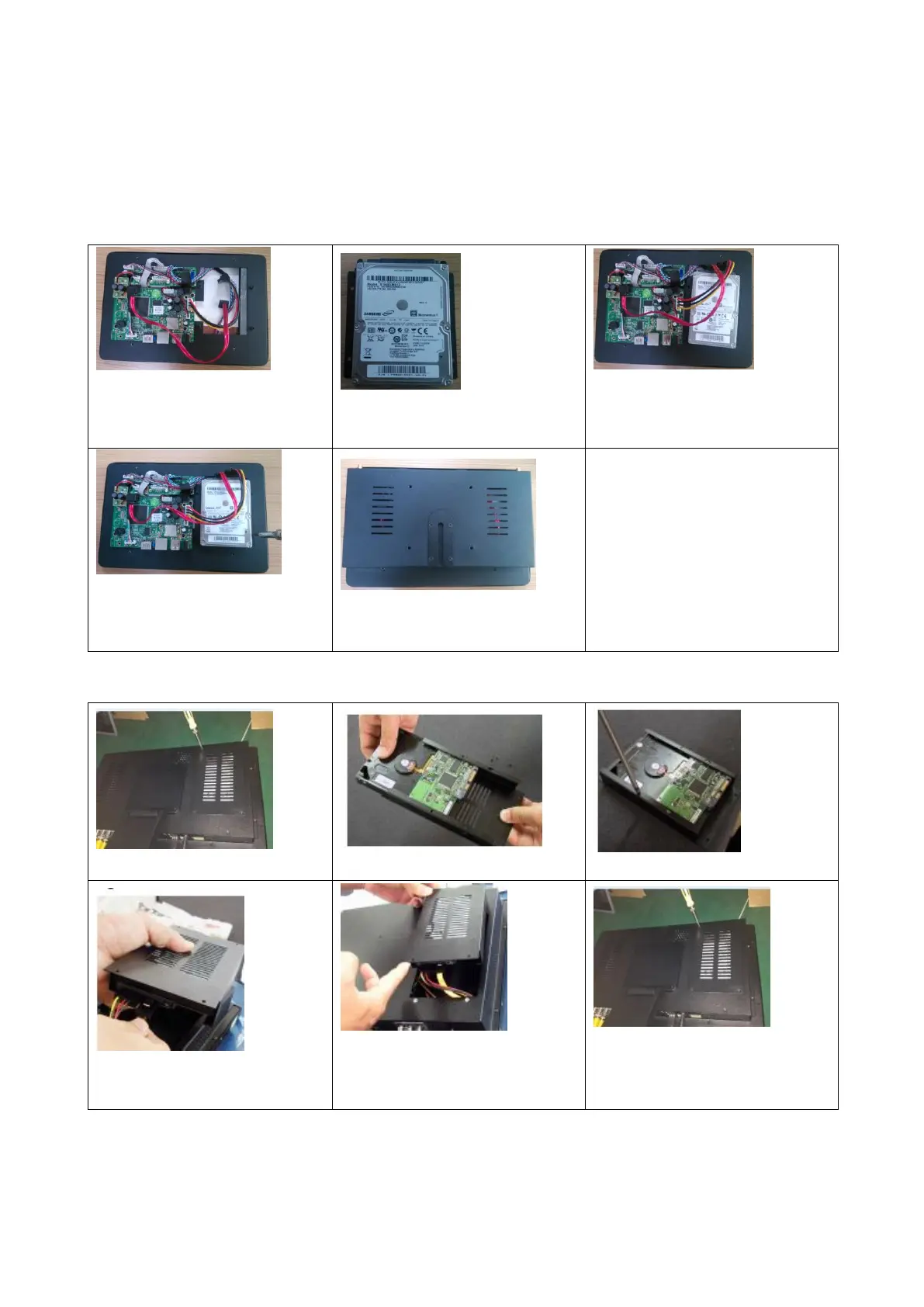
8
4.3 Hard disk installation
Note: Select HDD (See chapter 11. Attachment) and suitable for devices. HDD needs to be
formatted manually for normal recording. HDD is needed for recording (Time, Motion,
Sensor), playback of recordings, saving log files and sending out Push Notifications.
TX-29 (HDD has to be 2.5 inch, max. 4TB)
1. Remove the screws of
the device back cover.
2. Combine the HDD bracket
and HDD with screws.
3. Connect the data and
power cable.
4. Fix HDD to the device
mid-plate with screws.
5. Fix the back cover with
screws.
TX-30 (HDD has to be 3.5 inch, max. 4TB)
1. Remove the HDD cover.
2. Put in the HDD
3. Fix HDD with screws
4. Connect the data and
power cable.
5. Place the HDD cover
back on.
6. Fix the HDD cover with
screws.
Bekijk gratis de handleiding van Technaxx TX-30, stel vragen en lees de antwoorden op veelvoorkomende problemen, of gebruik onze assistent om sneller informatie in de handleiding te vinden of uitleg te krijgen over specifieke functies.
Productinformatie
| Merk | Technaxx |
| Model | TX-30 |
| Categorie | Bewakingscamera |
| Taal | Nederlands |
| Grootte | 9889 MB |
Caratteristiche Prodotto
| Gebruikershandleiding | Ja |
| Kleur | Ja |
| Internationale veiligheidscode (IP) | IP66 |
| Plaatsing | Table, Wall |
| Montage gereedschap | Ja |
