Technaxx TX-30 handleiding
Handleiding
Je bekijkt pagina 12 van 40
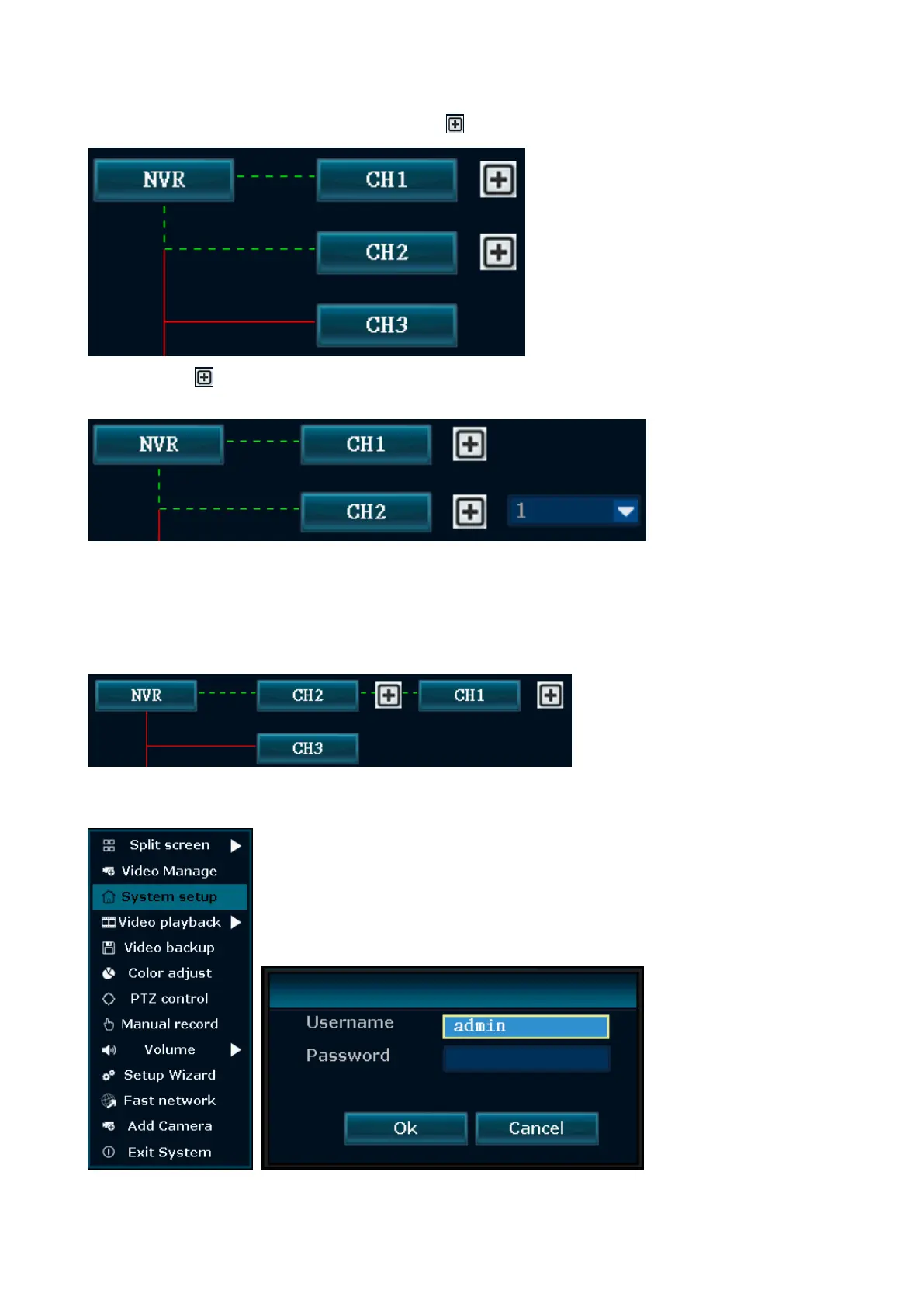
12
Both cameras must be first connected to the NVR (see chapter 4.4) and should be nearby
to the NVR and each other. Now press the button and see next step.
By pressing button a dropdown menu opens. Select the channel number (camera) that
you want to connect to the repeater.
After adding you can see the picture on the right. Both cameras are in a row. If you are sure
you want to configure press on Apply or OK to save the option. Tip: Now first try to find the
right place of range and connection before you firmly attach the cameras to the wall. Note:
If you finish this setup and you want to reconnect the second camera to the NVR again go
to chapter 4.4.
5.3 System setup
Bekijk gratis de handleiding van Technaxx TX-30, stel vragen en lees de antwoorden op veelvoorkomende problemen, of gebruik onze assistent om sneller informatie in de handleiding te vinden of uitleg te krijgen over specifieke functies.
Productinformatie
| Merk | Technaxx |
| Model | TX-30 |
| Categorie | Bewakingscamera |
| Taal | Nederlands |
| Grootte | 9889 MB |
Caratteristiche Prodotto
| Gebruikershandleiding | Ja |
| Kleur | Ja |
| Internationale veiligheidscode (IP) | IP66 |
| Plaatsing | Table, Wall |
| Montage gereedschap | Ja |
