TechBite ZIN BIS 14.1 handleiding
Handleiding
Je bekijkt pagina 33 van 40
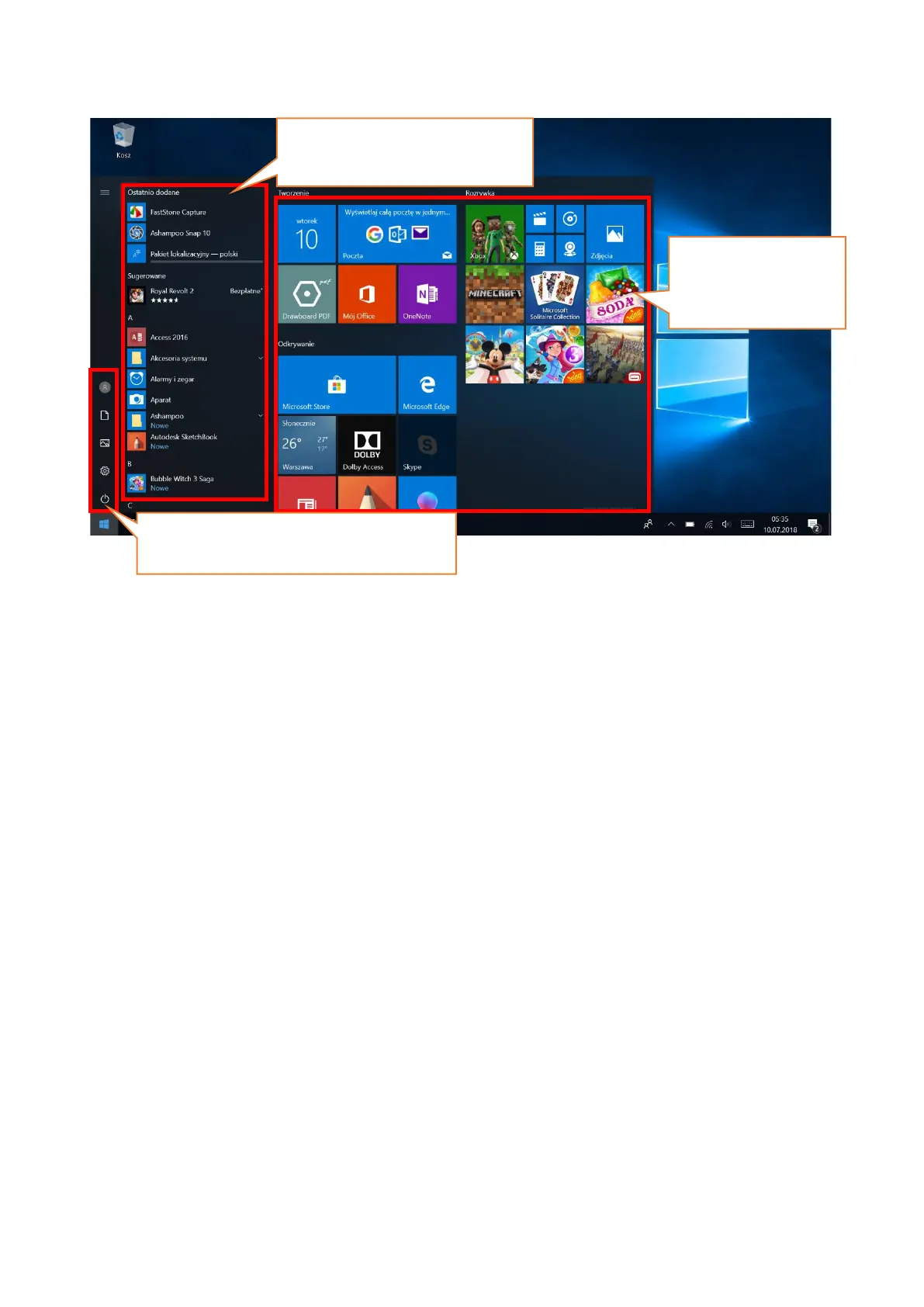
EN © 2021 techBite. All rights reserved. ZIN 14.1 64GB BIS -
33
9.3 Start menu
The start menu allows you to run the applications (programs) installed on your
computer.
This version of the system combines the advantages of a menu known from
Windows 7 and above with a modern tiled menu known from Windows 8 and 8.1.
On the left there are buttons that transfer you to the menu managing user
accounts, documents, images, system settings and power (here you can switch
your computer into standby, turn it off or restart it). In the middle a list of all the
programs installed on your computer has been selected. It can be scrolled up and
down, giving you access to all your applications. At the top of this field are the
most recently installed and frequently used programs. There are also
applications for installation suggested by the Microsoft Store. Below you will
find a list of alphabetically sorted programs. On the right there is a start-up
screen with tiles. This is an alternative way to run the installed applications.
9.4 Taskbar
The taskbar is located at the bottom of the start screen - desktop.
There is a START button on the left. Another icon is a magnifying glass, which
allows you to quickly find applications installed on your system - if you know he
name of the application.
The next icon opens a chronological view of your computer activities.
Then there are the application icons, which you can insert and delete yourself.
They allow you to launch applications quickly. Here, too, the icons for running
programs appear temporarily and disappear when you close them. This makes it
easier to find out which programs are active. There is a notification area on the
right side of the taskbar.
All installed applications
Buttons - Accounts,
Documents, Images, Settings,
Power
11.2 Start
screen with
tiles.
Bekijk gratis de handleiding van TechBite ZIN BIS 14.1, stel vragen en lees de antwoorden op veelvoorkomende problemen, of gebruik onze assistent om sneller informatie in de handleiding te vinden of uitleg te krijgen over specifieke functies.
Productinformatie
| Merk | TechBite |
| Model | ZIN BIS 14.1 |
| Categorie | Niet gecategoriseerd |
| Taal | Nederlands |
| Grootte | 9278 MB |
