TechBite ZIN 5 15.6 handleiding
Handleiding
Je bekijkt pagina 30 van 35
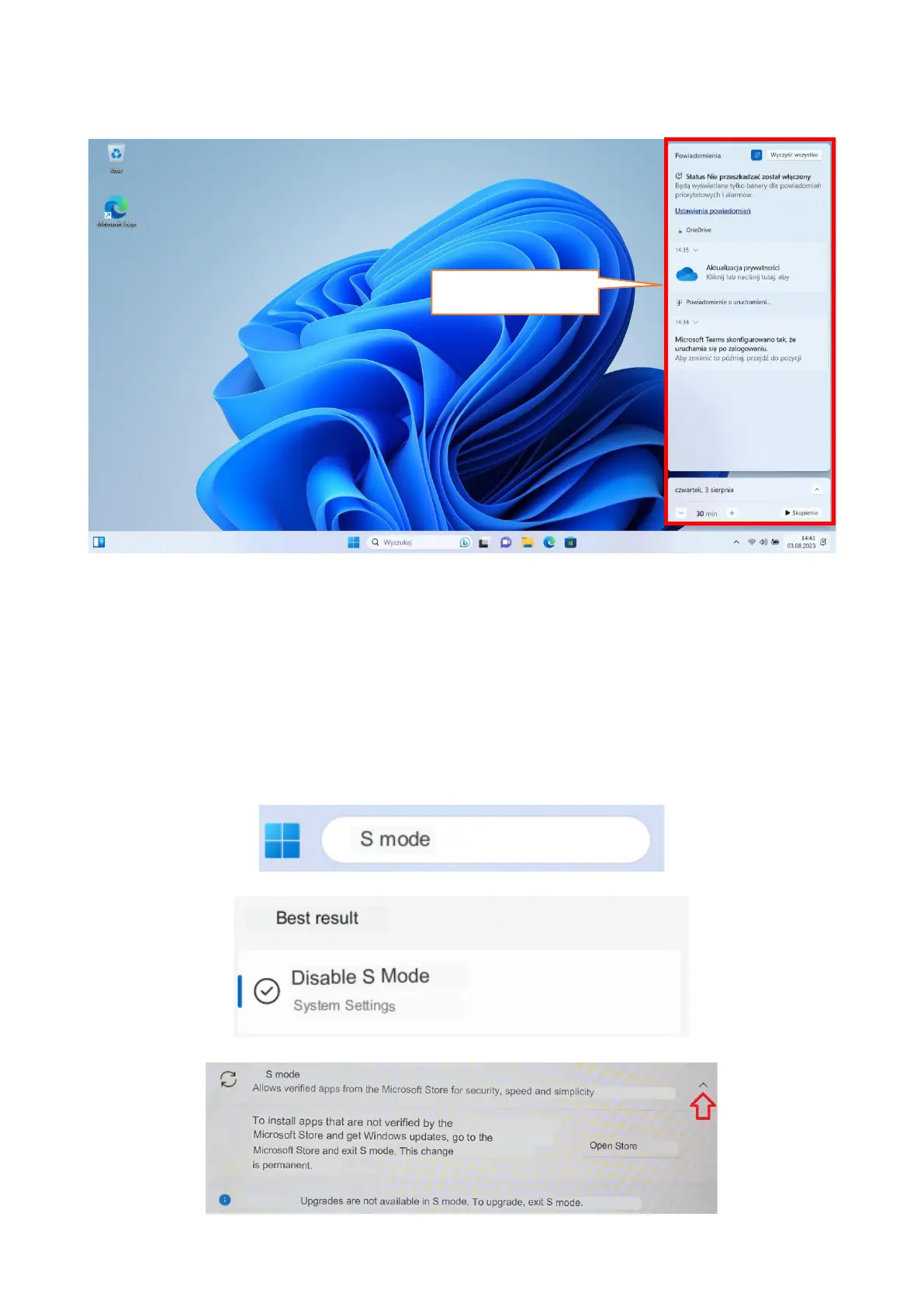
© 2023 techBite. All rights reserved. ZIN 5 EN
30
9.6 Nocaon center
The nocaon center allows you to view the messages that the system sends
out in relaon to the system's acvies and presents descripons of problems
that occur. Below you will nd les that allow you to quickly run some of the
funcons of your computer or to access useful menus.
9.7 Turning o „S mode”
S Mode only allows you to install applicaons from the Microso Store. If you
want to install third-party applicaons as the default installer, disable S Mode
with the following instrucons.
1. In the search bar type “S mode" and press the Enter key.
2. From the list select "Disable S mode”.
3. In the new window expand the “S mode" bar.
Nocaon center
Bekijk gratis de handleiding van TechBite ZIN 5 15.6, stel vragen en lees de antwoorden op veelvoorkomende problemen, of gebruik onze assistent om sneller informatie in de handleiding te vinden of uitleg te krijgen over specifieke functies.
Productinformatie
| Merk | TechBite |
| Model | ZIN 5 15.6 |
| Categorie | Niet gecategoriseerd |
| Taal | Nederlands |
| Grootte | 9688 MB |
