TeachLogic Maxim IRM-6655 handleiding
Handleiding
Je bekijkt pagina 6 van 23
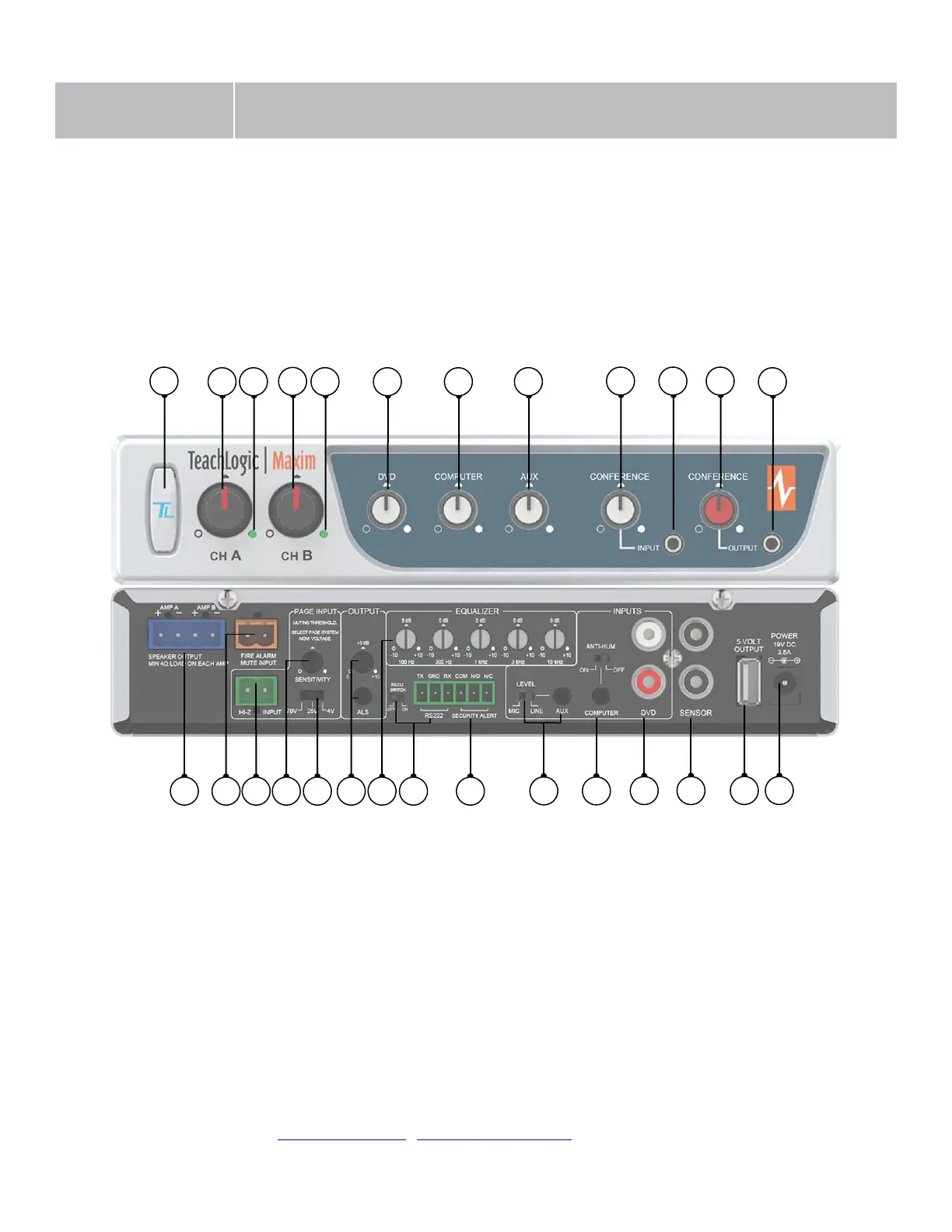
Maxim
™
System Overview
5
www.teachlogic.com | support@teachlogic.com | (760) 631-7800
Front Panel
1. Power Button/ “TL” Indicator LED
2. Channel A Microphone Volume Control
3. Channel A Connectivity Indicator LED
4. Channel B Microphone Volume Control
5. Channel B Connectivity Indicator LED
6. DVD Input Volume Control
7. Computer Input Volume Control
8. Aux Input Volume Control
9. Video Conference Input Port (3.5 mm)
(also suitable for Aux audio source)
10. Video Conference Output Volume Control
11. Video Conference Output Port (3.5 mm)
(also suitable for Lesson Capture)
Back Panel
1. Speaker Output
2. Fire Alarm Mute Input
3. Page Input
4. Page Sensitivity Control
5. Page Input Voltage Selector
6. ALS Output (3.5 mm) & Gain Control
7. Five Band Equalizer Controls
8. RS-232 Input & OFF/ON Switch
9. Security Alert Interface
10. Aux Input Port (3.5 mm) & Mic/Line Level
Selector; Mic: -40 dB/Line: -10 dB
11. Computer Input Port (3.5 mm) / Computer
Anti-Hum ON/OFF Switch
12. DVD Input Ports (Dual RCA, 0 dB)
13. Powered IR Ceiling Sensor Inputs (RCA x 2)
14. 5 Volt USB Output for chargers
15. Power Input: 19 VDC, 6.5 A
1
2
3
4
5
6
7
8
9
11
10
12
1
3
2
4
5
6
7
8
9
10
11
12
13
14
15
Bekijk gratis de handleiding van TeachLogic Maxim IRM-6655, stel vragen en lees de antwoorden op veelvoorkomende problemen, of gebruik onze assistent om sneller informatie in de handleiding te vinden of uitleg te krijgen over specifieke functies.
Productinformatie
| Merk | TeachLogic |
| Model | Maxim IRM-6655 |
| Categorie | Niet gecategoriseerd |
| Taal | Nederlands |
| Grootte | 4560 MB |
