TCL WF75P10W handleiding
Handleiding
Je bekijkt pagina 20 van 28
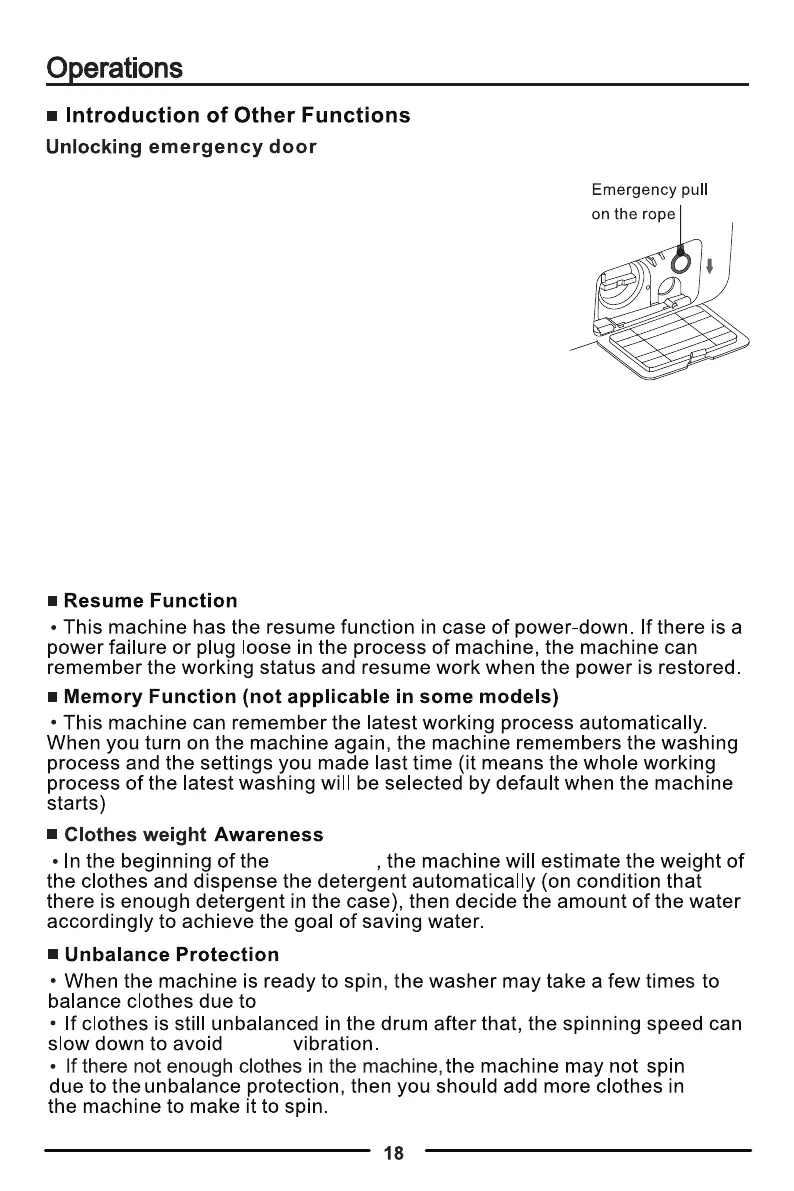
a large unbalance.
severe
1、If you want to take out the clothes when there is
extended power outage, make sure the water level in the
drum is below the safe level, the temperature is under
40 ℃, and the inner drum does not rotate.
2、Open the drain pump cover at the bottom right of the
front side.
3、If the water level in the drum is higher than the bottom
edge of the door, make sure the water temperature is
below 40 ℃, then remove the rubber pipe plug, and
lower the end of the pipe. Let the water flow out until the
water level in the drum is lower than the lower edge of the
door or no water is flowing out , then put the plug back in pipe,
and put the pipe back.(Please be careful with the hot water in
the drum to prevent burns)
4、Pull down on the rod lightly, when hearing a light sound then
open the door and take out or put in the clothes.
5、Replace drain pump cover.
6、This method can only be used in emergency.
wash cycle
Bekijk gratis de handleiding van TCL WF75P10W, stel vragen en lees de antwoorden op veelvoorkomende problemen, of gebruik onze assistent om sneller informatie in de handleiding te vinden of uitleg te krijgen over specifieke functies.
Productinformatie
| Merk | TCL |
| Model | WF75P10W |
| Categorie | Wasmachine |
| Taal | Nederlands |
| Grootte | 2543 MB |
